filmov
tv
How to integrate GPT-4-turbo with VISION into your Bubble.io app

Показать описание
A detailed tutorial on how to give your app the ability to interpret images using the new GPT4-turbo vision API. We'll build a simple app where you can upload images of a room and ask a question, and the app will respond with design tips.
00:00 What we’re going to build
00:56 UI setup
03:00 How to read Open AI’s API documentation
07:00 Installing the Bubble API connector
09:10 Reading the docs on using GPT-4 with vision
10:30 Implementing the Chat Completion API endpoint
16:40 Initialising your API call
17:27 Creating your API key on Open AI
20:06 Adding the workflows to the app
25:04 Debugging an API call
27:53 Testing the functionality
30:18 Conclusion
00:00 What we’re going to build
00:56 UI setup
03:00 How to read Open AI’s API documentation
07:00 Installing the Bubble API connector
09:10 Reading the docs on using GPT-4 with vision
10:30 Implementing the Chat Completion API endpoint
16:40 Initialising your API call
17:27 Creating your API key on Open AI
20:06 Adding the workflows to the app
25:04 Debugging an API call
27:53 Testing the functionality
30:18 Conclusion
Assistant API with GPT-4 Turbo Vision: OpenAI's Complete Guide to Integration
How to integrate GPT-4-turbo with VISION into your Bubble.io app
Beginners Guide to GPT4 API & ChatGPT 3.5 Turbo API Tutorial
GPT-4 Turbo with Google Web Browsing (Assistants API)
Using ChatGPT with YOUR OWN Data. This is magical. (LangChain OpenAI API)
OpenAI Updates ChatGPT 4! New GPT-4 Turbo with Vision API Generates Responses Based on Images
How to Build App with OpenAI's New GPT-4 TURBO VISION API (gpt vision)
GPT-4 API Crash Course - Get Coding In 10 Minutes
What is GPT4 and How You Can Use OpenAI GPT 4
GPT-4 Turbo with Vision Explained Simply
Build AI Chat Bot using ChatGPT API 👉 gpt-3.5-turbo 👈 #chatgpt #openai
How To Build Your Own AI With ChatGPT API
GPT-4 Turbo and DALL·E 3: Building with the OpenAI API
How to get an Open AI / Chat-GPT API Key
Use GPT-4 Turbo with No Code: OpenAI Vision API Generates Responses Based on Images
How To Use GPT-4o (GPT4o Tutorial) Complete Guide With Tips and Tricks
How to Fine-tune a ChatGPT 3.5 Turbo Model - Step by Step Guide
How to integrate OpenAI GPT3 with a Databases - Crash Course
Is GPT-4 Turbo Fixed? - First Impression
How to Integrate ChatGPT with Node.js App using the OpenAI API | JSON Formatted Responses
Use OpenAI's ChatGPT in Python
Cohere Command R+ API / GPT-4 Turbo Vision API Update - Impressive!
How to Integrate OpenAI Chat GPT Chatbot into WordPress
You’re using ChatGPT wrong
Комментарии
 0:09:35
0:09:35
 0:30:48
0:30:48
 0:21:32
0:21:32
 0:11:00
0:11:00
 0:16:29
0:16:29
 0:06:47
0:06:47
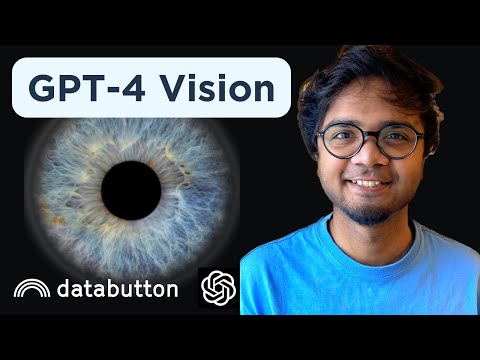 0:15:27
0:15:27
 0:11:49
0:11:49
 0:06:14
0:06:14
 0:07:01
0:07:01
 0:04:22
0:04:22
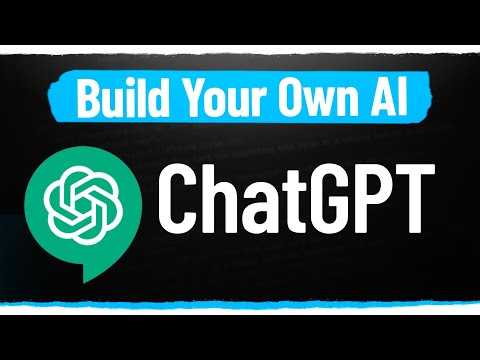 0:09:51
0:09:51
 0:57:16
0:57:16
 0:01:39
0:01:39
 0:06:14
0:06:14
 0:13:54
0:13:54
 0:16:05
0:16:05
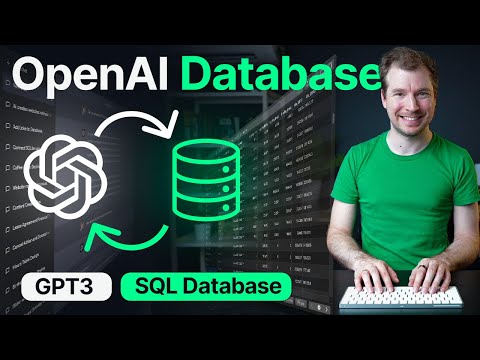 0:16:49
0:16:49
 0:05:56
0:05:56
 0:11:27
0:11:27
 0:13:18
0:13:18
 0:11:55
0:11:55
 0:04:13
0:04:13
 0:09:31
0:09:31