filmov
tv
Install Dev C++ and OpenGL | It Works

Показать описание
How to Install the free compiler Dev C++ and the free graphics library OpenGL on Windows 10.
-lglu32 -lglut32 -lopengl32
Replace less than sign with actual less than sign. YouTube prevents me from adding it here.
---C Code---
#include "LESS THAN SIGN" stdio.h "GREATER THAN SIGN"
int main()
{
printf("Hello World!!!\n\n");
system("pause");
}
---OpenGL Code---
#include "LESS THAN SIGN" GL/glut.h "GREATER THAN SIGN"
void display()
{
glClear(GL_COLOR_BUFFER_BIT);
glColor3f(1,0,0);
glBegin(GL_POLYGON);
glVertex2f(100,300);
glVertex2f(100,100);
glVertex2f(200,100);
glVertex2f(200,300);
glEnd();
glFlush();
glutSwapBuffers();
}
int main(int argc, char** argv)
{
glutInit(&argc, argv);
glutInitDisplayMode(GLUT_DOUBLE | GLUT_RGBA);
glutInitWindowSize(640,640);
glutCreateWindow("OpenGL");
glutDisplayFunc(display);
gluOrtho2D(0,640,0,640);
glClearColor(0.5,0.7,0.5,0);
glutMainLoop();
return 0;
}
-lglu32 -lglut32 -lopengl32
Replace less than sign with actual less than sign. YouTube prevents me from adding it here.
---C Code---
#include "LESS THAN SIGN" stdio.h "GREATER THAN SIGN"
int main()
{
printf("Hello World!!!\n\n");
system("pause");
}
---OpenGL Code---
#include "LESS THAN SIGN" GL/glut.h "GREATER THAN SIGN"
void display()
{
glClear(GL_COLOR_BUFFER_BIT);
glColor3f(1,0,0);
glBegin(GL_POLYGON);
glVertex2f(100,300);
glVertex2f(100,100);
glVertex2f(200,100);
glVertex2f(200,300);
glEnd();
glFlush();
glutSwapBuffers();
}
int main(int argc, char** argv)
{
glutInit(&argc, argv);
glutInitDisplayMode(GLUT_DOUBLE | GLUT_RGBA);
glutInitWindowSize(640,640);
glutCreateWindow("OpenGL");
glutDisplayFunc(display);
gluOrtho2D(0,640,0,640);
glClearColor(0.5,0.7,0.5,0);
glutMainLoop();
return 0;
}
Install Dev C++ and OpenGL | It Works
How to Install OpenGL in Dev C++ and its libraries freeglut | by Milan Sigh
Using Dev-C++ for OpenGL GLUT/freeGLUT Programming
How to Install Dev C++ and OpenGL Libraries||Computer Graphics
How to Install OpenGL on DevC++ and its libraries
How to Install Opengl in Dev C++ Full Tutorial by Tech School
Setup OpenGL in Visual Studio 2022 for C/C++ Development
The EASIEST way to setup OpenGL with Visual Studio. (CMake Setup for Gamedev)
Chapter 2_#1 Red Window setup, CODEBLOCKS, OpenGL, GLFW3, GLEW, C++
how to install Dev C++ and how to install OpenGL GLUT/freeGLUT
how to install Dev C++ and how to install OpenGL GLUT/freeGLUT
OpenGL c++ game engine dev: convex collision mesh
How to install OpenGL for C++ (Windows)
C++ OpenGL setup for VSCode in 2min
Install and Configure OpenGL GLUT / freeGLUT on DevC++ and CodeBlock-C ++
Win32 OpenGL GLUT Dev-C++ Project
How To Set Up OpenGL (and freeglut) on MinGW w/ CLion + Run Demo Programs | Game/3D programming
How to install OpenGL on Dev C++
How to setup graphics.h in Dev C++ | CodeWar
Learning OpenGL to Make MINECRAFT in C++ - OpenGL Gamedev - Devlog 1
How to install OpenGL in Dev c++ SINHALA
Setting up IDE - Bloodshed Dev C/C++ - OpenGL | WAQ
How to install DEV C++ on Windows 10/11 [ 2023 Update ] Latest GCC Compiler for C and C++
How to Set up OpenGL and GLUT in Visual Studio (C++)
Комментарии
 0:05:43
0:05:43
 0:15:28
0:15:28
 0:06:46
0:06:46
 0:12:11
0:12:11
 0:11:30
0:11:30
 0:14:53
0:14:53
 0:04:31
0:04:31
 0:02:41
0:02:41
 0:16:37
0:16:37
 0:09:22
0:09:22
 0:09:22
0:09:22
 0:00:16
0:00:16
 0:05:28
0:05:28
 0:01:59
0:01:59
 0:16:34
0:16:34
 0:04:35
0:04:35
 0:07:41
0:07:41
 0:21:30
0:21:30
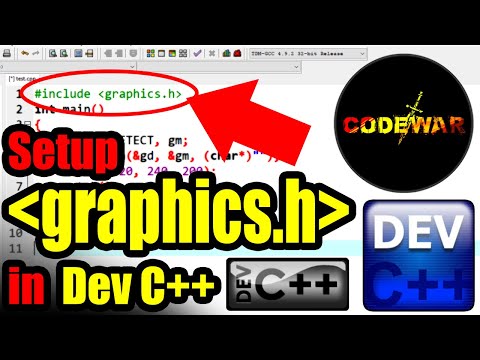 0:05:08
0:05:08
 0:14:43
0:14:43
 0:03:57
0:03:57
 0:17:31
0:17:31
 0:08:02
0:08:02
 0:10:31
0:10:31