filmov
tv
AWS Tutorial for Beginners: Putty session timeout Error Fixed

Показать описание
HI everyone...
Today we are going to do the Putty Session timedout...Many people facing
problem with this thing now we are going to resolve it.
Let's do...
putty session timeout error,putty session manager,putty session timeout,
putty session getting inactive,putty timeout after some time
1.Open putty.
2.Click on Connection Category.
3.Mention 10 sec in the seconds between keep alive box.
4.Then after every 10sec putty will send a packet to keep alive the session.
5.Thats all you can put any value previous it is 0 that means it don't
have time to send packets that means it's in off mode...
6.We are giving value like 10 sec or 240 sec anything then it will send
a packet to the session alive..
Here after that you have to click
7.That's it friends...Hope you understand the Putty session extenstion.
Thanks for watching and Let's susbscribe to this channel i will upload
more intresing videos on AWS...Comment me if you want any aws videos...Thanks.
Today we are going to do the Putty Session timedout...Many people facing
problem with this thing now we are going to resolve it.
Let's do...
putty session timeout error,putty session manager,putty session timeout,
putty session getting inactive,putty timeout after some time
1.Open putty.
2.Click on Connection Category.
3.Mention 10 sec in the seconds between keep alive box.
4.Then after every 10sec putty will send a packet to keep alive the session.
5.Thats all you can put any value previous it is 0 that means it don't
have time to send packets that means it's in off mode...
6.We are giving value like 10 sec or 240 sec anything then it will send
a packet to the session alive..
Here after that you have to click
7.That's it friends...Hope you understand the Putty session extenstion.
Thanks for watching and Let's susbscribe to this channel i will upload
more intresing videos on AWS...Comment me if you want any aws videos...Thanks.
 0:03:40
0:03:40
 0:05:09
0:05:09
 0:13:23
0:13:23
 0:05:25
0:05:25
 0:08:15
0:08:15
 0:12:54
0:12:54
 0:04:19
0:04:19
 0:01:05
0:01:05
 0:11:19
0:11:19
 0:14:27
0:14:27
 0:09:07
0:09:07
 0:06:59
0:06:59
 0:02:55
0:02:55
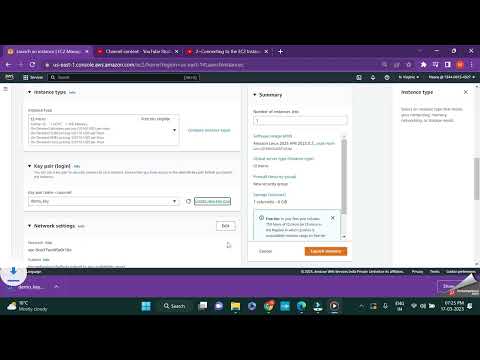 0:04:48
0:04:48
 0:10:40
0:10:40
 0:08:23
0:08:23
 0:05:28
0:05:28
 0:04:20
0:04:20
 0:18:25
0:18:25
 0:20:27
0:20:27
 0:08:10
0:08:10
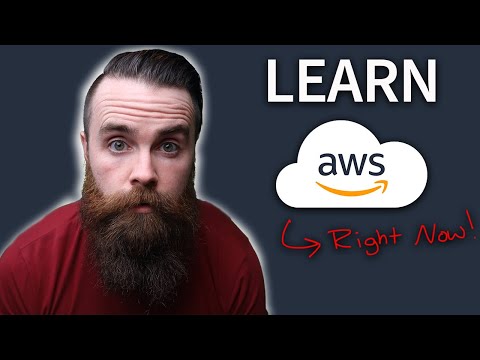 0:07:38
0:07:38
 0:02:52
0:02:52
 0:01:31
0:01:31