filmov
tv
How to Root any Samsung Galaxy device with CF-Auto-Root using ODIN | Complete Guide
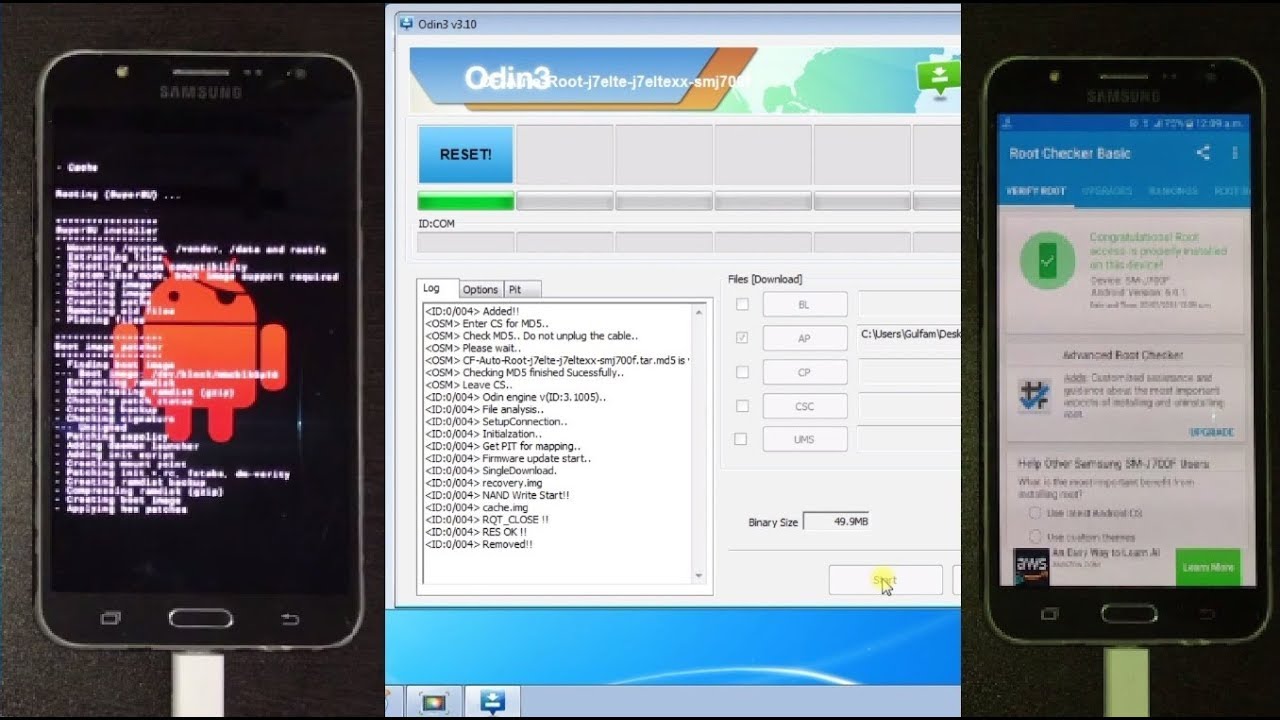
Показать описание
Hello Friends Welcome to my channel DroidTehcKnow
Today I am going to tell you
How to Root your Samsung Mobile with the help of ODIN tool.
Check out this video as an article on my latest created website
In This Tutorial, I used Samsung galaxy J700F to install
the Root
You can use other Samsung device for Rooting Like Samsung Galaxy A7/A5/A3/J7/J5/J3/E7/E5/Grand/S3/S4/Note Series
PreRequirements
1. ODIN
2. Samsung USB drivers/KIES
3. CF-AUTO-ROOT package
►Links for downloading required files:
►Notes :
- Don't disconnect the cable or turn off your device while Rooting
- I have no responsibility if you use this tutorial
- Install Samsung Mobile Driver or Samsung Kies if you don't see a sign in Odin
- This process takes maximum 10 minutes
- If your device stuck in boot loop after downgrading, factory reset your device from recovery mode
Step 1: Download the CF-AUTO-Root package and extract it.
Step 2: CF-AUTO-ROOT package contains Root package and ODIN as well. Now Open ODIN (run as administrator)
Step 3: Now Turn off your device and turn on it at downloading mode and connect USB cable.
Step 4: Now click AP button and select CF-AUTO-ROOT tar file and click start button to start the Rooting process.
Dont Forgot to like my video click subscribe button for subscribing my channel
Thank you For watching.........
-----------------------------------------------------------------------------------------------------------
►Some More Interesting Videos Links:
How to access your home router from anywhere
-----------------------------------------------------------------------------------------------------------
Today I am going to tell you
How to Root your Samsung Mobile with the help of ODIN tool.
Check out this video as an article on my latest created website
In This Tutorial, I used Samsung galaxy J700F to install
the Root
You can use other Samsung device for Rooting Like Samsung Galaxy A7/A5/A3/J7/J5/J3/E7/E5/Grand/S3/S4/Note Series
PreRequirements
1. ODIN
2. Samsung USB drivers/KIES
3. CF-AUTO-ROOT package
►Links for downloading required files:
►Notes :
- Don't disconnect the cable or turn off your device while Rooting
- I have no responsibility if you use this tutorial
- Install Samsung Mobile Driver or Samsung Kies if you don't see a sign in Odin
- This process takes maximum 10 minutes
- If your device stuck in boot loop after downgrading, factory reset your device from recovery mode
Step 1: Download the CF-AUTO-Root package and extract it.
Step 2: CF-AUTO-ROOT package contains Root package and ODIN as well. Now Open ODIN (run as administrator)
Step 3: Now Turn off your device and turn on it at downloading mode and connect USB cable.
Step 4: Now click AP button and select CF-AUTO-ROOT tar file and click start button to start the Rooting process.
Dont Forgot to like my video click subscribe button for subscribing my channel
Thank you For watching.........
-----------------------------------------------------------------------------------------------------------
►Some More Interesting Videos Links:
How to access your home router from anywhere
-----------------------------------------------------------------------------------------------------------
Комментарии
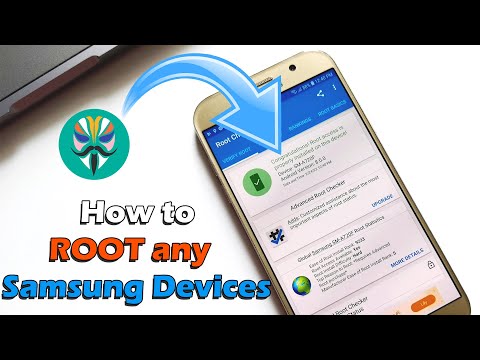 0:12:58
0:12:58
 0:15:36
0:15:36
 0:09:37
0:09:37
 0:10:01
0:10:01
 0:10:20
0:10:20
 0:02:21
0:02:21
 0:16:19
0:16:19
 0:13:10
0:13:10
 0:18:34
0:18:34
 0:09:30
0:09:30
![[root] LiveBoot Samsung](https://i.ytimg.com/vi/14UcNcW4r0Q/hqdefault.jpg) 0:00:59
0:00:59
 0:11:43
0:11:43
 0:02:12
0:02:12
 0:08:31
0:08:31
 0:18:25
0:18:25
 0:32:51
0:32:51
 0:03:04
0:03:04
 0:11:38
0:11:38
 0:05:48
0:05:48
 0:03:02
0:03:02
 0:06:57
0:06:57
 0:09:13
0:09:13
 0:09:16
0:09:16
 0:17:26
0:17:26