filmov
tv
Massive Mac OS X Keyboard Shortcuts Video #30DaysOfVideos

Показать описание
Here are all the shortcuts in a list. As a kind of cheat sheet:
CMD + SPACEBAR ➡ Opens Spotlight Search for app, file, contact, and web search
Window / Application Management: ==================
CMD + Q ➡ Quit an Application
CMD + W ➡ Close the currently open window (but leave the app running)
CMD + M ➡ Minimize the application window
CMD + H ➡ Hide all windows of the currently active application
CMD + ALT + H ➡ Hide all other applications
CMD + TAB ➡ Switch between applications
CMD + ~ ➡ Switch between windows of the currently active application
CMD + , ➡ Open Settings of currently active application
CMD + ALT + ESC ➡ Force Quit Applications
Document Management: ===========================
CMD + N ➡ Create a new File / Project
CMD + Z ➡ Undo changes
CMD + Y ➡ Redo what you just undid
CMD + P ➡ Print document
CMD + S ➡ Save document
CMD + SHIFT + S ➡ Save document as a new file (with a new name)
Finder: ==========================================
SPACEBAR in Finder ➡ Opens preview of the file
ENTER in Finder ➡ Rename currently selected file
CMD + SHIFT + N ➡ Creates a new folder
CMD + DELETE ➡ Moves file or folder to trash
CMD + 👇 / CMD + O ➡ Opens file or folder
Text Navigation and Selection: =======================
FN + DELETE ➡ Delete characters right to cursor
CMD + A ➡ Select All
CMD + C ➡ Copy selection
CMD + V ➡ Paste selection
CMD + X ➡ Cut selection
CMD + SHIFT + 👆 ➡ Select everything from here up
CMD + SHIFT + 👇 ➡ Select everything from here down
CMD + SHIFT + 👈 ➡ Select from here to line beginning
CMD + SHIFT + 👉 ➡ Select from here to line end
CMD + 👆 ➡ Jump to beginning of file
CMD + 👇 ➡ Jump to end of file
CMD + 👈 ➡ Jump to beginning of line
CMD + 👉 ➡ Jump to end of line
SHIFT + ALT + 👈 ➡ Select word to left
SHIFT + ALT + 👉 ➡ Select word to right
ALT + 👈 ➡ Jump one word left
ALT + 👉 ➡ Jump one word right
ALT + 👆 ➡ Jump to next paragraph (up)
ALT + 👇 ➡ Jump to next paragraph (down)
Equipment:
Editing:
The Equipment links and links marked with "(aff)" are affiliate links (meaning I'll earn a small percentage of the price you pay, but the price is the same as you would usually pay). Buying something via these links will help me make more videos in the future. Thank you for your support, I really appreciate it!
 0:20:28
0:20:28
 0:01:16
0:01:16
 0:00:18
0:00:18
 0:00:27
0:00:27
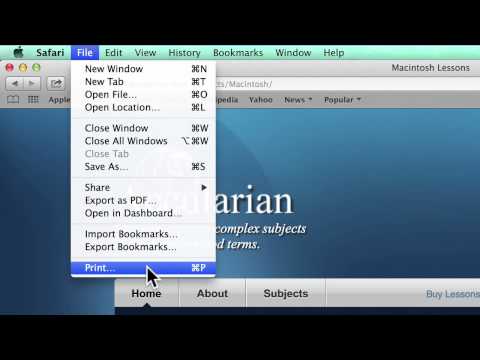 0:02:21
0:02:21
 0:00:16
0:00:16
 0:00:13
0:00:13
 0:01:07
0:01:07
 0:08:33
0:08:33
 0:00:20
0:00:20
 0:53:41
0:53:41
 0:00:52
0:00:52
 0:08:51
0:08:51
 0:00:12
0:00:12
 0:04:17
0:04:17
 0:11:45
0:11:45
 0:00:55
0:00:55
 0:00:18
0:00:18
 0:04:18
0:04:18
 0:00:27
0:00:27
 0:00:51
0:00:51
 0:00:33
0:00:33
 0:04:28
0:04:28
 0:00:35
0:00:35