filmov
tv
Chrome 77 - What’s New in DevTools

Показать описание
New to DevTools in Chrome 77:
0:10 - Copy element’s style
0:35 - Visualize layouts shifts
1:15 - Lighthouse 5.1 in the Audits panel
2:02 - OS theme syncing
2:36 - Keyboard shortcut for opening the Breakpoint Editor
3:09 - Prefetch cache in Network panel
3:44 - Private properties when viewing objects
4:07 - Notifications and push messages in the Application panel
0:10 - Copy element’s style
0:35 - Visualize layouts shifts
1:15 - Lighthouse 5.1 in the Audits panel
2:02 - OS theme syncing
2:36 - Keyboard shortcut for opening the Breakpoint Editor
3:09 - Prefetch cache in Network panel
3:44 - Private properties when viewing objects
4:07 - Notifications and push messages in the Application panel
Chrome 77 - What’s New in DevTools
Chrome 77 - What’s New in Google Chrome Version 77
Quick look Review Google Chrome 77 Web Browser Released Many security updates September 11th 2019
New in Chrome 77: Native Lazy Loading, Largest Contentful Paint, and New Forms Capabilities
Chrome 76 - What’s New in DevTools
Chrome 78 - What’s New in DevTools
How to Update Google Chrome - Are you using the latest version?
77 Come tenersi aggiornati sulle novità di Chrome | AssMaggiolina Daniele Castelletti
How to CHANGE MY CHROME LANGUAGE to ENGLISH ✅✅
September 2019 Chrome Browser Update (Version 77)
Google Chrome Material Design Update 69-- What's new? What's different?
ARCore updates, New in Chrome 77, Announcing Dart 2.5
New in Chrome 75: Reduced latency on canvas, web share gets better, and more!
Fixit Quick look Review Google Chrome 77 Web Browser Released September 11th 2019
Which Version of Chrome Should You Use?
Google I/O app source code, Chrome 77 Beta, & OpenCensus Web
Chrome 79 - What’s New in DevTools
How to Set Chrome as Default Browser on OPPO A77?
How to Make Google Chrome the Default Browser App on OPPO A77s
New in Chrome 76: Better install experiences for PWAs, dark mode, and more!
New Update! Chrome Version 77 Feature. How To Create Own Theme & Change Title Bar Color
Chrome 80 - What’s New in DevTools
What’s new in DevTools: Chrome 116-117
Chrome 70 - What’s New in DevTools
Комментарии
 0:05:46
0:05:46
 0:07:34
0:07:34
 0:03:59
0:03:59
 0:04:45
0:04:45
 0:04:41
0:04:41
 0:04:23
0:04:23
 0:01:34
0:01:34
 0:07:53
0:07:53
 0:01:46
0:01:46
 0:01:15
0:01:15
 0:07:26
0:07:26
 0:02:27
0:02:27
 0:03:33
0:03:33
 0:03:18
0:03:18
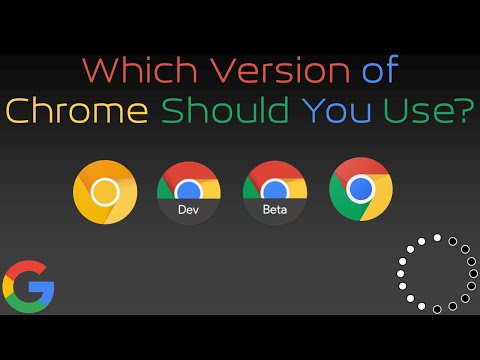 0:04:42
0:04:42
 0:01:37
0:01:37
 0:03:22
0:03:22
 0:00:45
0:00:45
 0:00:42
0:00:42
 0:03:42
0:03:42
 0:02:34
0:02:34
 0:04:46
0:04:46
 0:05:50
0:05:50
 0:05:36
0:05:36