filmov
tv
Create Image Anchors in ARki app using Sketchup

Показать описание
From ARki 7.0 Image anchors can be used to save 3d models accurately in relation to physical images in the real-world.
Tutorial Steps below:
1.Create a plane mesh (make sure the plane is made of 1 polygon, 4 vertex points)
2.Make the plane into a component
3.Name the component Arimage
4.Name the instance Arimage as well
5.Add texture to the plane to use as an Image Anchor
6.Re-size the plane to match the size of the texture
7.Add the 3d model(component) you want to augment in the scene
8.Position the 3d model accurately in relation to the plane mesh
9.Export FBX
10.Helpful tip, optimise each texture in the model below 2mb, and 2048 x 2048 pixel
11.Archive the model and texture into a zip file
Model credit: Ayla villas by OAOA
More information and example files please visit:
T1CNSYZTX15NQPXR
Tutorial Steps below:
1.Create a plane mesh (make sure the plane is made of 1 polygon, 4 vertex points)
2.Make the plane into a component
3.Name the component Arimage
4.Name the instance Arimage as well
5.Add texture to the plane to use as an Image Anchor
6.Re-size the plane to match the size of the texture
7.Add the 3d model(component) you want to augment in the scene
8.Position the 3d model accurately in relation to the plane mesh
9.Export FBX
10.Helpful tip, optimise each texture in the model below 2mb, and 2048 x 2048 pixel
11.Archive the model and texture into a zip file
Model credit: Ayla villas by OAOA
More information and example files please visit:
T1CNSYZTX15NQPXR
Create Image Anchors in ARki app using Maya
Create Image Anchors in ARki app using Rhino
Create Image Anchors in ARki app using 3DSmax
Create Image Anchors in ARki app using Blender
Create Image Anchors in ARki app using Sketchup
Create Image Anchor and automatic layers in ARki app using Maya
Create Image Anchor and automatic layers in ARki app using Sketchup
Create Image Anchor and automatic layers in ARki app using 3dsmax
Create Image Anchor and automatic layers in ARki app using Blender
Create Image Anchor and automatic layers in ARki app using Rhino
Save AR models in Location using World Anchor
Augmenting 3D Models using a QR code image
ARki: Using Image Tracking for on-site AR
Quick ARki tips: How to augment images
Quick ARki tips: How to create layers
Save AR models in position using World Anchor
ARki Showreel
Quick ARki tips: How to add Custom UI
ARki 8
Create modular designs in AR/3D using ARki app
Create Automatic layers in ARki app using Sketchup
Create modular designs in ARki using Blender
Tutorial Arki - PC
ARki 8
Комментарии
 0:02:57
0:02:57
 0:03:25
0:03:25
 0:02:20
0:02:20
 0:02:49
0:02:49
 0:03:18
0:03:18
 0:05:23
0:05:23
 0:04:44
0:04:44
 0:05:30
0:05:30
 0:05:08
0:05:08
 0:04:28
0:04:28
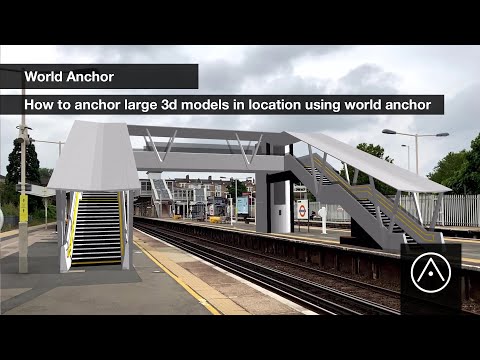 0:01:10
0:01:10
 0:00:26
0:00:26
 0:02:53
0:02:53
 0:00:42
0:00:42
 0:00:52
0:00:52
 0:00:51
0:00:51
 0:01:08
0:01:08
 0:00:50
0:00:50
 0:01:46
0:01:46
 0:01:28
0:01:28
 0:03:02
0:03:02
 0:03:48
0:03:48
 0:02:55
0:02:55
 0:01:12
0:01:12