filmov
tv
How To Optimize STEAM For Better Gaming Experience!

Показать описание
In this video, I'll be showing how to optimize Steam for a better gaming experience and talking about why Steam uses so much memory. These tweaks are so effective that they can run Steam smoothly on very low-end PCs.
📁 OGTech Steam Pack Link:
📥 SteamCleaner Utility Link:
Timestamps 🕛
00:00 - Intro
00:24 - Why Does Steam Use So Much Memory?
01:11 - Steam Settings
02:52 - OGTech Steam Pack (Explanation About The Commands)
03:35 - How To Launch Mini (STEAM) Command
04:02 - How To Launch Ultimate (STEAM) Command + ADDITIONAL COMMANDS WITH DESCRIPTIONS
06:38 - SteamCleaner Utility
08:07 - A Comparison Between Normal Steam, Mini, and Ultimate
09:12 - Outro (Checkout My Other Videos)
IF THIS VIDEO HELPED YOU ✅
------------------------------------------------------------
🔔 For the Latest Updates! SUBSCRIBE and Hit the BELL ICON.
👍 Enjoyed the Video? Please Leave a LIKE and SHARE.
💬 Feel Free to Share your Experience/Thoughts in the COMMENT SECTION.
PLAYLISTS TO WATCH 🔗
------------------------------------------------------------
• Game Launchers Optimizations (Peak Performance)
• Games Optimizations (Separate Guides)
• Other Windows Tutorials (Not Performance)
• Windows Performance Boost (Desktop & Laptop)
DISCLAIMER ⚠️
The content on the OGTech channel is based on the (Personal Experiences) and opinions. I cannot guarantee that following guides shared on this channel will result in improved performance or an enhanced gaming experience for (Every User). The optimization techniques shared are general in nature and may not work for (All Games) or Computer Systems.
Please Note that game companies (Frequently Release New Updates) that may impact the performance of the game, and it is your responsibility to stay informed about these changes.
Additionally, OGTech does not take any responsibility for any modifications that are not mentioned. It is important to always create a (Restore Point) before making changes to your device's.
#steam #optimizesteam #boostfps #windows10 #windows11
📁 OGTech Steam Pack Link:
📥 SteamCleaner Utility Link:
Timestamps 🕛
00:00 - Intro
00:24 - Why Does Steam Use So Much Memory?
01:11 - Steam Settings
02:52 - OGTech Steam Pack (Explanation About The Commands)
03:35 - How To Launch Mini (STEAM) Command
04:02 - How To Launch Ultimate (STEAM) Command + ADDITIONAL COMMANDS WITH DESCRIPTIONS
06:38 - SteamCleaner Utility
08:07 - A Comparison Between Normal Steam, Mini, and Ultimate
09:12 - Outro (Checkout My Other Videos)
IF THIS VIDEO HELPED YOU ✅
------------------------------------------------------------
🔔 For the Latest Updates! SUBSCRIBE and Hit the BELL ICON.
👍 Enjoyed the Video? Please Leave a LIKE and SHARE.
💬 Feel Free to Share your Experience/Thoughts in the COMMENT SECTION.
PLAYLISTS TO WATCH 🔗
------------------------------------------------------------
• Game Launchers Optimizations (Peak Performance)
• Games Optimizations (Separate Guides)
• Other Windows Tutorials (Not Performance)
• Windows Performance Boost (Desktop & Laptop)
DISCLAIMER ⚠️
The content on the OGTech channel is based on the (Personal Experiences) and opinions. I cannot guarantee that following guides shared on this channel will result in improved performance or an enhanced gaming experience for (Every User). The optimization techniques shared are general in nature and may not work for (All Games) or Computer Systems.
Please Note that game companies (Frequently Release New Updates) that may impact the performance of the game, and it is your responsibility to stay informed about these changes.
Additionally, OGTech does not take any responsibility for any modifications that are not mentioned. It is important to always create a (Restore Point) before making changes to your device's.
#steam #optimizesteam #boostfps #windows10 #windows11
Комментарии
 0:09:03
0:09:03
 0:09:19
0:09:19
 0:01:34
0:01:34
 0:00:36
0:00:36
 0:10:27
0:10:27
 0:04:00
0:04:00
 0:05:44
0:05:44
 0:05:10
0:05:10
 0:01:40
0:01:40
 0:00:22
0:00:22
 0:04:25
0:04:25
 0:00:20
0:00:20
 0:02:23
0:02:23
 0:02:22
0:02:22
 0:01:05
0:01:05
 0:09:56
0:09:56
 0:05:58
0:05:58
 0:03:36
0:03:36
 0:00:09
0:00:09
 0:01:47
0:01:47
 0:09:38
0:09:38
 0:02:23
0:02:23
 1:01:31
1:01:31
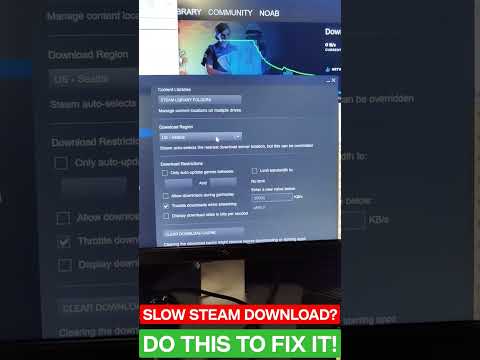 0:01:01
0:01:01