filmov
tv
REVVL Tablet: How to Hard Reset (Factory Reset)

Показать описание
I show you how to hard reset (factory reset) a T-Mobile REVVL Tablet. Remember with a factory reset you will lose all you personal photos, videos, personal docs, etc so backup anything important before you factory reset. Also if you had a Google account (gmail) synced to email app then did a factory reset, it may ask you for that gmail w/ password in order to complete setup.
-----My Gear for Youtube videos-----
Disclaimer: The above links are affiliate links meaning if you buy products using those links i will receive a small commission.
Also i am not responsible should anything go wrong so do at your own risk!
-----My Gear for Youtube videos-----
Disclaimer: The above links are affiliate links meaning if you buy products using those links i will receive a small commission.
Also i am not responsible should anything go wrong so do at your own risk!
REVVL Tablet: How to Hard Reset (Factory Reset)
REVVL Tablet 5G: How to Restart & Turn Off (several ways)
T-Mobile REVVL Tablet: How to Factory Reset Back to Factory Default Settings- Clean Slate or Resell
REVVL Tablet 5G: Black Screen? Won't Turn On? FIXED!
REVVL Tablet: How to Force a Restart (Forced Restart)
REVVL Tab 5G Hard Reset Removing PIN, Password, pattern No PC
REVVL Tablet 5G: Stuck on 'NO COMMAND' Screen? Let's Exit!
T-Mobile REVVL Tab 5G: How to Setup (step by step)
-Mobile REVVL Tablet: How to Change Screen Timeout before Tablet Sleeps/Locks
T-Mobile REVVL Tab 5G: How to Battery Percentage %
How To Speed Up Your Android Tablet (& Phone!)
REVVL Tablet: Frozen, Stuck or Unresponsive Screen? Can't Restart? FIXED!
REVVL V - T-MOBILE - Hard Factory Reset
T-Mobile REVVL Tablet 5G: How to Insert SD Card & Format
T-Mobile REVVL V+ 5G: How to Master Factory Reset (Hard Reset)
T Mobile Revvl Tab 5G FRP Bypass Google Android 13 2024 Account Unlock without PC
T-Mobile Revvl Tab 5G unboxing
T-Mobile REVVL Tablet: Tap to Wake & Lift to Wake (Wake Screen by Tap or Lift)
How to Reset Screen Lock [ T-Mobile REVVL V ] - Hard Reset in 60 seconds #shorts
REVVL Tablet: How to Use Screen Record + Tips & Example
No PC hard Reset T-Mobile REVVL TAB 5G
T mobile Revvl Tab 5G How to Fix Frozen\Blank Screen DON'T REMOVE BATTERY
How to Bypass Google Account Any Tablet Android 11
T-Mobile REVVL V+ 5G: Forgot Password or PIN Code? Let's Hard Master Factory Reset it!)
Комментарии
 0:03:02
0:03:02
 0:01:45
0:01:45
 0:02:38
0:02:38
 0:06:18
0:06:18
 0:00:52
0:00:52
 0:03:17
0:03:17
 0:01:21
0:01:21
 0:06:08
0:06:08
 0:00:57
0:00:57
 0:00:35
0:00:35
 0:03:48
0:03:48
 0:01:24
0:01:24
 0:00:52
0:00:52
 0:02:49
0:02:49
 0:02:43
0:02:43
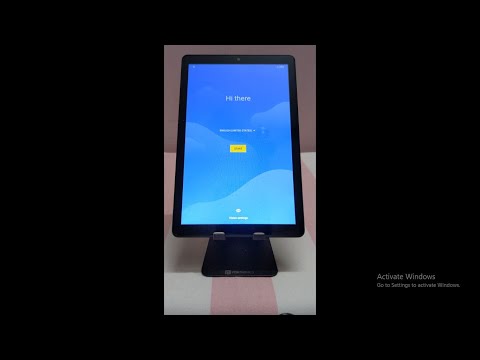 0:07:27
0:07:27
 0:00:30
0:00:30
 0:00:46
0:00:46
 0:00:59
0:00:59
 0:03:23
0:03:23
 0:01:00
0:01:00
 0:02:07
0:02:07
 0:05:05
0:05:05
 0:03:08
0:03:08