filmov
tv
30+ Youtube Keyboard Shortcuts [2020 Edition]

Показать описание
It may surprise you know that billions of users still watch YouTube videos on a computer! And with all those keys comes a multitude of shortcuts!
YOUTUBE KEYBOARD SHORTCUTS
- Show (most) shortcuts: Shift+?
- Play/Pause: K or Spacebar
- Skip forward 10 seconds: L
- Skip back 10 seconds: J
- Next video in a playlist or up next: Shift+N
- Previous video in a playlist: Shift+P (previous)
- Frame forward: . (period)
- Frame backward: , (comma)
- Increase blayback speed: Shift+. (Max 2X)
- Decrease playback speed: Shift+, (Slowest 0.25X
- Skip to point: 0-9 (Start of video, 0%, to 90%)
- Turn captions on/off: C
- Cycle through caption font brightness: O
- Cycle through caption background transparency: W
- Increase caption font size: _
- Decrease caption font size: -
- 360/VR pan controls (up, down, left, right): W, A, S, D
- 360/VR zoom controls (zoom in/out): +, -
- Mute/unmute video: M
- Toggle Fullscreen mode: F
- Toggle Theater mode: T
- Mini player (exit watch page): I
- Increase volume 5%: Up arrow
- Decrease volume 5%: Down arrow
- Skip back 5 seconds: Left arrow
- Go forward 5 seconds: Right arrow
🔎vidIQ provides on-the-spot analytical video data, research tools and management features for your YouTube channel. For a full guide read this:
--------------------------------SOCIAL--------------------------------
👥Facebook: vidIQapp
🐦Twitter: vidIQ
📸Instagram: vidIQ
#moresubscribers2019 #moreviews2019 #GrowYourChannel
Комментарии
 0:04:34
0:04:34
 0:04:16
0:04:16
 0:01:36
0:01:36
 0:10:09
0:10:09
 0:02:43
0:02:43
 0:02:21
0:02:21
 0:00:13
0:00:13
 0:10:11
0:10:11
 2:07:53
2:07:53
 0:00:36
0:00:36
 0:03:29
0:03:29
 0:10:01
0:10:01
 0:10:27
0:10:27
 0:05:30
0:05:30
 0:00:29
0:00:29
 0:04:34
0:04:34
 0:00:24
0:00:24
 0:15:54
0:15:54
 0:00:09
0:00:09
 0:00:40
0:00:40
 0:00:37
0:00:37
 0:00:16
0:00:16
 0:00:29
0:00:29
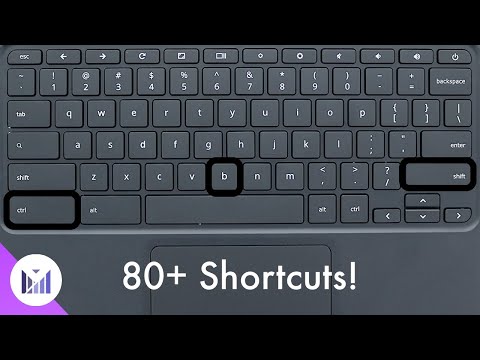 0:06:22
0:06:22