filmov
tv
How to Duplicate Minecraft Worlds - Copy Minecraft World
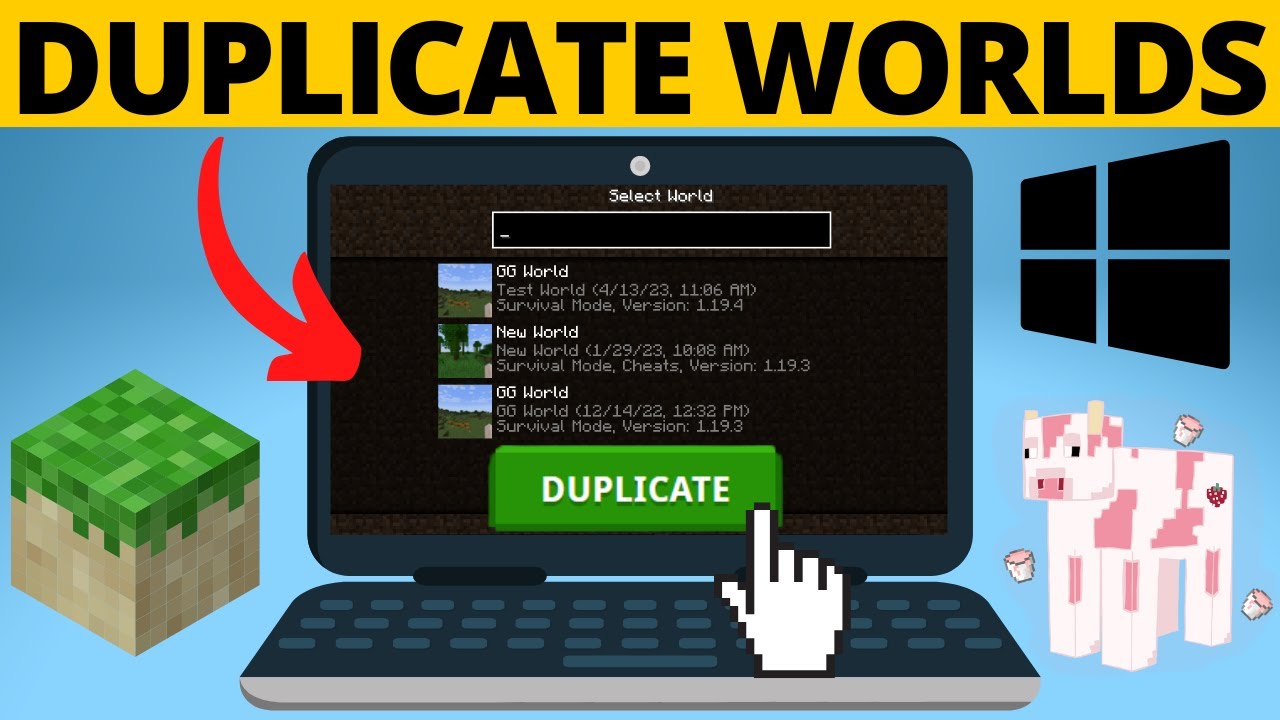
Показать описание
How to duplicate Minecraft worlds? In this tutorial, I show you how to copy a Minecraft world. Duplicating worlds on Minecraft will allow you to copy an entire world in Minecraft. Copying a Minecraft worlds is easy but not straightforward. Let me know in the comments if you have any questions while you duplicate Minecraft worlds.
Follow the steps below to duplicate Minecraft worlds:
1. Open Minecraft and select single player to display your Minecraft worlds.
2. Select the world you want to copy then select Edit.
3. Once Edit World opens select Open World Folder.
4. The file explorer on your computer will open. Close Minecraft.
5. In the file explorer go up one folder by selecting the up arrow or just select the Saves folder.
6. Right click the world you want to copy and then select Copy.
7. Right click an empty area of the file explorer and select Paste.
8. Open Minecraft and you will now see your duplicate world.
#Minecraft #minecrafttipsandtricks #minecrafttips
Disclaimer: Some of the links in this description are affiliate links. This mean Gauging Gadgets earns a small commission from qualifying purchases through these links. This helps support the channel and allows us to continue to make videos like this. Thank you for the support!
😀 SUPPORT THE CHANNEL 😀 (Paid links)
FOLLOW ME!
HOW DO I DO IT? (Paid Links)
Follow the steps below to duplicate Minecraft worlds:
1. Open Minecraft and select single player to display your Minecraft worlds.
2. Select the world you want to copy then select Edit.
3. Once Edit World opens select Open World Folder.
4. The file explorer on your computer will open. Close Minecraft.
5. In the file explorer go up one folder by selecting the up arrow or just select the Saves folder.
6. Right click the world you want to copy and then select Copy.
7. Right click an empty area of the file explorer and select Paste.
8. Open Minecraft and you will now see your duplicate world.
#Minecraft #minecrafttipsandtricks #minecrafttips
Disclaimer: Some of the links in this description are affiliate links. This mean Gauging Gadgets earns a small commission from qualifying purchases through these links. This helps support the channel and allows us to continue to make videos like this. Thank you for the support!
😀 SUPPORT THE CHANNEL 😀 (Paid links)
FOLLOW ME!
HOW DO I DO IT? (Paid Links)
Комментарии
 0:02:25
0:02:25
 0:01:43
0:01:43
 0:01:50
0:01:50
 0:01:21
0:01:21
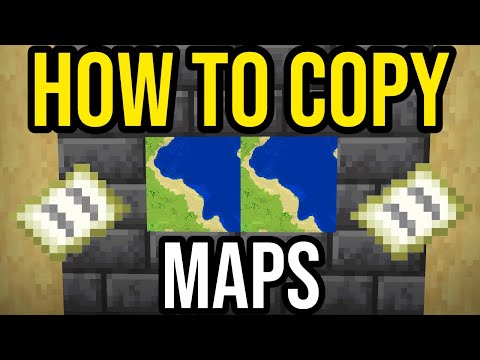 0:01:31
0:01:31
 0:11:00
0:11:00
 0:00:29
0:00:29
 0:04:56
0:04:56
 5:19:58
5:19:58
 0:00:31
0:00:31
 0:18:27
0:18:27
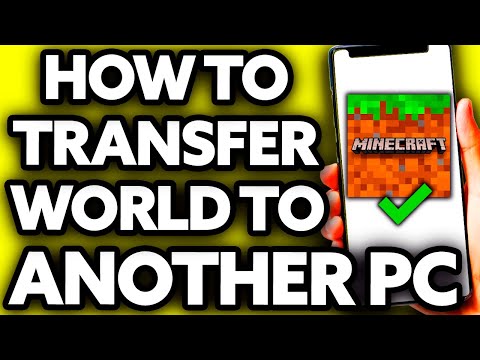 0:02:15
0:02:15
 0:02:37
0:02:37
 0:05:17
0:05:17
 0:08:52
0:08:52
 0:00:26
0:00:26
 0:05:11
0:05:11
 0:04:01
0:04:01
 0:03:19
0:03:19
 0:02:53
0:02:53
 0:00:27
0:00:27
 0:08:34
0:08:34
 0:17:50
0:17:50
 0:23:14
0:23:14