filmov
tv
5 OBS Plugins to Make Amazing & Unique Streams!

Показать описание
Today we're looking at 5 awesome OBS Studio plugins that will help improve the production value of your streams!
PLUGIN DOWNLOADS:
BONUS:
TIMECODES:
00:00 Intro
00:46 Now Playing
02:43 Background Removal
03:33 Time Warp
04:36 OBS Filter Hotkeys
04:47 Face Tracker
05:48 Pixel Match Switching
08:24 Conclusion
Thanks for watching!
-------------------------
📬 Shipping: 303 E Court Ave # 459 Jeffersonville, IN 47131
🔥 Support 🔥
🎤 Social Media 🎤
💾 Affiliate Links 💾
-----
EposVox is a channel dedicated to making technology more accessible for anyone via product reviews, tutorials, guides, how-to videos and more!
Any links to products or services may be affiliate links that give me a small kickback at no cost to you, with no influence on the content. #eposvox #streamprofessor #obs
PLUGIN DOWNLOADS:
BONUS:
TIMECODES:
00:00 Intro
00:46 Now Playing
02:43 Background Removal
03:33 Time Warp
04:36 OBS Filter Hotkeys
04:47 Face Tracker
05:48 Pixel Match Switching
08:24 Conclusion
Thanks for watching!
-------------------------
📬 Shipping: 303 E Court Ave # 459 Jeffersonville, IN 47131
🔥 Support 🔥
🎤 Social Media 🎤
💾 Affiliate Links 💾
-----
EposVox is a channel dedicated to making technology more accessible for anyone via product reviews, tutorials, guides, how-to videos and more!
Any links to products or services may be affiliate links that give me a small kickback at no cost to you, with no influence on the content. #eposvox #streamprofessor #obs
5 OBS Plugins to Make Amazing & Unique Streams!
5 OBS Studio Plugins To Make Your Stream Pro!
5 OBS Plugins you've never seen! FREE
5 OBS plugins I can't Stream Without
5 OBS Studio Plugins to improve your Livestreams and Videos
5 Best OBS Plugins 2023
5 OBS SCRIPTS To IMPRESS Your Viewers!
5 OBS Plugins to Improve your streaming WORKFLOW!
How To Add Digital Clock To OBS Studio! (2024 Tutorial) No Download!
Top 3 OBS PLUGINS To Make Your Stream Look AMAZING
5 OBS Plugins To SUPERCHARGE Your Stream! - Advanced Scene Switcher, Source Dock & More!
24 BEST OBS Studio Plugins
5 OBS Plugins - Candy for your eyes and ears
My Top 5 OBS Plugins you need to have!
Top 10 OBS Plugins Of All Time (2024)
5 OBS Effects To Transform your Live Stream!
5 OBS Plugins (I’m Running Out Of Titles, Just Click On It)
5 More OBS Studio Plugins for Livestreams and videos
This FREE OBS Plugin is a Game Changer!
Top 5 OBS Plugins to ENHANCE your Live Stream!
5 Stream Deck PLUGINS You Have To Try Out!
My Top 5 OBS Plugins Of 2022!
5 EASY OBS TRICKS All The Pro Streamers Are Using!
New OBS Plugin Let's You Make Interactive Channel Points Locally!
Комментарии
 0:08:52
0:08:52
 0:12:16
0:12:16
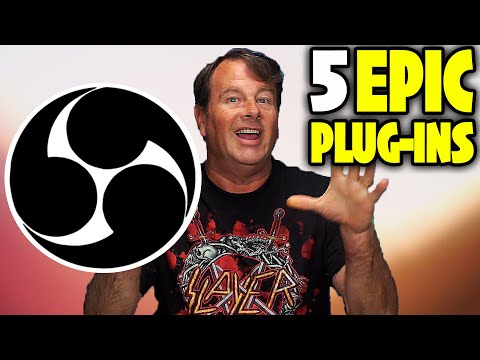 0:25:29
0:25:29
 0:18:04
0:18:04
 0:06:57
0:06:57
 0:34:30
0:34:30
 0:12:04
0:12:04
 0:06:45
0:06:45
 0:02:11
0:02:11
 0:10:07
0:10:07
 0:12:37
0:12:37
 0:08:55
0:08:55
 0:34:43
0:34:43
 0:15:41
0:15:41
 0:13:06
0:13:06
 0:13:15
0:13:15
 0:12:41
0:12:41
 0:10:55
0:10:55
 0:00:36
0:00:36
 0:11:25
0:11:25
 0:10:56
0:10:56
 0:09:49
0:09:49
 0:11:27
0:11:27
 0:08:06
0:08:06