filmov
tv
How to Clear paper jams in tray 1 (13.B2.D1) | HP Color LaserJet Enterprise M455 and MFP M480 | HP
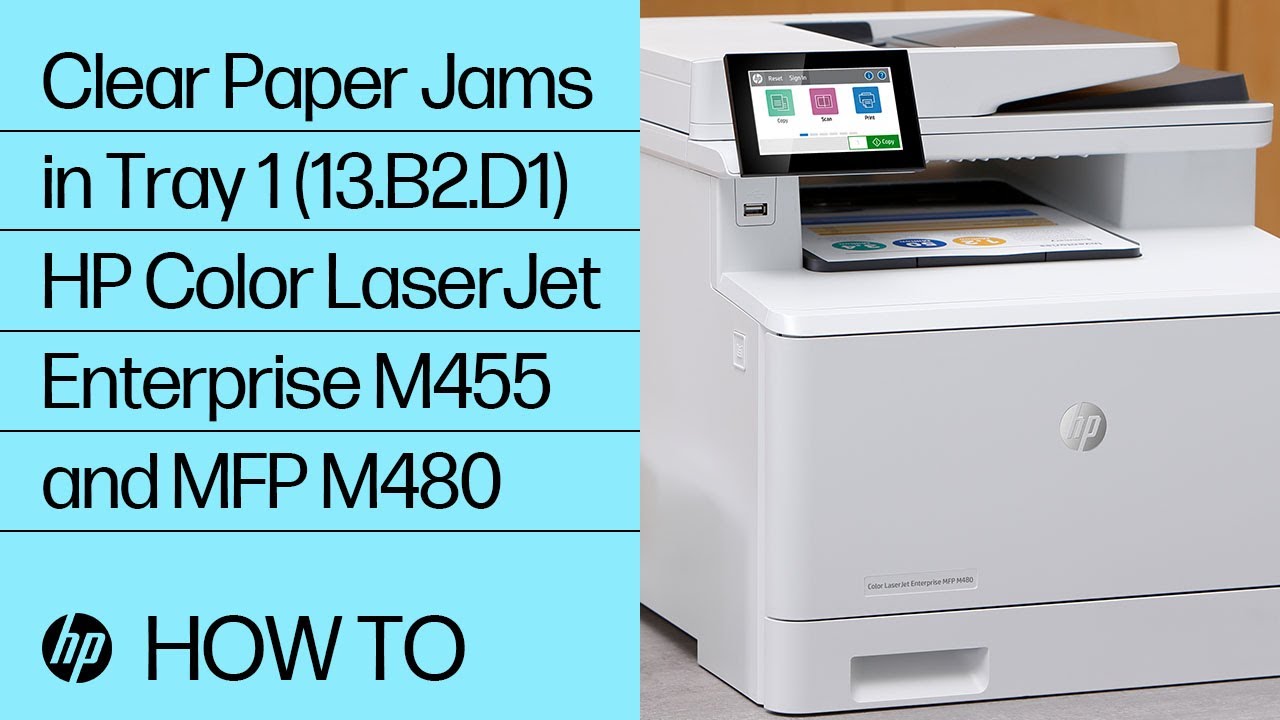
Показать описание
No audio. Learn how to clear paper jams in tray 1 (13.B2.D1) for the HP Color LaserJet Enterprise M455 and MFP M480.
Follow these steps to clear paper jams in tray 1 (13.B2.D1) for the HP Color LaserJet Enterprise M455 and MFP M480:
- If you can see the jammed sheet in Tray 1, remove the jammed sheet by pulling it straight out.
- If you cannot see the jammed sheet, close Tray 1, and then remove Tray 2.
- At the left side of the Tray 2 cavity, press the tab to lower the tray plate, then remove any paper. Remove the jammed sheet by gently pulling it straight out.
- Push the tray plate back up into place.
- Reinstall Tray 2.
Caution: Improperly installing or replacing parts could damage your HP device or void your warranty. Before replacing any parts, check your warranty.
Continue the Conversation:
#HP #HPSupport #HPPrinterService
About HP:
HP Inc. creates technology that makes life better for everyone everywhere - every person, every organization, and every community around the globe. Through our portfolio of printers, PCs, mobile devices, solutions, and services, we engineer experiences that amaze.
Connect with HP:
This video was produced by HP.
Follow these steps to clear paper jams in tray 1 (13.B2.D1) for the HP Color LaserJet Enterprise M455 and MFP M480:
- If you can see the jammed sheet in Tray 1, remove the jammed sheet by pulling it straight out.
- If you cannot see the jammed sheet, close Tray 1, and then remove Tray 2.
- At the left side of the Tray 2 cavity, press the tab to lower the tray plate, then remove any paper. Remove the jammed sheet by gently pulling it straight out.
- Push the tray plate back up into place.
- Reinstall Tray 2.
Caution: Improperly installing or replacing parts could damage your HP device or void your warranty. Before replacing any parts, check your warranty.
Continue the Conversation:
#HP #HPSupport #HPPrinterService
About HP:
HP Inc. creates technology that makes life better for everyone everywhere - every person, every organization, and every community around the globe. Through our portfolio of printers, PCs, mobile devices, solutions, and services, we engineer experiences that amaze.
Connect with HP:
This video was produced by HP.
Комментарии
 0:03:40
0:03:40
 0:02:24
0:02:24
 0:01:30
0:01:30
 0:03:17
0:03:17
 0:01:52
0:01:52
 0:03:00
0:03:00
 0:05:27
0:05:27
 0:02:27
0:02:27
 0:03:32
0:03:32
 0:01:18
0:01:18
 0:00:49
0:00:49
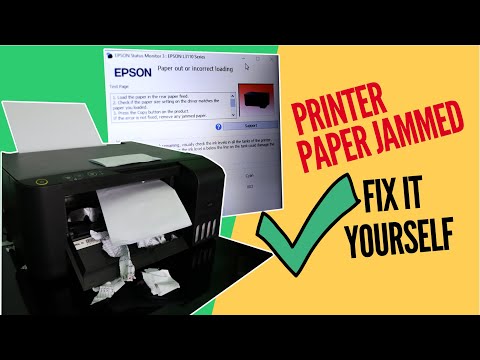 0:04:52
0:04:52
 0:04:08
0:04:08
 0:08:36
0:08:36
 0:01:21
0:01:21
 0:05:34
0:05:34
 0:04:06
0:04:06
 0:02:54
0:02:54
 0:02:32
0:02:32
 0:04:20
0:04:20
 0:04:32
0:04:32
 0:01:51
0:01:51
 0:03:27
0:03:27
 0:03:46
0:03:46