filmov
tv
MFD AP - 3 - Install (Part 1)
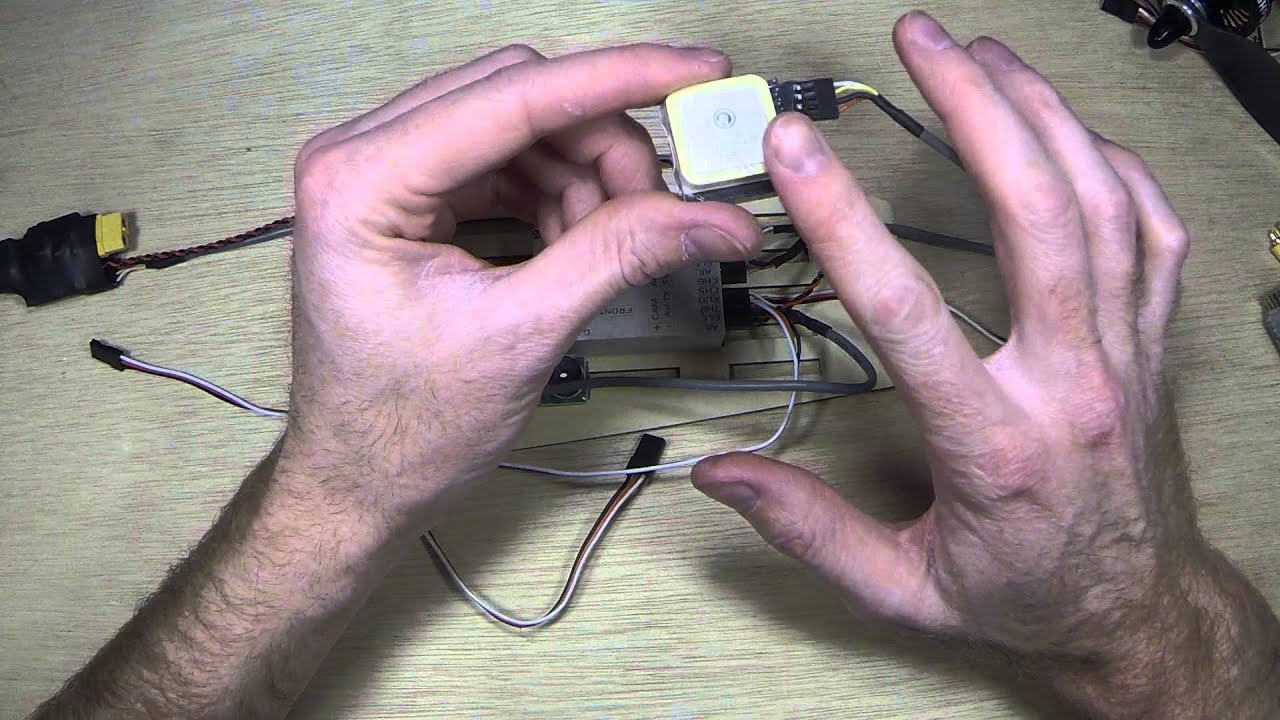
Показать описание
Hey Everyone Chanyote66 here!
This is the Third video of a detailed un-packaging to flying collection of videos for the MyFlyDream Auto Pilot. The MFD AP is one of the newest Auto Pilot systems that uses advanced sensors, data links, and RC input to control a model aircraft. It also features a full on screen display (OSD) with artificial horizon (AHI) using its internal inertial measurement unit (IMU) which includes multiple gyroscopes and accelerometers to properly tell the aircraft how to safely operate.
Part 1 - Unboxing without the box
I will be covering everything included from wires to GPS and giving a quick overview of the product.
Part 2 - Connecting
This video will explain where everything plugs in and some tips on making sure they are in the correct place.
Part 3 - Installation (2 part video) (This video is part 1)
This shows the installation and required soldering to use this in a Skywalker 2014 Aircraft. Part 1 is the soldering of the current sensor and mounting everything to an accessory tray, the second part is the installation and connection to the aircraft.
Part 4 - Configuration
This will show the OSD and parameters that can be sued to configure the OSD. I will also cover checking the proper throws of control surfaces.
Part 5 - Flight!
This will be covering the first flight and some features available with the MFD AP.
Some additional information from the vendor:
Whats in the Box:
MFD AutoPilot unit x 1
U-Blox GPS x 1
100A Current sensor x 1
Shielded cable set x 1
USB-TTL board for firware update x 1
Main Features:
1. All In One design. AutoAntennaTracking/AHRS based AutoPilot(3-Axis gyro+accelerometer
+magnetic compass + barometer)/Advance OSD/Power module/... are all built in this small,light unit.
2. Fully compatible with AAT system
3. Rich extension ports for Sonar/Air Speed Sensor/Other accessories.
4. AHRS is build-in with Anti-vibration design, easy to install on the plane without any damper.
5. Compatible with MAVLink protocol. Support APM Planner GroundStation software. You can synchronize the waypoints by clicking one button. There are also some GS Apps for mobile phones available.
6. Support PPM/PWM input.
7. All functions/parameters can be accessed by the transmitter and OSD menu.
8. The first AutoPilot transmitting downlink data for tracking via both VIDEO and AUDIO signals.
9. Shipped with customized shielded cables for camera/video transmitter, 10Hz LS20033GPS, 100A current sensor and USB programmer for firmware update. easy to setup.
This Autopilot is comparable to a few other OSD systems that each have their own options and pros/cons. Some comparable systems are: DragonOSD, Dragon OSD v2, RVOSD, RVOSD G6, Cyclops Tornado OSD, skylark dianmu, fy41ap, Eagle tree Vector, OSD Pro, FY-30A (with Hornet OSD or AP 117), FY-41AP, FY-DOS (with hornet or AP-117)
This is the Third video of a detailed un-packaging to flying collection of videos for the MyFlyDream Auto Pilot. The MFD AP is one of the newest Auto Pilot systems that uses advanced sensors, data links, and RC input to control a model aircraft. It also features a full on screen display (OSD) with artificial horizon (AHI) using its internal inertial measurement unit (IMU) which includes multiple gyroscopes and accelerometers to properly tell the aircraft how to safely operate.
Part 1 - Unboxing without the box
I will be covering everything included from wires to GPS and giving a quick overview of the product.
Part 2 - Connecting
This video will explain where everything plugs in and some tips on making sure they are in the correct place.
Part 3 - Installation (2 part video) (This video is part 1)
This shows the installation and required soldering to use this in a Skywalker 2014 Aircraft. Part 1 is the soldering of the current sensor and mounting everything to an accessory tray, the second part is the installation and connection to the aircraft.
Part 4 - Configuration
This will show the OSD and parameters that can be sued to configure the OSD. I will also cover checking the proper throws of control surfaces.
Part 5 - Flight!
This will be covering the first flight and some features available with the MFD AP.
Some additional information from the vendor:
Whats in the Box:
MFD AutoPilot unit x 1
U-Blox GPS x 1
100A Current sensor x 1
Shielded cable set x 1
USB-TTL board for firware update x 1
Main Features:
1. All In One design. AutoAntennaTracking/AHRS based AutoPilot(3-Axis gyro+accelerometer
+magnetic compass + barometer)/Advance OSD/Power module/... are all built in this small,light unit.
2. Fully compatible with AAT system
3. Rich extension ports for Sonar/Air Speed Sensor/Other accessories.
4. AHRS is build-in with Anti-vibration design, easy to install on the plane without any damper.
5. Compatible with MAVLink protocol. Support APM Planner GroundStation software. You can synchronize the waypoints by clicking one button. There are also some GS Apps for mobile phones available.
6. Support PPM/PWM input.
7. All functions/parameters can be accessed by the transmitter and OSD menu.
8. The first AutoPilot transmitting downlink data for tracking via both VIDEO and AUDIO signals.
9. Shipped with customized shielded cables for camera/video transmitter, 10Hz LS20033GPS, 100A current sensor and USB programmer for firmware update. easy to setup.
This Autopilot is comparable to a few other OSD systems that each have their own options and pros/cons. Some comparable systems are: DragonOSD, Dragon OSD v2, RVOSD, RVOSD G6, Cyclops Tornado OSD, skylark dianmu, fy41ap, Eagle tree Vector, OSD Pro, FY-30A (with Hornet OSD or AP 117), FY-41AP, FY-DOS (with hornet or AP-117)
Комментарии
 0:19:57
0:19:57
 0:04:01
0:04:01
 0:04:37
0:04:37
 0:01:33
0:01:33
 0:06:36
0:06:36
 0:04:00
0:04:00
 0:00:23
0:00:23
 0:12:34
0:12:34
 0:09:55
0:09:55
 0:07:53
0:07:53
 0:06:16
0:06:16
 0:04:37
0:04:37
 0:05:44
0:05:44
 0:07:45
0:07:45
 0:00:53
0:00:53
 0:12:15
0:12:15
 0:06:35
0:06:35
 0:05:29
0:05:29
 0:23:32
0:23:32
 0:20:23
0:20:23
 0:01:39
0:01:39
 0:23:53
0:23:53
 0:11:12
0:11:12
 0:00:10
0:00:10