filmov
tv
Mirror Lettering in Procreate (Symmetry Tool Tutorial) #procreatetutorials #procreate
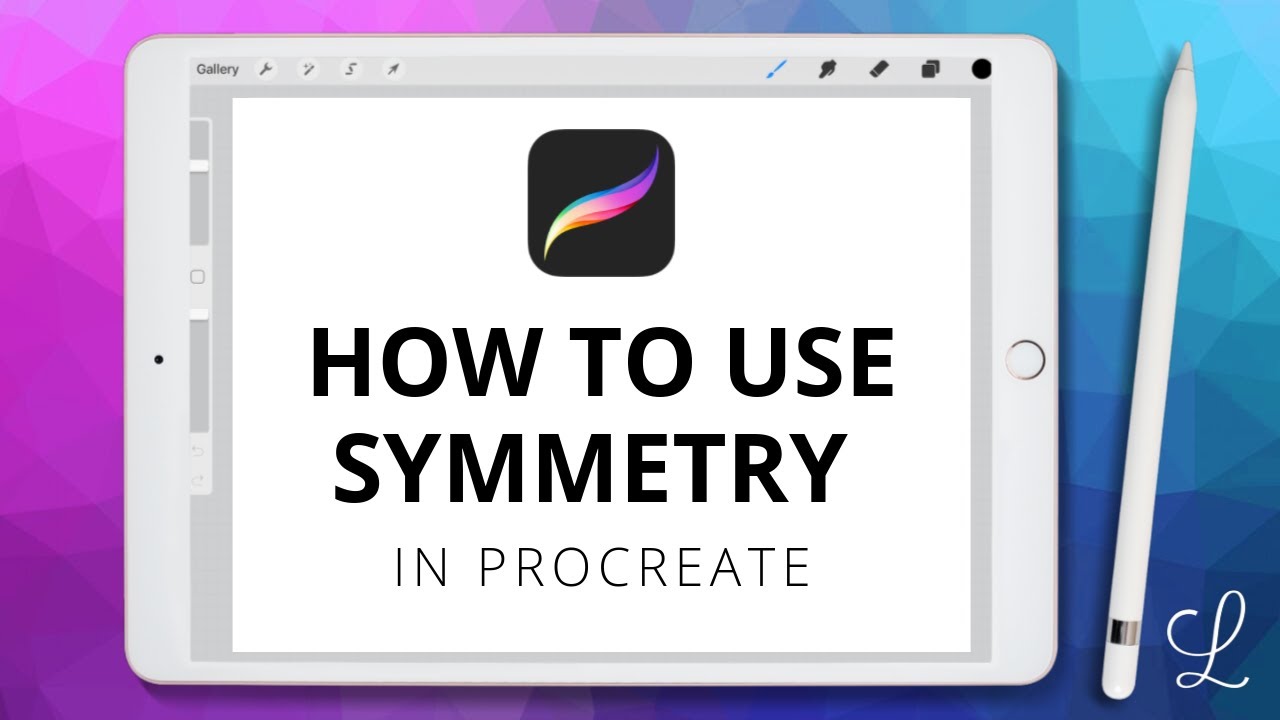
Показать описание
Wondering how to do symmetry in Procreate? With Procreate's assisted drawing tool, you can learn how to us the symmetry tool with ease in Procreate. This beginner tutorial will walk you through every setting and step to use rotational symmetry with your hand lettering and calligraphy.
This video teaches:
-how to do symmetry in Procreate
-what is assisted drawing
-how to use horizontal, vertical, quadrant, and radial guides
-using rotational symmetry with hand lettering
-how to make a mirror effect in Procreate
---------RELATED VIDEOS
-------- FREE PRODUCTS
-------- COURSES
-------- PRODUCTS
-------- RELATED BLOG POSTS
-------- CHAPTERS
0:00 Intro To The Symmetry Tool In Procreate
0:12 Create A New Layer
0:18 Turn On Drawing Guide
0:41 Symmetry Settings
0:58 Horizontal Symmetry
1:18 Assisted Drawing
2:18 Rotational Symmetry
2:55 Vertical Symmetry
3:45 Creating New Layers
4:22 Quadrants
6:00 Radial Symmetry
---------CONNECT WITH US
Join Loveleigh University and learn everything you need to know about
Happy Lettering,
-Jillian & Jordan
Founders of Loveleigh Loops
This video teaches:
-how to do symmetry in Procreate
-what is assisted drawing
-how to use horizontal, vertical, quadrant, and radial guides
-using rotational symmetry with hand lettering
-how to make a mirror effect in Procreate
---------RELATED VIDEOS
-------- FREE PRODUCTS
-------- COURSES
-------- PRODUCTS
-------- RELATED BLOG POSTS
-------- CHAPTERS
0:00 Intro To The Symmetry Tool In Procreate
0:12 Create A New Layer
0:18 Turn On Drawing Guide
0:41 Symmetry Settings
0:58 Horizontal Symmetry
1:18 Assisted Drawing
2:18 Rotational Symmetry
2:55 Vertical Symmetry
3:45 Creating New Layers
4:22 Quadrants
6:00 Radial Symmetry
---------CONNECT WITH US
Join Loveleigh University and learn everything you need to know about
Happy Lettering,
-Jillian & Jordan
Founders of Loveleigh Loops
Комментарии
 0:08:21
0:08:21
 0:00:36
0:00:36
 0:00:35
0:00:35
 0:03:47
0:03:47
 0:12:58
0:12:58
 0:00:57
0:00:57
 0:00:51
0:00:51
 0:00:25
0:00:25
 0:00:43
0:00:43
 0:08:54
0:08:54
 0:06:56
0:06:56
 0:01:01
0:01:01
 0:00:30
0:00:30
 0:08:30
0:08:30
 0:10:07
0:10:07
 0:00:20
0:00:20
 0:00:16
0:00:16
 0:06:39
0:06:39
 0:00:11
0:00:11
 0:00:28
0:00:28
 0:00:15
0:00:15
 0:02:31
0:02:31
 0:00:12
0:00:12
 0:00:38
0:00:38