filmov
tv
SolidWorks Sheet metal Basic tutorial

Показать описание
Join this channel to get access to perks:
we will learn below solidworks sheet metal features.
1) Base flange/Tab
2) Edge Flange
3) Louver
4) Forming tool
5) Linear Pattern
6) Vent
7) sheet metal custom tool
8) Flatten
9) how to convert to DXF format
Follow Us On
#Solidworksweldments
#SolidworksAssembly
#solidworkstutorial
#solidworkstutorialforbeginners
#Autocad
#Solidworksdrawing
1)Solidworks tutorial for Beginners.
2)Solidworks tutorial : Assembly
3)Solidworks tutorial vertical Stirling Engine
4)Solidworks tutorial Forklift
5)Solidworks tutorial for beginners in Hindi
6)Solidworks tutorial : Assembly in Hindi
7)Solidworks Projects
we will learn below solidworks sheet metal features.
1) Base flange/Tab
2) Edge Flange
3) Louver
4) Forming tool
5) Linear Pattern
6) Vent
7) sheet metal custom tool
8) Flatten
9) how to convert to DXF format
Follow Us On
#Solidworksweldments
#SolidworksAssembly
#solidworkstutorial
#solidworkstutorialforbeginners
#Autocad
#Solidworksdrawing
1)Solidworks tutorial for Beginners.
2)Solidworks tutorial : Assembly
3)Solidworks tutorial vertical Stirling Engine
4)Solidworks tutorial Forklift
5)Solidworks tutorial for beginners in Hindi
6)Solidworks tutorial : Assembly in Hindi
7)Solidworks Projects
SolidWorks Sheet metal Basics
SolidWorks Sheet Metal Practice Exercises for Beginners - 1
Solidworks tutorial Basics of sheet metal
Solidworks Tutorial Basics of Sheet Metal
SolidWorks Sheet metal Exercise Basic Features
SolidWorks Sheet metal Tutorial Switch Box
Solidworks sheet metal Tutorial Base flange, Edge Flange and Corner relief
SolidWorks Sheet metal Basic tutorial
Sheet Metal Clamp in SolidWorks (SolidWorks Sheet Metal Tutorial)
Sheet Metal Enclosure in SolidWorks (SolidWorks Sheet Metal Tutorial)
SolidWorks Sheet Metal Tutorial for Beginner - 1 | Base Flange/Tab, Edge Flange, Miter Flange, Hem
Solidworks Sheet metal tutorial Hopper
MITER FLANGE - SOLIDWORKS SHEETMETAL
Solidworks Sheet Metal tutorial forming tool
SolidWorks Sheet metal exercise
Solidworks tutorial sheet metal
Basic Techniques-Sheet Metal || SolidWorks Tutorial
Solidworks sheet metal tutorial base flange, hem, Unfold, Fold and Emboss
Solidworks sheet metal tutorial | Design of Electrical enclosure in Solidworks
SOLIDWORKS - Sheet Metal 101
SolidWorks Sheet metal Exercise Basics
SolidWorks Sheet Metal Tutorial for Beginner - 2 | Closed Welded & Break Corner Trim, Forming To...
SOLIDWORKS Sheet Metal Tutorial #5 // MITER FLANGE // CORNER CONDITION
Solidworks Tutorial Sheet metal drawings
Комментарии
 0:11:35
0:11:35
 0:12:39
0:12:39
 0:31:42
0:31:42
 0:24:13
0:24:13
 0:13:42
0:13:42
 0:18:09
0:18:09
 0:13:26
0:13:26
 0:25:45
0:25:45
 0:15:19
0:15:19
 0:24:11
0:24:11
 0:14:40
0:14:40
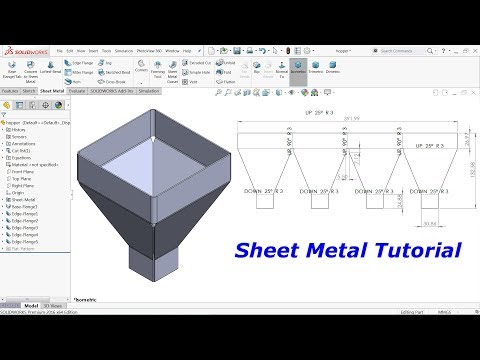 0:12:14
0:12:14
 0:01:35
0:01:35
 0:07:02
0:07:02
 0:17:41
0:17:41
 0:12:55
0:12:55
 0:26:57
0:26:57
 0:14:39
0:14:39
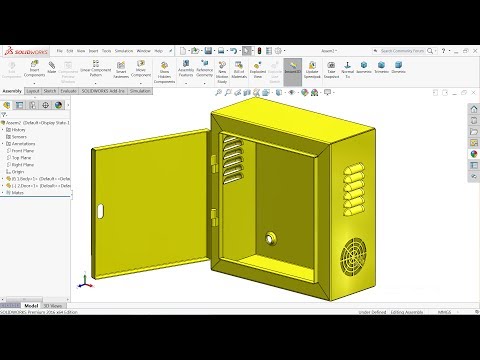 0:27:03
0:27:03
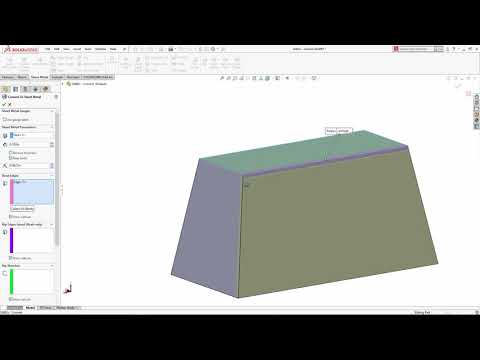 0:36:03
0:36:03
 0:11:24
0:11:24
 0:11:23
0:11:23
 0:08:20
0:08:20
 0:19:48
0:19:48