filmov
tv
Ubuntu: How to save php file in /opt/lampp/htdocs without going to terminal? (4 solutions!)

Показать описание
Ubuntu: How to save php file in /opt/lampp/htdocs without going to terminal and type sudo gedit?
The Question: I am very new to Ubuntu and I still don't understand a lot of basic concepts so
please bear with me.
I successfully installed XAMPP 1.7.4 in my ubuntu 11.04. The XAMPP is installed
in /opt/lampp. I know how to write php file in /opt/lampp/htdocs using the bash
already have an existing php file inside a folder? Of course I don't want to
write it again using sudo command. All I want to do is copy that folder that
contains the php files inside htdocs like I always do in Windows WAMP. Is there
a command in which I could set the /opt folder to writeable? Please help me.
Solutions Sample (Please watch the whole video to see all solutions, in order of how many people found them helpful):
== This solution helped 1 person ==
Linux has tighter permission system, /opt folder is really an admin only area,
and that's why it asked you password all the time. where windows just "assume"
you are admin
To copy paste without sudo, you will need to use the chmod to change the
permission.
I would recommend you type man chmod to read the manual there. try avoid 777.
Beside You better make regular backup as there is no "re-cycle bin" in Linux.
if you somehow overwrite a critical file with empty one, it's most likely gone
forever.
== This solution helped 2 people ==
You can also use open nautilus (file browser) as root and type
gksudo nautilus /opt/lampp/htdocs
This will open your file explorer. You can then go to the folder you want to
copy the php files from and paste it into the htdocs folder.
Hope this helps! :)
== This solution helped 9 people ==
You could always open up the file-browser (nautilus) as Arvind said by gksudo
nautilus /opt/lampp/htdocs
To expand on Will's answer (you can chmod)
This will change the ownership of the /opt/lampp/htdocs/ to you:
sudo chown username:groupname /opt/lampp/htdocs
Example : (My username is nits and my group name is also nits)
sudo chown nits:nits /opt/lampp htdocs
This will change the folder's permissions to be read, write and executed by you
ONLY:
sudo chmod 700 /opt/lampp/htdocs
The Question: I am very new to Ubuntu and I still don't understand a lot of basic concepts so
please bear with me.
I successfully installed XAMPP 1.7.4 in my ubuntu 11.04. The XAMPP is installed
in /opt/lampp. I know how to write php file in /opt/lampp/htdocs using the bash
already have an existing php file inside a folder? Of course I don't want to
write it again using sudo command. All I want to do is copy that folder that
contains the php files inside htdocs like I always do in Windows WAMP. Is there
a command in which I could set the /opt folder to writeable? Please help me.
Solutions Sample (Please watch the whole video to see all solutions, in order of how many people found them helpful):
== This solution helped 1 person ==
Linux has tighter permission system, /opt folder is really an admin only area,
and that's why it asked you password all the time. where windows just "assume"
you are admin
To copy paste without sudo, you will need to use the chmod to change the
permission.
I would recommend you type man chmod to read the manual there. try avoid 777.
Beside You better make regular backup as there is no "re-cycle bin" in Linux.
if you somehow overwrite a critical file with empty one, it's most likely gone
forever.
== This solution helped 2 people ==
You can also use open nautilus (file browser) as root and type
gksudo nautilus /opt/lampp/htdocs
This will open your file explorer. You can then go to the folder you want to
copy the php files from and paste it into the htdocs folder.
Hope this helps! :)
== This solution helped 9 people ==
You could always open up the file-browser (nautilus) as Arvind said by gksudo
nautilus /opt/lampp/htdocs
To expand on Will's answer (you can chmod)
This will change the ownership of the /opt/lampp/htdocs/ to you:
sudo chown username:groupname /opt/lampp/htdocs
Example : (My username is nits and my group name is also nits)
sudo chown nits:nits /opt/lampp htdocs
This will change the folder's permissions to be read, write and executed by you
ONLY:
sudo chmod 700 /opt/lampp/htdocs
 0:03:00
0:03:00
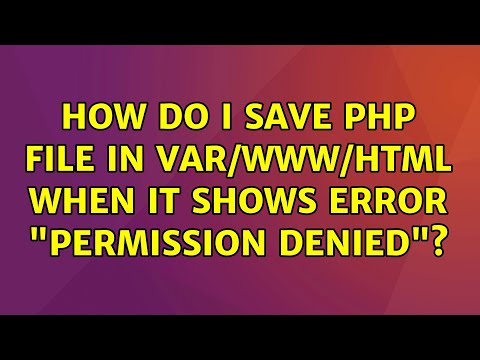 0:01:57
0:01:57
 0:03:33
0:03:33
 0:03:02
0:03:02
 0:10:43
0:10:43
 0:04:36
0:04:36
 0:16:30
0:16:30
 0:03:00
0:03:00
 0:15:24
0:15:24
 0:10:41
0:10:41
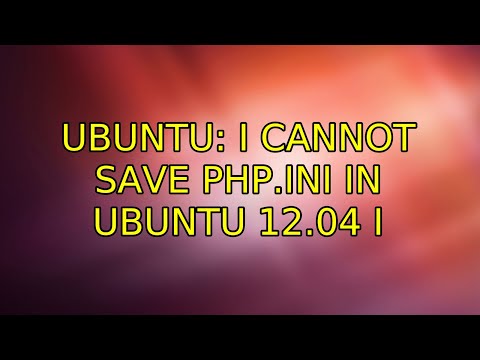 0:02:20
0:02:20
 0:06:48
0:06:48
 0:09:21
0:09:21
 0:08:19
0:08:19
 0:10:24
0:10:24
 0:02:41
0:02:41
 0:01:45
0:01:45
 0:03:33
0:03:33
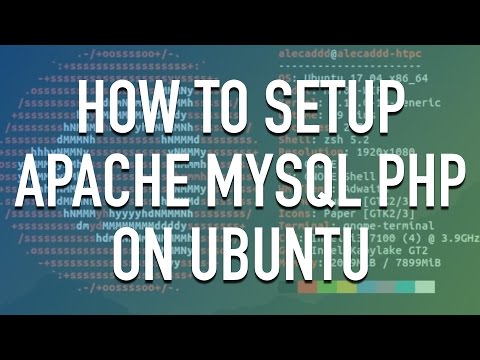 0:36:56
0:36:56
 0:03:21
0:03:21
 0:11:25
0:11:25
 0:02:32
0:02:32
 0:06:31
0:06:31
 0:07:38
0:07:38