filmov
tv
How to Enable Built-In Administrator Account on Client Computer Using GPO Windows Server 2022 / 2019

Показать описание
In this video, I explain to you how to enable the Built-in Administrator account on the client computer using the GPO. In the event that the Built-in Administrator account on the client computer is not activated or disabled, you can, through the group policy, create a GPO and apply it to the client, and this policy By activating or enabling the Built-in Administrator account, the steps to implement this policy are very simple and easy. Watch the video carefully and I am waiting for any questions in the comments.
----------------------------------------------------------------------------------------------------------------
#howto #windowsserver2022 #windowsserver2019 #windowsserver #gpo #grouppolicy #domain_controller #administrator #users
How to Enable Local Administrator Using GPO on Client Computer,
How to Activate Built-in Administrator Account on Client Computers Using GPO on Windows Server 2022 / 2019.
How to Activate Built-in Administrator Account on Client Computers,
How to Disable Built-In Administrator Account in GPO Windows Server 2022/ 2019,
How to Enable or Disable Built-in Administrator Account For All Client Computer,
How to Create GPO to Enable Administrator Account on All Computers,
How to Enable the Built-in Administrator account on Client Computers,
Enabling the Built-in Administrator Account on all computer joined to the domain server,
How to turn on administrator account on computers client,
How to enable built-in administrator account in Windows Server 2019,
How to enable Local Administrator Account in Client PCs,
How to Use GPO to Enable Administrator in build account,
How to Change Administrator Account Status on Client Computers,
Enable the local Administrator account For All Client PCs,
----------------------------------------------------------------------------------------------------------------
----------------------------------------------------------------------------------------------------------------
-----------------------------------------------------------------------------------------------------------
Thanks for watching
Please Like and Subscribe
Thank you for the support
SHARE, SUPPORT, SUBSCRIBE
----------------------------------------------------------------------------------------------------------------
#howto #windowsserver2022 #windowsserver2019 #windowsserver #gpo #grouppolicy #domain_controller #administrator #users
How to Enable Local Administrator Using GPO on Client Computer,
How to Activate Built-in Administrator Account on Client Computers Using GPO on Windows Server 2022 / 2019.
How to Activate Built-in Administrator Account on Client Computers,
How to Disable Built-In Administrator Account in GPO Windows Server 2022/ 2019,
How to Enable or Disable Built-in Administrator Account For All Client Computer,
How to Create GPO to Enable Administrator Account on All Computers,
How to Enable the Built-in Administrator account on Client Computers,
Enabling the Built-in Administrator Account on all computer joined to the domain server,
How to turn on administrator account on computers client,
How to enable built-in administrator account in Windows Server 2019,
How to enable Local Administrator Account in Client PCs,
How to Use GPO to Enable Administrator in build account,
How to Change Administrator Account Status on Client Computers,
Enable the local Administrator account For All Client PCs,
----------------------------------------------------------------------------------------------------------------
----------------------------------------------------------------------------------------------------------------
-----------------------------------------------------------------------------------------------------------
Thanks for watching
Please Like and Subscribe
Thank you for the support
SHARE, SUPPORT, SUBSCRIBE
 0:01:38
0:01:38
 0:02:43
0:02:43
 0:04:00
0:04:00
 0:03:02
0:03:02
 0:06:56
0:06:56
 0:02:28
0:02:28
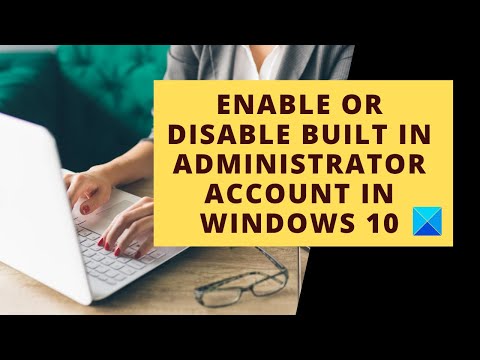 0:02:05
0:02:05
 0:03:03
0:03:03
 0:02:07
0:02:07
 0:05:59
0:05:59
 0:00:39
0:00:39
 0:00:47
0:00:47
 0:02:02
0:02:02
 0:03:57
0:03:57
 0:02:05
0:02:05
 0:00:20
0:00:20
 0:01:31
0:01:31
 0:02:33
0:02:33
 0:02:00
0:02:00
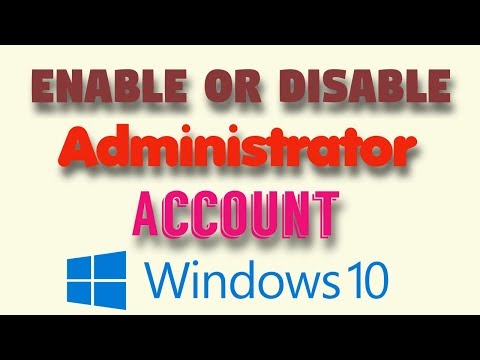 0:01:57
0:01:57
 0:01:36
0:01:36
 0:03:00
0:03:00
 0:01:37
0:01:37
 0:03:18
0:03:18