filmov
tv
Garmin GPSMAP 66st- How to Adjust Backlight Settings

Показать описание
In this video, I'll show you how to adjust the backlight settings in your Garmin GPSMAP 66 device.
Press on the POWER button at the top of the device and you should see the screen change where you see the backlight intensity as a sliding percentage from 0 to 100%.
Use the +/- buttons to adjust the intensity of the backlight. You can also PRESS the POWER button to jump from 0, 40 and 100%.
For night vision goggles, there is a NV setting (looks like 0% to me).
Press the QUIT button to exit out of this page.
🛰️Latest Garmin Products 🛰️
🛒 Accessories For Your Garmin 🛒
🚴 #FatBike and #BikePacking Gear 🚴
🚛 #Truckcamping Gear List 🚛
🛒AMAZON IDEA LISTS🛒
#avoidingchores #garmin
#avoidingchores #garmin #gpsmap66
Press on the POWER button at the top of the device and you should see the screen change where you see the backlight intensity as a sliding percentage from 0 to 100%.
Use the +/- buttons to adjust the intensity of the backlight. You can also PRESS the POWER button to jump from 0, 40 and 100%.
For night vision goggles, there is a NV setting (looks like 0% to me).
Press the QUIT button to exit out of this page.
🛰️Latest Garmin Products 🛰️
🛒 Accessories For Your Garmin 🛒
🚴 #FatBike and #BikePacking Gear 🚴
🚛 #Truckcamping Gear List 🚛
🛒AMAZON IDEA LISTS🛒
#avoidingchores #garmin
#avoidingchores #garmin #gpsmap66
 0:06:19
0:06:19
 0:03:04
0:03:04
 0:02:54
0:02:54
 0:01:31
0:01:31
 0:02:24
0:02:24
 0:01:55
0:01:55
 0:02:35
0:02:35
 0:01:29
0:01:29
 0:00:31
0:00:31
 0:15:34
0:15:34
 0:01:50
0:01:50
 0:02:51
0:02:51
 0:01:37
0:01:37
 0:05:26
0:05:26
 0:00:55
0:00:55
 0:08:52
0:08:52
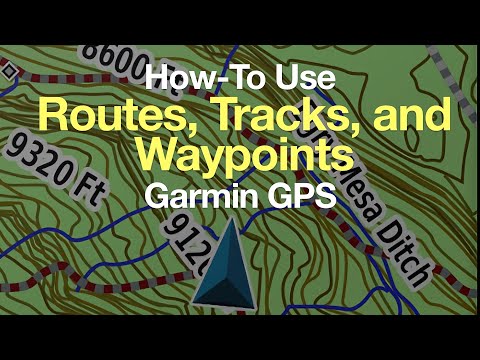 0:23:43
0:23:43
 0:06:07
0:06:07
 0:01:46
0:01:46
 0:12:11
0:12:11
 0:00:21
0:00:21
 0:12:10
0:12:10
 0:00:47
0:00:47
 0:05:47
0:05:47