filmov
tv
Create MS SQL Database documentations using SchemaSpy #schemaspy #documentation #database #diagram

Показать описание
SchemaSpy: The Ultimate Database Documentation Tool for MS SQL
Welcome to the world of efficient database documentation with SchemaSpy! If you're tired of trying to decipher complex database schemas or if you're in QA and need to understand the intricacies of a database, SchemaSpy is here to save the day.
What is SchemaSpy?
SchemaSpy is an open-source tool that uses JDBC to analyze the structure of a database and generate detailed documentation in HTML format. It's perfect for visualizing table relationships, understanding the schema layout, and sharing insights with your team or community.
Key Features:
Entity Relationship (ER) Diagrams: Visualize table relationships with clear and concise ER diagrams.
HTML Reports: Shareable documentation that includes tables, views, columns, primary and foreign keys, and more.
Database Analysis: Dive deep into your database's metadata to uncover hidden relationships and constraints.
Continuous Documentation: Integrate SchemaSpy into your development process for up-to-date documentation.
Getting Started with SchemaSpy:
1. Installation: Download the SchemaSpy JAR file and the appropriate JDBC driver for MS SQL.
2. Configuration: Set up your connection properties, including database type, server, port, and credentials.
3. Running SchemaSpy:Execute the tool with a simple command-line argument to generate your documentation.
4. Reviewing Output: Explore the generated HTML report, which includes interactive diagrams and detailed schema information.
Why Choose SchemaSpy?
Ease of Use: With a straightforward installation and execution process, you can generate documentation effortlessly.
Comprehensive Output: Get a holistic view of your database with detailed reports and diagrams.
Community Support: Benefit from the collective knowledge and improvements made by the open-source community.
Conclusion:
SchemaSpy transforms the daunting task of database documentation into a simple and continuous process. By integrating it into your workflow, you can save valuable time and provide essential documentation for developers, data analysts, and other stakeholders.
For more information on installation, configuration, and usage, visit the official SchemaSpy documentation¹ and explore sample outputs to see the tool in action
Please find more videos similar to the ones below
Create MS SQL Database documentation using SchemaSpy
Manage databse versions using MS SQL project
How to create MS SQL database project
MS SQL Query Optimizations
Software Development Best Practices
Create PostgreSQL Database documentation using SchemaSpy
SQL NULL keyword | SQL interview questions
Mastering SQL CASE Statement | Short Tutorial | SQL Interview Questions
SQL Primary Keys: Unlocking the Power of Database Design | SQL Shorts | SQL interview questions
What is a foreign key ? SQL interview questions
What is DBMS? SQL interview questions
Mastering SQL Inner Joins: Unlock the Power of Relational Databases! SQL Interview questions
1. Mastering Wild Cards for Efficient Queries!
2. Union with UNION ALL
3. Loop-Free Queries
4. Choosing the Right Data Types for Better Performance
Welcome to the world of efficient database documentation with SchemaSpy! If you're tired of trying to decipher complex database schemas or if you're in QA and need to understand the intricacies of a database, SchemaSpy is here to save the day.
What is SchemaSpy?
SchemaSpy is an open-source tool that uses JDBC to analyze the structure of a database and generate detailed documentation in HTML format. It's perfect for visualizing table relationships, understanding the schema layout, and sharing insights with your team or community.
Key Features:
Entity Relationship (ER) Diagrams: Visualize table relationships with clear and concise ER diagrams.
HTML Reports: Shareable documentation that includes tables, views, columns, primary and foreign keys, and more.
Database Analysis: Dive deep into your database's metadata to uncover hidden relationships and constraints.
Continuous Documentation: Integrate SchemaSpy into your development process for up-to-date documentation.
Getting Started with SchemaSpy:
1. Installation: Download the SchemaSpy JAR file and the appropriate JDBC driver for MS SQL.
2. Configuration: Set up your connection properties, including database type, server, port, and credentials.
3. Running SchemaSpy:Execute the tool with a simple command-line argument to generate your documentation.
4. Reviewing Output: Explore the generated HTML report, which includes interactive diagrams and detailed schema information.
Why Choose SchemaSpy?
Ease of Use: With a straightforward installation and execution process, you can generate documentation effortlessly.
Comprehensive Output: Get a holistic view of your database with detailed reports and diagrams.
Community Support: Benefit from the collective knowledge and improvements made by the open-source community.
Conclusion:
SchemaSpy transforms the daunting task of database documentation into a simple and continuous process. By integrating it into your workflow, you can save valuable time and provide essential documentation for developers, data analysts, and other stakeholders.
For more information on installation, configuration, and usage, visit the official SchemaSpy documentation¹ and explore sample outputs to see the tool in action
Please find more videos similar to the ones below
Create MS SQL Database documentation using SchemaSpy
Manage databse versions using MS SQL project
How to create MS SQL database project
MS SQL Query Optimizations
Software Development Best Practices
Create PostgreSQL Database documentation using SchemaSpy
SQL NULL keyword | SQL interview questions
Mastering SQL CASE Statement | Short Tutorial | SQL Interview Questions
SQL Primary Keys: Unlocking the Power of Database Design | SQL Shorts | SQL interview questions
What is a foreign key ? SQL interview questions
What is DBMS? SQL interview questions
Mastering SQL Inner Joins: Unlock the Power of Relational Databases! SQL Interview questions
1. Mastering Wild Cards for Efficient Queries!
2. Union with UNION ALL
3. Loop-Free Queries
4. Choosing the Right Data Types for Better Performance
 0:08:29
0:08:29
 0:04:38
0:04:38
 0:02:18
0:02:18
 0:00:36
0:00:36
 0:01:08
0:01:08
 0:01:33
0:01:33
 0:02:34
0:02:34
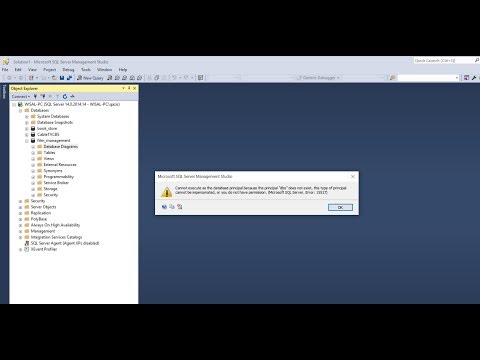 0:01:14
0:01:14
 0:09:26
0:09:26
 0:16:52
0:16:52
 0:03:31
0:03:31
 0:04:23
0:04:23
 0:03:24
0:03:24
 0:01:26
0:01:26
 0:00:55
0:00:55
 0:10:57
0:10:57
 0:09:01
0:09:01
 0:02:21
0:02:21
 0:06:13
0:06:13
 0:00:54
0:00:54
 0:04:08
0:04:08
 0:08:16
0:08:16
 0:00:23
0:00:23
 0:58:30
0:58:30