filmov
tv
Creo Parametric - How to Create a New Drawing
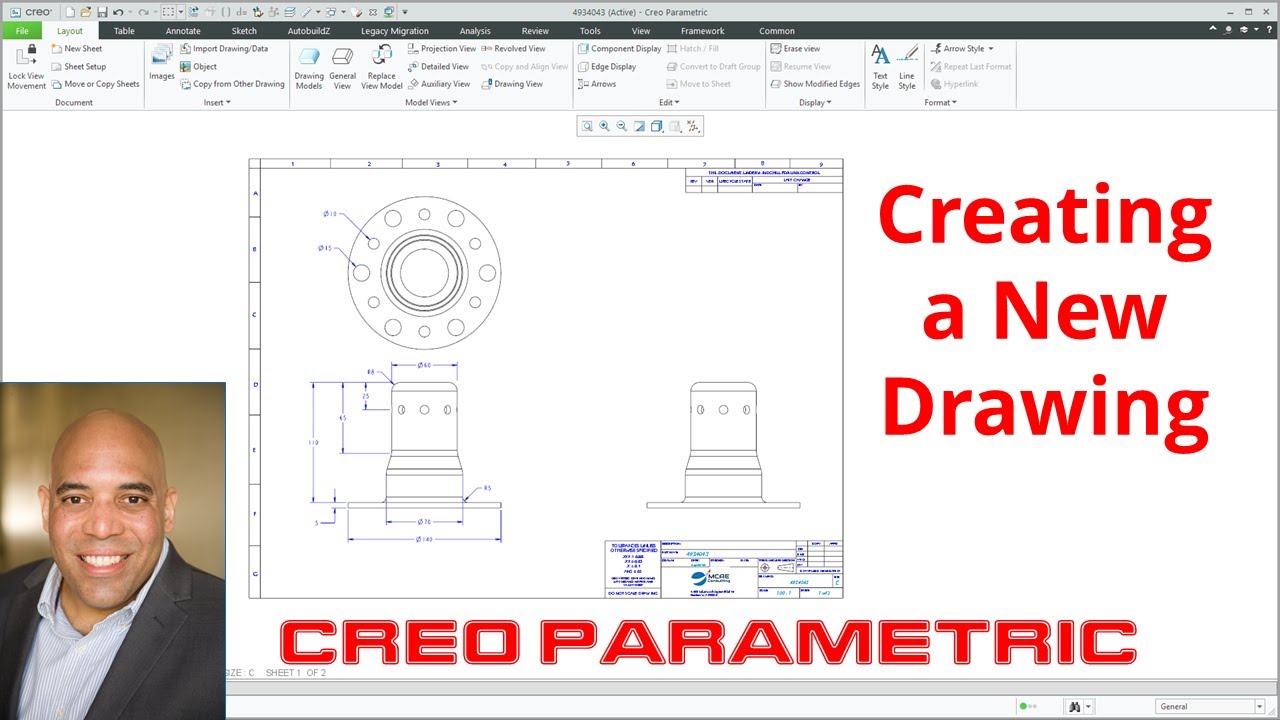
Показать описание
This Creo Parametric tutorial video for beginners shows you how to create a new 2D production drawing in Creo Parametric for parts and assemblies using the following options:
1. Empty
2. Empty with format
3. Use template
This video also includes a few relevant configuration options for file locations.
If you like this video, please give it a thumbs up and click the Subscribe button to be informed when new videos are uploaded. Also please write a comment if you think I should make more videos like this.
Creo admins, you can share the Creo Parametric channel with your users as a training tool:
Feel free to share or embed this video and add it to your playlists.
Thanks,
Dave
1. Empty
2. Empty with format
3. Use template
This video also includes a few relevant configuration options for file locations.
If you like this video, please give it a thumbs up and click the Subscribe button to be informed when new videos are uploaded. Also please write a comment if you think I should make more videos like this.
Creo admins, you can share the Creo Parametric channel with your users as a training tool:
Feel free to share or embed this video and add it to your playlists.
Thanks,
Dave
PTC Creo Parametric 8 Part Design Tutorial For Beginner [COMPLETE]
Creo Parametric Part Modeling - Tutorial #1
Creo Parametric - How to Create a New Drawing
Creo Parametric - How to Assign a Material
Creo Parametric - How to Change PTC_COMMON_NAME
Creo Parametric - Absolute Beginners Lesson 1 Tutorial - Opening Models and Spin, Pan, & Zoom
Creo Parametric - Manual Cabling Process (Video 1)
Creo Parametric - Assembly Basics (Part 1) - How to Create an Assembly
Creo part modeling tutorial | Machine part-01 in Creo Parametric
How to Download & Install Creo Parametric (Free) | Step-by-Step Tutorial
Creo Parametric - How to Use Images in Models
Creo Parametric - How to Create Datum Planes
Creo Parametric - Setting Your Default Working Directory
Sheet metal tutorial | Flat & flange wall, Planar & extrude wall in Creo Parametric
Part modeling tutorials for beginners | Machine part 22 in Creo Parametric
Creo Parametric - How to Create a Drawing Template
Creo Parametric - Defining a Manufacturing Operation
How To Create A Nut With Creo Parametric 1.0
🔍 Guía Completa de PTC Creo Parametric para Principiantes
Bolt Design in Creo Parametric
Twisted cup | Surface design in Creo Parametric
Creo Parametric - Draft Feature (Part 1 of 3) - Part Modeling
How to design 3D modeling of Tubeless Tyre in Creo Parametric 8.0 II Mechapedesign
Creo Parametric - 3 Efficiency Tips and Tricks [Demo]
Комментарии
 0:09:25
0:09:25
 0:09:41
0:09:41
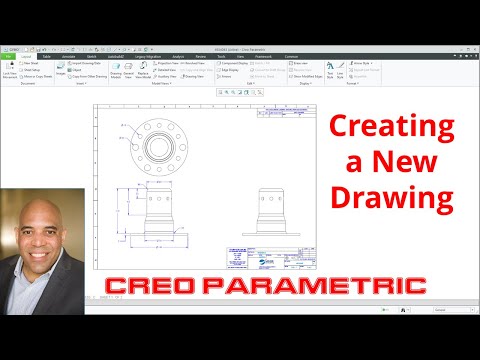 0:05:22
0:05:22
 0:06:13
0:06:13
 0:01:58
0:01:58
 0:07:40
0:07:40
 0:14:50
0:14:50
 0:24:04
0:24:04
 0:12:24
0:12:24
 0:03:41
0:03:41
 0:03:58
0:03:58
 0:22:31
0:22:31
 0:00:39
0:00:39
 0:19:58
0:19:58
 0:19:01
0:19:01
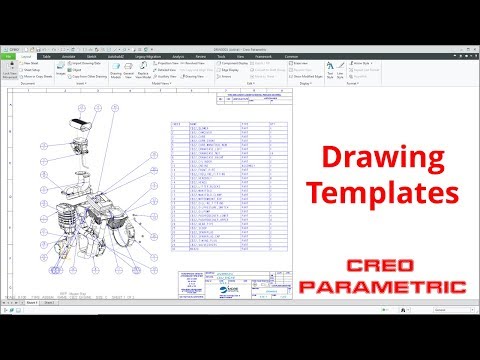 0:19:20
0:19:20
 0:06:13
0:06:13
 0:03:10
0:03:10
 0:08:10
0:08:10
 0:03:37
0:03:37
 0:12:20
0:12:20
 0:11:32
0:11:32
 0:14:04
0:14:04
 0:03:38
0:03:38