filmov
tv
Arduino Tutorial #23 How to make Arduino Real Time Clock with Real Time Temperature.

Показать описание
Arduino Tutorial #23 How to make Arduino Real Time Clock (DS 1302) with Real Time Temperature.
Scroll down for code.....
Please like & Subscribe for more videos
DHT22 library Github link
Real Time Clock (DS1302) library
If you want to support my video please buy any product through my amazon affiliate link. I will receive a commission, at no extra cost to you.
LIST OF COMPONENT (affiliate links)
#include (LiquidCrystal.h) //instead of parenthesis () put angle bracket as YouTube description does not allow angle bracket
#include (DS1302.h)
#include "DHT.h"
#define DHTPIN 10
#define DHTTYPE DHT22
DHT dht(DHTPIN, DHTTYPE);
// Init the DS1302
DS1302 rtc(2, 3, 4);
// Init the LCD
LiquidCrystal lcd(12, 11, 8, 7, 6, 5);
void setup()
{
// Set the clock to run-mode, and disable the write protection
// Setup LCD to 16x2 characters
// The following lines can be commented out to use the values already stored in the DS1302
}
void loop()
{
// Display time on the left conrner upper line
// Display abbreviated Day-of-Week in the lower left corner
// Display date in the lower right corner
// Display tempreture right side corner on the upper line
// Wait one second before repeating
delay (1000);
}
Scroll down for code.....
Please like & Subscribe for more videos
DHT22 library Github link
Real Time Clock (DS1302) library
If you want to support my video please buy any product through my amazon affiliate link. I will receive a commission, at no extra cost to you.
LIST OF COMPONENT (affiliate links)
#include (LiquidCrystal.h) //instead of parenthesis () put angle bracket as YouTube description does not allow angle bracket
#include (DS1302.h)
#include "DHT.h"
#define DHTPIN 10
#define DHTTYPE DHT22
DHT dht(DHTPIN, DHTTYPE);
// Init the DS1302
DS1302 rtc(2, 3, 4);
// Init the LCD
LiquidCrystal lcd(12, 11, 8, 7, 6, 5);
void setup()
{
// Set the clock to run-mode, and disable the write protection
// Setup LCD to 16x2 characters
// The following lines can be commented out to use the values already stored in the DS1302
}
void loop()
{
// Display time on the left conrner upper line
// Display abbreviated Day-of-Week in the lower left corner
// Display date in the lower right corner
// Display tempreture right side corner on the upper line
// Wait one second before repeating
delay (1000);
}
 0:05:59
0:05:59
 0:03:34
0:03:34
 0:02:13
0:02:13
 0:23:50
0:23:50
 0:06:23
0:06:23
 1:25:31
1:25:31
 0:29:43
0:29:43
 0:29:57
0:29:57
 0:34:57
0:34:57
 0:22:10
0:22:10
 0:05:58
0:05:58
 0:07:41
0:07:41
 0:52:57
0:52:57
 0:08:02
0:08:02
 0:10:03
0:10:03
 0:23:31
0:23:31
 0:04:39
0:04:39
 0:40:32
0:40:32
 0:10:02
0:10:02
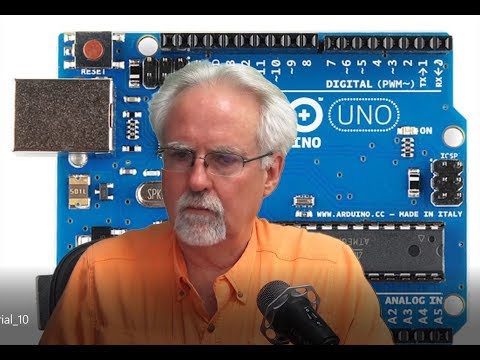 0:21:56
0:21:56
 0:37:26
0:37:26
 0:11:42
0:11:42
 0:00:51
0:00:51
 0:44:13
0:44:13