filmov
tv
How to Create Rectangle in GIMP

Показать описание
Learn how to draw a rectangle in GIMP editor.
In this video tutorial we will show you how to create rectangle in GIMP.
To create rectangle in GIMP, you must start the program. Go to the File Menu and press "New" to create new image.
Then press OK.
Now go to the Filters Menu and choose "Render" option. From a drop-down menu choose "Gfig" (Geometric figures filter).
In the following window select the "Create rectangle" option. In the preview window click the left mouse button and drag to create a rectangle.
If you don't want to have outlines on your rectangle uncheck "Stroke" box. If you want to add fill for your rectangle select fill type from the drop-down list. Choose the color. Press "Close" button.
In this video tutorial we will show you how to create rectangle in GIMP.
To create rectangle in GIMP, you must start the program. Go to the File Menu and press "New" to create new image.
Then press OK.
Now go to the Filters Menu and choose "Render" option. From a drop-down menu choose "Gfig" (Geometric figures filter).
In the following window select the "Create rectangle" option. In the preview window click the left mouse button and drag to create a rectangle.
If you don't want to have outlines on your rectangle uncheck "Stroke" box. If you want to add fill for your rectangle select fill type from the drop-down list. Choose the color. Press "Close" button.
How to create a perfect rectangle without using a tape measure or square.
AutoCAD Draw Rectangle with Dimensions
How To Construct Rectangle By The Compass||By The master maths||
How To Draw Rectangle In Procreate
How to make a rectangle in Blender (Very Easy)
how to make rectangle in photoshop
How to construct rectangle by using compass.Draw rectangle using compass. @SHSIRCLASSES .
Create a rectangle with unequal adjacent sides! No.83 Brain Out
How to Draw the Human Anatomy for Beginners | Torso & Pelvis Breakdown
how to create rectangle in solidworks
Create rectangle with rounded corners in Photoshop
How to Create Rectangle in GIMP
How to Draw an Empty Rectangle on Adobe Photoshop | Quick Guide
6. Draw a Rectangle (REC) in AutoCAD
How To Draw a Rectangle In Word (Microsoft)
How To Draw a Rectangle In TradingView (2024) Tutorial
How to Make a Rectangle in Photoshop
How to Draw Rectangle in AUTOCAD with Dimensions
How to Create A Thin Rectangle Or Draw A Box In Canva
Easy rectangle pattern design#shorts#shortsvideo#art #drawing#Art&beyond
How to Make Origami Rectangle Box Easy - Paper Rectangular Box Tutorial
How to design rectangle in fusion 360
HOW TO PLOT RECTANGLE IN EXCEL
Origami-Rectangle Box
Комментарии
 0:01:20
0:01:20
 0:01:08
0:01:08
 0:02:46
0:02:46
 0:00:22
0:00:22
 0:00:23
0:00:23
 0:00:41
0:00:41
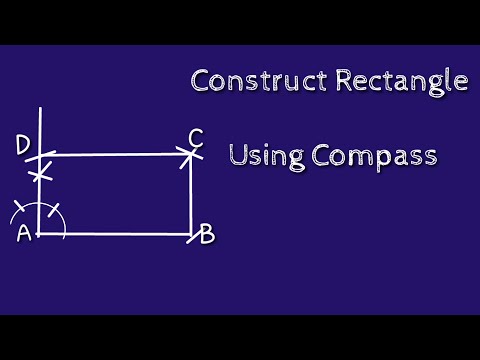 0:03:00
0:03:00
 0:00:09
0:00:09
 0:29:55
0:29:55
 0:02:33
0:02:33
 0:00:21
0:00:21
 0:01:02
0:01:02
 0:01:05
0:01:05
 0:00:54
0:00:54
 0:01:58
0:01:58
 0:02:18
0:02:18
 0:03:14
0:03:14
 0:02:09
0:02:09
 0:01:41
0:01:41
 0:00:40
0:00:40
 0:06:08
0:06:08
 0:01:26
0:01:26
 0:03:44
0:03:44
 0:00:44
0:00:44