filmov
tv
DIMENSIONS and ANNOTATIONS In AutoCAD 2023 (Part 2)

Показать описание
🎓3D Modeling With AutoCAD Architecture course:
---------------------------------------------------------------------------------
Learn how to properly annotate/dimension/detail your drawing. It's not as hard as it may seem.
TIMELINE CONTENT
0:00 - Intro
0:36 - Lesson
2:12 - Add Annotations
22:20 - The End
---------------------------------------------------------------------------------
***RESOURCES***
⭐ This is Part 2.
Here are the other parts:
⭐ Download CAD file / PDF file:
⭐ Join this channel to get access to perks:
⭐ Or join my Patreon Page:
---------------------------------------------------------------------------------
#onlineclasses #AutoCAD #Architecture
---------------------------------------------------------------------------------
GEARS I USE:
FOLLOW ME ON SOCIAL MEDIA:
CREDITS:
Music: Youtube Audio Library (free audio)
---------------------------------------------------------------------------------
Learn how to properly annotate/dimension/detail your drawing. It's not as hard as it may seem.
TIMELINE CONTENT
0:00 - Intro
0:36 - Lesson
2:12 - Add Annotations
22:20 - The End
---------------------------------------------------------------------------------
***RESOURCES***
⭐ This is Part 2.
Here are the other parts:
⭐ Download CAD file / PDF file:
⭐ Join this channel to get access to perks:
⭐ Or join my Patreon Page:
---------------------------------------------------------------------------------
#onlineclasses #AutoCAD #Architecture
---------------------------------------------------------------------------------
GEARS I USE:
FOLLOW ME ON SOCIAL MEDIA:
CREDITS:
Music: Youtube Audio Library (free audio)
What is ANNOTATION SCALE and how to use ANNOTATIVE DIMENSIONS in AUTOCAD
Autocad - Annotation tutorial (annotative text and annotative dimensions)
Dimensions / Annotation in AutoCAD Tutorial
Making dimension size constant with Annotative property in AutoCAD
AutoCAD How To Change Dimension With Annotation Tutorial
AutoCAD How To Use Annotative Dimension Tutorial For Beginner
Annotation Scale (Dimensions) - AutoCAD Tutorial #architecture #autocad #architect
DIMENSIONS and ANNOTATIONS In AutoCAD 2023 (Part 1)
Annotations in AutoCAD 2016: Dimensions | AutoCAD
AutoCAD How To Make Dimension Style Annotative
DIMENSIONS and ANNOTATIONS In AutoCAD 2023 (Part 2)
Annotation in AutoCAD - Introduction to Annotation Objects (Annotative Text and Dimensions) #95
Understanding Annotative object and scales in AutoCAD
AutoCAD Annotations | Create Text and Dimensions
How to use annotative text & dimensions in autocad?
Autocad - Practice Annotative dimensions (file .dwg included) and tips about annotation scaling.
AutoCAD Line with Arrowhead
Autocad - Annotation tutorial || Annotative Dimensions
AutoCAD Dimension in Feet Only
AutoCAD Tutorials - Dimensions & Annotations
2D AutoCAD Practice drawing with annotations from scratch.
AutoCAD Dimension in Inches not Feet
Dimension settings in AutoCAD 2022 | Annotation tool in AutoCAD| Dimension settings in AutoCAD
AutoCAD 2025 Tips & Trick CP.5 - How to Resize Dimensions in AutoCAD 2025
Комментарии
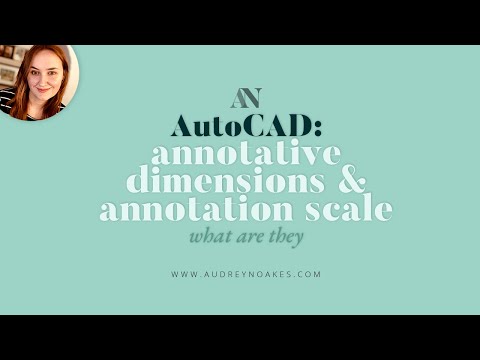 0:05:15
0:05:15
 0:05:17
0:05:17
 0:05:23
0:05:23
 0:11:37
0:11:37
 0:02:31
0:02:31
 0:04:28
0:04:28
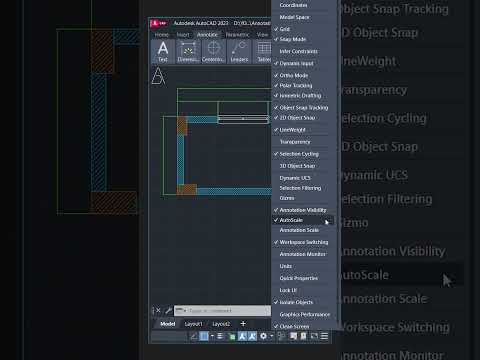 0:00:54
0:00:54
 0:09:31
0:09:31
 0:03:05
0:03:05
 0:03:52
0:03:52
 0:23:29
0:23:29
 0:22:38
0:22:38
 0:06:11
0:06:11
 0:02:11
0:02:11
 0:19:25
0:19:25
 0:15:44
0:15:44
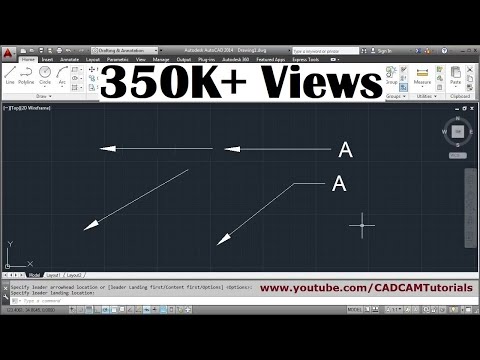 0:01:51
0:01:51
 0:03:53
0:03:53
 0:00:49
0:00:49
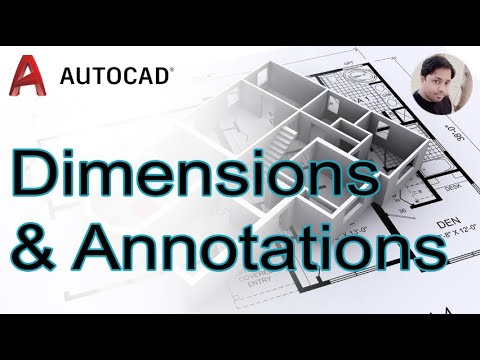 0:10:07
0:10:07
 0:17:11
0:17:11
 0:00:30
0:00:30
 0:01:10
0:01:10
 0:00:44
0:00:44