filmov
tv
Powerful Quick Mask Tricks, get better Results in Affinity Photo
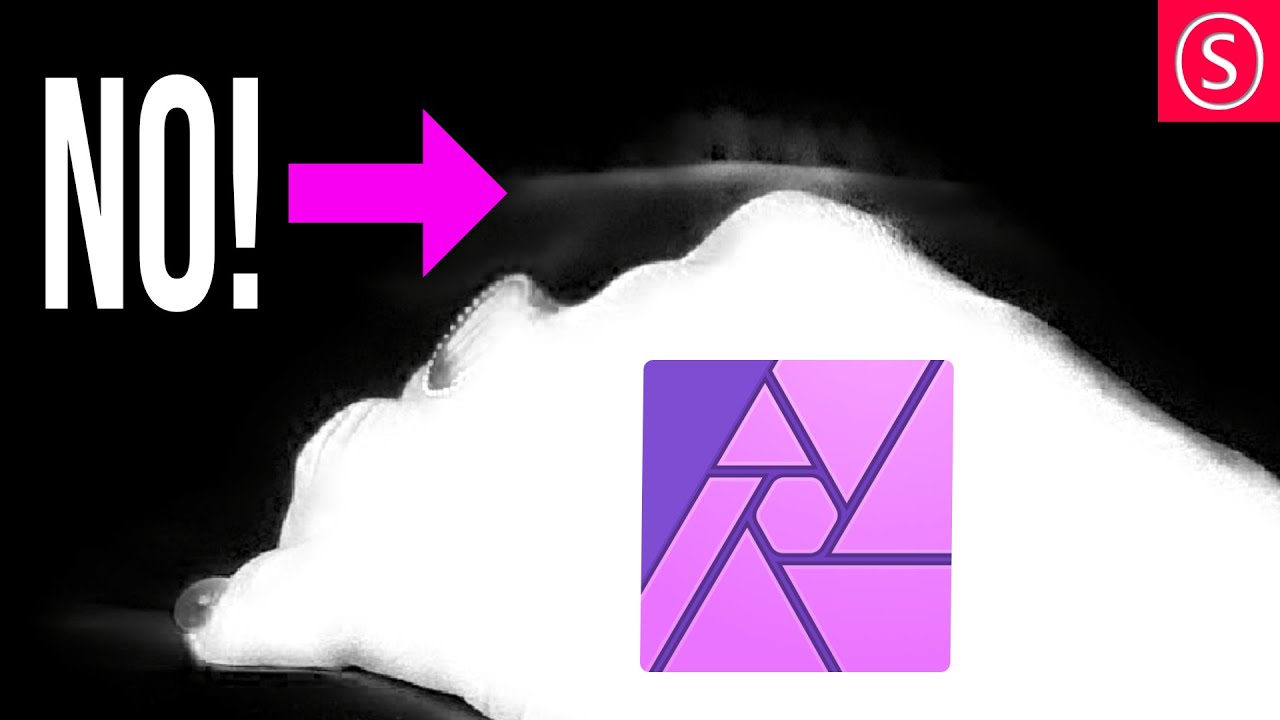
Показать описание
Here are some powerful Quick Mask Tricks to get better Results in Affinity Photo. I show you how to make a quick selection, toggle the Quick Mask, explain the Quick Mask view modes, show you tricks how to resize the brush, zoom and move the canvas with simple hotkeys and much more.
00:00 Intro
01:24 Soft Edges Selection Brush
02:14 Shortcut Brush Size
02:50 Don't use Refine Selection
03:52 Toggle Quick Mask
04:33 Quick Mask Overlay Black White Transparent
05:19 Paint Brush to refine Mask
06:11 Toggle Color Black White
06:39 Zoom and move Image
07:33 Remove dark selection border
00:00 Intro
01:24 Soft Edges Selection Brush
02:14 Shortcut Brush Size
02:50 Don't use Refine Selection
03:52 Toggle Quick Mask
04:33 Quick Mask Overlay Black White Transparent
05:19 Paint Brush to refine Mask
06:11 Toggle Color Black White
06:39 Zoom and move Image
07:33 Remove dark selection border
Powerful Quick Mask Tricks, get better Results in Affinity Photo
CRAZY GOOD selections in Photoshop with QUICK MASK
Quick Mask Trick Short #Photoshop Tutorial #smartgraphics
Photoshop Layer Masks Explained in 2 Minutes
Powerful Tip to Make Better Selections in Photoshop
Quick Mask Selections in Affinity Photo
banana hair mask | get silky shiny hair #shorts
Quick Mask in Photoshop: Unlocking Powerful Editing Techniques
CRAZY EASY way to Fix mask Edges in Lightroom
Ultimate Guide To New Selection Brush + Quick Mask In Photoshop
Photoshop | Quick Mask Mode
Black charcoal peel off mask on massive pores!!
ON1 PHOTO RAW 2024: 4 QUICK MASK AI BRUSH TIPS FOR BETTER LOCAL ADJUSTMENTS
15 days hair growth challenge | rice hair mask | hair growth challenge | rice water | rice hair mask
How to use Quick Mask Mode in Photoshop to manipulate and enhance your landscape photos
Photoshop Elements Secret Quick Mask Mode
Object Track Draw Masks with this Simple Trick in Final Cut Pro
Glowing Skin Secret: Green Tea & Rice Flour Miracle Mask
Creating a mechanical mask for Savathûn cosplay from Destiny 2
Create Awesome Selections: Selection Brush + Refine Tool Tutorial for Affinity Photo
Affinity Photo Quick Mask Mode HOW TO Tutorial
Quick Mask Mode | A to Z in Adobe Photoshop [Adobe Photoshop for Beginners] #shorts
Egg Mask / Hair Mask . . . How to get smooth and shiny hair ?
Master The Quick Mask Tool in Photoshop
Комментарии
 0:09:38
0:09:38
 0:04:48
0:04:48
 0:00:21
0:00:21
 0:01:55
0:01:55
 0:03:21
0:03:21
 0:07:39
0:07:39
 0:00:29
0:00:29
 0:00:59
0:00:59
 0:03:52
0:03:52
 0:15:36
0:15:36
 0:01:11
0:01:11
 0:00:30
0:00:30
 0:10:43
0:10:43
 0:00:16
0:00:16
 0:07:01
0:07:01
 0:04:39
0:04:39
 0:02:40
0:02:40
 0:00:59
0:00:59
 0:00:47
0:00:47
 0:10:54
0:10:54
 0:01:26
0:01:26
 0:00:50
0:00:50
 0:00:15
0:00:15
 0:09:34
0:09:34