filmov
tv
Apache Tomcat 9.0 Setup and Web Project Deployment in Visual Studio code

Показать описание
In this tutorial session, we will learn to set up Apache Tomcat in visual studio code, and then we will see how to create a War file from web project and deploy it in Tomcat and run the application.
Important to Know:
- Visual Studio Code doesn't come with any embedded application server.
- As we know to work with web applications it's important to have server integration.
- In visual studio code we need a third-party extension to integrate the Application server (Tomcat).
Step 1: Open Visual studio code and create a maven web project:
Watch the tutorial to create a maven web project in VS Code.
Step 2: Now we will create War file. (please follow instruction explained in the Video)
Step 3: Now install 'Tomcat for Java' Extension in Visual Studio Code.
Step 4: Download Tomcat from the below link:
Step 5: Import/integrate tomcat in Visual Studio Code.
Step 6: Learn Start/Stop Tomcat.
Step 7: Publish War in tomcat.
Step 8: Run the application in a web browser.
Thanks.
If you found this video tutorial useful and would like to support me, you can do so by buying me a coffee using the below link!
#TomcatSetupVSCode #WarDeploymentTomcatVSCode #CoolITHelp
Important to Know:
- Visual Studio Code doesn't come with any embedded application server.
- As we know to work with web applications it's important to have server integration.
- In visual studio code we need a third-party extension to integrate the Application server (Tomcat).
Step 1: Open Visual studio code and create a maven web project:
Watch the tutorial to create a maven web project in VS Code.
Step 2: Now we will create War file. (please follow instruction explained in the Video)
Step 3: Now install 'Tomcat for Java' Extension in Visual Studio Code.
Step 4: Download Tomcat from the below link:
Step 5: Import/integrate tomcat in Visual Studio Code.
Step 6: Learn Start/Stop Tomcat.
Step 7: Publish War in tomcat.
Step 8: Run the application in a web browser.
Thanks.
If you found this video tutorial useful and would like to support me, you can do so by buying me a coffee using the below link!
#TomcatSetupVSCode #WarDeploymentTomcatVSCode #CoolITHelp
Комментарии
 0:06:52
0:06:52
 0:10:28
0:10:28
 0:04:47
0:04:47
 0:13:16
0:13:16
 0:07:03
0:07:03
 0:02:56
0:02:56
 0:04:55
0:04:55
 0:11:19
0:11:19
 0:06:01
0:06:01
 0:04:06
0:04:06
 0:03:50
0:03:50
 0:03:44
0:03:44
 0:05:17
0:05:17
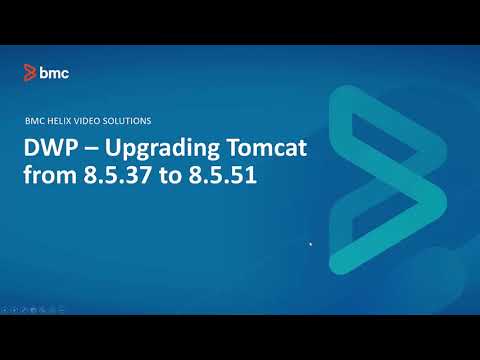 0:02:54
0:02:54
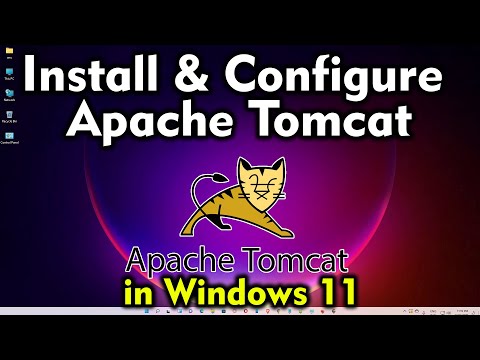 0:12:02
0:12:02
 0:11:53
0:11:53
 0:03:53
0:03:53
 0:33:54
0:33:54
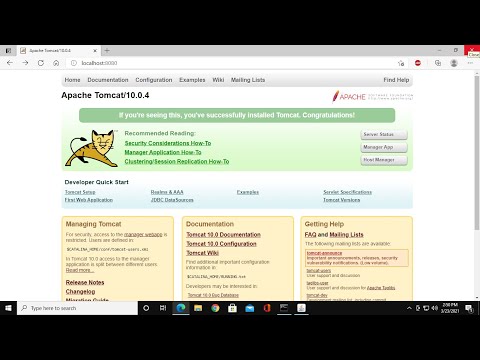 0:10:22
0:10:22
 0:06:21
0:06:21
 0:04:12
0:04:12
 0:06:22
0:06:22
 0:09:05
0:09:05
 0:07:39
0:07:39