filmov
tv
How to quickly add a task or note to any projects? (iOS & Android)

Показать описание
The new Quick Add widget for iOS & Android will allow you to quickly add a task or note to any projects within Taskade. 📲
Taskade for Mobile allows you to:
Get Time Sensitive Notifications for due dates and reminders
Get Time Sensitive Notifications when @mentioned in comments
Get Notifications now support and display profile avatars
Get: Quick Add Widget to capture tasks and notes instantly
Improved project sharing and workspace invites
Bug fixes and performance improvements
We here at Taskade sincerely hope that this new feature makes your Taskade workflow faster and increases your personal or team’s productivity.
✨ Taskade is the right tool for you to work as a team.
We have amazing features:
➤ 6 different ways to view your tasks
➤ Advanced features for teams
➤ You can attach files to tasks
➤ Can make comments
➤ You can set a deadline
➤ Roadmap visualization
➤ Group calls
And much more.
What is Taskade?
Taskade is the ultimate to-do task management software with unlimited flexibility, designed to help individuals and remote teams work together in one unified workspace.
Share your to-do lists, mind maps, and online projects for free with your teammates, and collaborate together in real-time across any device. Communicate on your team workspace using our free and unlimited chat and video conferencing on every project.
Taskade helps you keep your work organized and easy to follow. It’s the perfect tool for:
○ Remote teams
○ Freelancers
○ Small business owners
○ Virtual assistants
○ Bloggers/Vloggers
○ Podcasters
○ Agencies
○ And more
—------ Follow us for more tips —--------
—------- GET IN TOUCH —----
#Taskade #productivitytips #notion
Taskade for Mobile allows you to:
Get Time Sensitive Notifications for due dates and reminders
Get Time Sensitive Notifications when @mentioned in comments
Get Notifications now support and display profile avatars
Get: Quick Add Widget to capture tasks and notes instantly
Improved project sharing and workspace invites
Bug fixes and performance improvements
We here at Taskade sincerely hope that this new feature makes your Taskade workflow faster and increases your personal or team’s productivity.
✨ Taskade is the right tool for you to work as a team.
We have amazing features:
➤ 6 different ways to view your tasks
➤ Advanced features for teams
➤ You can attach files to tasks
➤ Can make comments
➤ You can set a deadline
➤ Roadmap visualization
➤ Group calls
And much more.
What is Taskade?
Taskade is the ultimate to-do task management software with unlimited flexibility, designed to help individuals and remote teams work together in one unified workspace.
Share your to-do lists, mind maps, and online projects for free with your teammates, and collaborate together in real-time across any device. Communicate on your team workspace using our free and unlimited chat and video conferencing on every project.
Taskade helps you keep your work organized and easy to follow. It’s the perfect tool for:
○ Remote teams
○ Freelancers
○ Small business owners
○ Virtual assistants
○ Bloggers/Vloggers
○ Podcasters
○ Agencies
○ And more
—------ Follow us for more tips —--------
—------- GET IN TOUCH —----
#Taskade #productivitytips #notion
Комментарии
 0:00:31
0:00:31
 0:02:14
0:02:14
 0:01:36
0:01:36
 0:05:32
0:05:32
 0:01:05
0:01:05
 0:01:54
0:01:54
 0:00:30
0:00:30
 0:19:23
0:19:23
 0:01:32
0:01:32
 0:10:00
0:10:00
 0:06:50
0:06:50
 0:01:08
0:01:08
 0:10:41
0:10:41
 0:01:30
0:01:30
 0:09:15
0:09:15
 0:01:01
0:01:01
 0:00:15
0:00:15
 0:01:10
0:01:10
 0:00:33
0:00:33
 0:03:36
0:03:36
 0:01:19
0:01:19
 0:01:14
0:01:14
 0:00:55
0:00:55
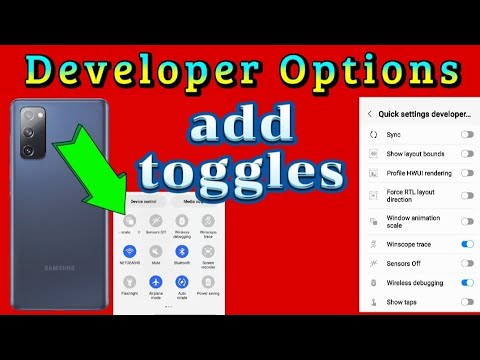 0:02:41
0:02:41