filmov
tv
Quickly Add a Table of Contents in Microsoft Word
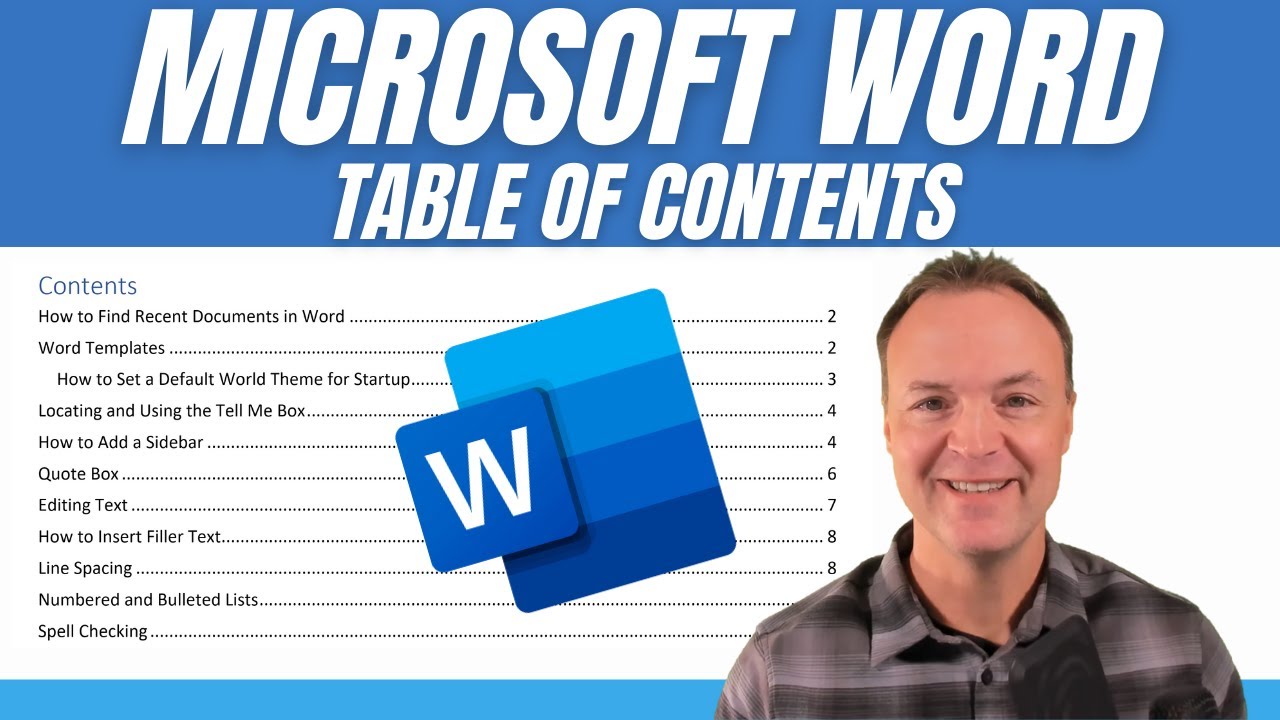
Показать описание
This video will show you how to create a table of contents in Microsoft Word. Using styles for titles and headings in Word will let you instantly create a table of contents at any time. Customizing styles and table of contents in Microsoft Word will also be covered in this video.
0:00 Introduction
1:25 Show Navigation Pane
1:42 Apply your styles to headings and titles in Microsoft Word
4:30 Inserting your table of contents
6:02 Updating your table of contents after changes
7:16 Customizing your table of contents
8:25 Customizing a style in Word
0:00 Introduction
1:25 Show Navigation Pane
1:42 Apply your styles to headings and titles in Microsoft Word
4:30 Inserting your table of contents
6:02 Updating your table of contents after changes
7:16 Customizing your table of contents
8:25 Customizing a style in Word
Quickly Add a Table of Contents in Microsoft Word
How to Add or Insert Quick Table in Word
Quickly & easily insert a Table of Contents in MS Word
Quickly Create A Table Of Contents In Excel With Backlinks To Each Sheet
How to insert quick table in MS Word
Add quickly new table columns and rows | Word 2013
[TUTORIAL] How to (Easily) ALIGN PAGE NUMBERS in a TABLE OF CONTENTS In Microsoft Word
How to Add or Insert Quick Table in Microsoft Word 2017
Quick Table in MS Word | How to Insert Quick Tables in Microsoft Word 2016 Tutorial
How to create a table of contents easily in ms word with right tab
Quickly add a Row to a Table in a Google Doc
How To Insert A Quick Table in a Microsoft Word Document?
How to Insert a Table (Quickly and Easily) in Word
How to Create a Quick Table of Contents in Microsoft Word
How To Insert A Table Quickly In A Microsoft Word Document?
How to Easily Insert a Table in MS Word in Seconds!
Quickly create a chart and table in Excel by Chris Menard
How to Create a Table of content in Word 2024: A Quick Tutorial
How to Add Table of Contents in Word (QUICK & EASY)
Easily Add Multiple Table of Contents in Word 2023!
How do you quickly insert Table of Contents I Microsoft Word #shorts
The QUICKEST way to create a table in Word [Quick Tutorial]
How to add table of contents automatic quickly and easy (step by step) Any version of Microsoft Word
Quick Tip: Add a Table of Contents to a Word Document
Комментарии
 0:10:00
0:10:00
 0:01:35
0:01:35
 0:03:01
0:03:01
 0:03:32
0:03:32
 0:01:39
0:01:39
 0:00:17
0:00:17
![[TUTORIAL] How to](https://i.ytimg.com/vi/LHInhcVSdns/hqdefault.jpg) 0:01:35
0:01:35
 0:02:03
0:02:03
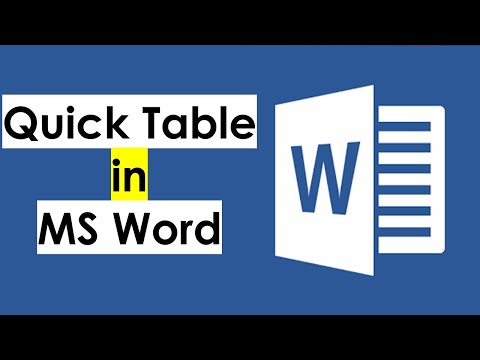 0:06:05
0:06:05
 0:03:15
0:03:15
 0:00:21
0:00:21
 0:02:21
0:02:21
 0:01:30
0:01:30
 0:02:15
0:02:15
 0:02:07
0:02:07
 0:00:39
0:00:39
 0:01:22
0:01:22
 0:00:52
0:00:52
 0:01:38
0:01:38
 0:03:10
0:03:10
 0:00:51
0:00:51
 0:00:50
0:00:50
 0:08:06
0:08:06
 0:01:17
0:01:17