filmov
tv
How to import Test Cases from Excel in qTest Manager

Показать описание
Learn now how to import Test Cases from Excel in qTest Manager using the Import Excel functionality.
Do you work with qTest Manager but create your Test Cases using Excel spreadsheets? No worries! These Test Cases won’t be left outside of qTest!
This 5-minute video is a deep dive on importing Test Cases in qTest Manager at the click of a button. It covers everything you need to know to be able to use the IMPORT EXCEL functionality properly. You’ll not only hear about it, but also see how to do this, along with best practices meant to simplify your workflow when importing bulk Test Cases.
From using naming conventions, filling in your Test Case information in Excel to mapping your fields in qTest, everything is covered in this video. You’ll even get an insight into some Admin work.
Software Version used in this video: 10.3.
#TricentisAcademy #Tricentis
To make the most of your educational journey through certification courses, Role-Based and Product-Based Learning, live events and more, visit our website.
Do you work with qTest Manager but create your Test Cases using Excel spreadsheets? No worries! These Test Cases won’t be left outside of qTest!
This 5-minute video is a deep dive on importing Test Cases in qTest Manager at the click of a button. It covers everything you need to know to be able to use the IMPORT EXCEL functionality properly. You’ll not only hear about it, but also see how to do this, along with best practices meant to simplify your workflow when importing bulk Test Cases.
From using naming conventions, filling in your Test Case information in Excel to mapping your fields in qTest, everything is covered in this video. You’ll even get an insight into some Admin work.
Software Version used in this video: 10.3.
#TricentisAcademy #Tricentis
To make the most of your educational journey through certification courses, Role-Based and Product-Based Learning, live events and more, visit our website.
HP ALM - Import Test Cases From Excel
Jira Xray Tutorial #12 - How to Import Test Cases in Jira Xray
How to import Test Cases from Excel in qTest Manager
6 Bulk import test cases in azure devOps using excel and csv file
How to Import Test Cases in QA Touch?
Zephyr for JIRA #7 - How to Import Test Cases in Jira Zephyr
TestLodge Tutorial #9 - How to Import Test Cases into TestLodge
Import test case/suite - TestLink
DTM Training Video - How to Export and Import Fidelity Test Logs.wmv
How to Import Test Cases from a CSV file (Excel) to Jira Xray using Jira Xray Test Case Importer
How to Import Test Cases in Jira Zephyr Scale from Excel | Jira Tutorial #jirasoftware #agile #scrum
How to import test cases from excel to jira?
Bulk Export Import Test Cases to Azure DevOps Test Plans using CSV file
How to Import Test Cases in Jira Xray | 006 | #automation #manualtesting #jiratutorial
Import in Qmetry Test Management
Azure DevOps - Lesson 08 | Import Work Items | Import Test Cases from Excel to Azure DevOps
import test cases from excel to Zephyr scale
5. Import / Export
How to migrate tests from Excel to Xray | Xray Tutorial
Importing CSV Test Case in Rally | Import and Export test cases in CA Agile Central | Rally Tutorial
How To Import Test Cases In Jira Xray? (2024)
Azure DevOps - Lesson 09 | Bulk Upload Work Items from Excel | Establish Links | Import Test Cases
How to import TestCases From Excel to Jira (in 2024)│Ai Hipe
How to import test cases from an XML file | How to use Testlink
Комментарии
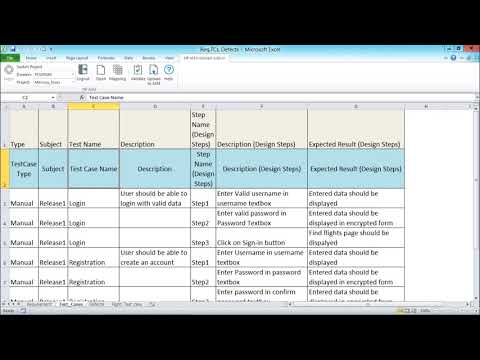 0:09:20
0:09:20
 0:15:28
0:15:28
 0:05:01
0:05:01
 0:04:17
0:04:17
 0:09:44
0:09:44
 0:22:03
0:22:03
 0:09:13
0:09:13
 0:00:38
0:00:38
 0:32:46
0:32:46
 0:05:24
0:05:24
 0:02:51
0:02:51
 0:03:18
0:03:18
 0:13:31
0:13:31
 0:07:02
0:07:02
 0:04:47
0:04:47
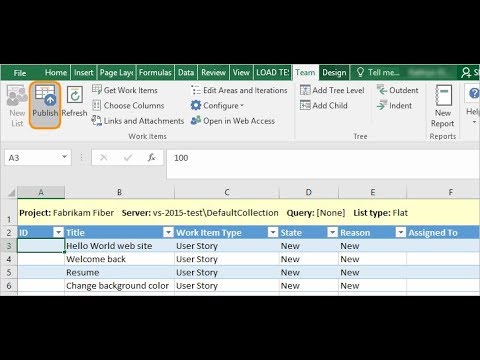 0:23:06
0:23:06
 0:23:00
0:23:00
 0:01:19
0:01:19
 0:02:06
0:02:06
 0:04:58
0:04:58
 0:01:30
0:01:30
 0:43:32
0:43:32
 0:06:01
0:06:01
 0:08:34
0:08:34