filmov
tv
2024| How to Transfer Whatsapp Messages from Android to iPhone 16 - 3Ways

Показать описание
🌏Have you gotten your new iphone 16? I have to say i am so excited to start my new iphone journey but transferring Android WhatsApp data to iPhone has been a headache for me. Are you guys facing the same problem? In today's video, i will show you 3 ways to transfer Android WhatsApp data to iPhone 16.
⏱ *TIMESTAMP*
00:00 Intro
00:24 Method One: Transfer Android WhatsApp to iPhone
with Move to iOS feature
02:26 Method Two: Transfer Android WhatsApp to iPhone
Without Reset Using iCareFone Transfer
04:21 Method Three: Transfer Android WhatsApp to iPhone
With iCareFone Transfer App
💡 *How to transfer Android WhatsApp data to iPhone 16 text guide*
#### 1. **Using Move to iOS**
- Requires iPhone to be in the activation process (reset if already activated).
- Install **Move to iOS** on Android, follow instructions, and enter the code from iPhone.
- Select **WhatsApp** to transfer chats, complete the iPhone setup, reinstall WhatsApp, and restore chats.
#### 2. **Using iCareFone Transfer**
- No need to reset iPhone, works via PC or Mac.
- Install **iCareFone Transfer**, enable **USB Debugging** on Android, and create a 64-digit encrypted WhatsApp backup.
- Enter the backup code in iCareFone, transfer data, and verify on iPhone WhatsApp.
#### 3. **Using iCareFone Transfer App**
- No PC needed, use the **iCareFone Transfer App** directly on Android.
- Connect Android and iPhone using USB-C to Lightning cable, and follow the app instructions to transfer WhatsApp chats.
📑 *Whatsapp Official Article Links*
How to move chats from an Android device to an iPhone
#tenorshare #iphone16#whatsapptransfer
----------Social Media-------------
Комментарии
 0:04:05
0:04:05
 0:08:27
0:08:27
 0:04:10
0:04:10
 0:00:14
0:00:14
 0:03:45
0:03:45
 0:04:41
0:04:41
 0:05:18
0:05:18
 0:01:50
0:01:50
 0:03:24
0:03:24
 0:03:21
0:03:21
 0:05:09
0:05:09
 0:00:38
0:00:38
 0:04:15
0:04:15
 0:04:41
0:04:41
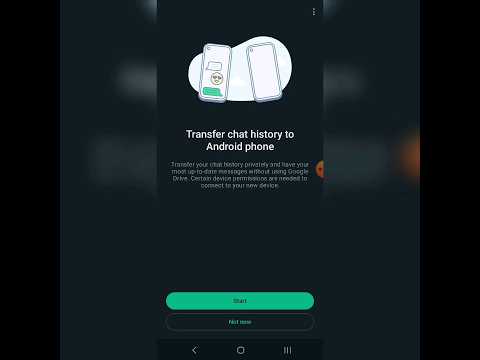 0:00:57
0:00:57
 0:04:03
0:04:03
 0:00:47
0:00:47
 0:07:23
0:07:23
 0:00:46
0:00:46
 0:00:15
0:00:15
 0:00:23
0:00:23
 0:01:33
0:01:33
 0:00:11
0:00:11
 0:03:42
0:03:42