filmov
tv
#238 The Wrong Connectors😲forget DuPont, use JST or IDC for final use
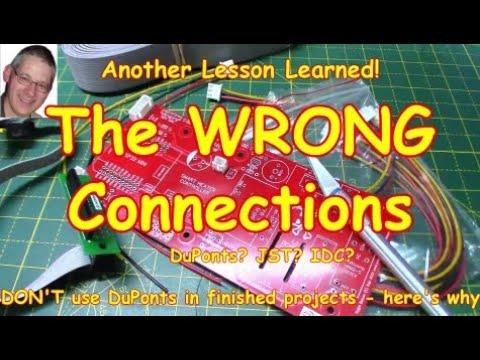
Показать описание
I've decided to go PRO with my cable connectors in the future. You'll see why.
So a recent project started to fail due to a bad decision on which connectors to use. I've made a jump to some industry standard ones now.
► JST Plugs, sockets, with/out flying leads (wires)
► IDC connectors
► IDC Crimping Tool
Take a look around, lots of very similar tools, varying prices
► List of all my videos
(Special thanks to Michael Kurt Vogel for compiling this)
► If you like this video please give it a thumbs up, share it and if you're not already subscribed please consider doing so and joining me on my Arduinite (and other μControllers) journey
My channel, GitHub and blog are here:
------------------------------------------------------------------
------------------------------------------------------------------
So a recent project started to fail due to a bad decision on which connectors to use. I've made a jump to some industry standard ones now.
► JST Plugs, sockets, with/out flying leads (wires)
► IDC connectors
► IDC Crimping Tool
Take a look around, lots of very similar tools, varying prices
► List of all my videos
(Special thanks to Michael Kurt Vogel for compiling this)
► If you like this video please give it a thumbs up, share it and if you're not already subscribed please consider doing so and joining me on my Arduinite (and other μControllers) journey
My channel, GitHub and blog are here:
------------------------------------------------------------------
------------------------------------------------------------------
#238 The Wrong Connectors😲forget DuPont, use JST or IDC for final use
How to crimp Dupont Terminals, and why you SHOULDNT
Dupont Connectors - Quickly and easily make your own
Crimping Connectors - Collin’s Lab Notes #adafruit #collinslabnotes
Mastering Dupont Housing Shells: Prototyping Wires Made Easy!
Crimping Dupont Connectors
LHE connector,total replace JST PHD series 2.0mm pitch connector.
Crimping dupont connectors
Crimping for a Dupont Connector onto 4 conductor shielded Wire
how to easily test the wiring on a JST-XH connector.
LHE connector, total replace JST GH series, 1.25mm pitch connector
Guide to crimp connectors on 3D printers - Take your wiring to the next level!
How to Permanently Attach Wires to Arduino/Raspberry Pi
JST connector. What the heck is a JST Connector!
How to heat shrink right next to a plastic DuPont connector without melting it
Dupont Jumper wire Crimping
How To Crimp A JST-XH Pin | PR-3254/SN-28B Crimping Tutorial for Dupont Pins And Connectors
'Do it with JST connectors!' -No one, I'm bored.
JST Connector Wire Harness
female JST connector with dev bread board perfect fit!
Crimping JST-XHP, DuPont & JST-SM connectors PROPERLY & EASILY!
How to crimp servo cable without special tools. Dupont 2.54mm
#243 Better than Dupont Wires: Wire Wrapping for our Projects (Arduino, ESP8266, ESP32)
Basic introduction to #pogopin #connectors #denentech
Комментарии
 0:05:09
0:05:09
 0:04:48
0:04:48
 0:01:00
0:01:00
 0:00:21
0:00:21
 0:02:09
0:02:09
 0:00:37
0:00:37
 0:14:52
0:14:52
 0:16:09
0:16:09
 0:00:58
0:00:58
 0:00:37
0:00:37
 0:15:47
0:15:47
 0:01:50
0:01:50
 0:04:39
0:04:39
 0:00:51
0:00:51
 0:00:56
0:00:56
 0:16:41
0:16:41
 0:00:10
0:00:10
 0:00:22
0:00:22
 0:00:14
0:00:14
 0:33:32
0:33:32
 0:02:26
0:02:26
 0:06:07
0:06:07
 0:00:20
0:00:20