filmov
tv
iOS 13: How to Set a Profile Picture & Display Name in iMessage? Customize your iMessage Profile

Показать описание
In this tutorial you will learn how to Set a Profile Picture & Display Name in iMessage.
iOS 13 now allows you to set a profile picture and display name that people in iMessage will see.
To do this:
➡️ Open Settings and go to Messages - Share name and photo. Fill in the information.
➡️ Now, enable Photo and Name Sharing and choose who you want to share your profile with.
➡️ When adding a photo you have an option to take a photo, use your initials, choose a Siri suggested headshot, use an image or use an Animoji or Memoji.
➡️ Your newly selected name is what folks will see when interacting with you in iMessages.
❓💬 Will you use an actual photo or memoji for your profile? Please let us know in comments.
#HowTech #iOS13 #iPhone #iPad
--------------------------------------------------------------------------------------------------------------
iOS 13 now allows you to set a profile picture and display name that people in iMessage will see.
To do this:
➡️ Open Settings and go to Messages - Share name and photo. Fill in the information.
➡️ Now, enable Photo and Name Sharing and choose who you want to share your profile with.
➡️ When adding a photo you have an option to take a photo, use your initials, choose a Siri suggested headshot, use an image or use an Animoji or Memoji.
➡️ Your newly selected name is what folks will see when interacting with you in iMessages.
❓💬 Will you use an actual photo or memoji for your profile? Please let us know in comments.
#HowTech #iOS13 #iPhone #iPad
--------------------------------------------------------------------------------------------------------------
How to Set Up and Activate iPhone 13/iPhone 13 Pro/iPhone 13 Mini
iOS 13: 8 Tips for Getting Started!
iPhone 13 - First 17 Things To Do!
iPhone 13 - Change These 13 Settings ASAP
iPhone 13/13 Pro: How to Add a Google Account to Your iPhone
How to Transfer Data from any iPhone to iPhone 13
iPhone Set Up, Transfer of Apps & Data, SIM Card and Activation - Fast & easy way to get sta...
How to Put iPhone 13/13 Pro Into Recovery Mode
Apple AI features in any iPhone - FINALLY 😎😍😎😍 - Free - Get apple AI Features
How To Transfer Everything from Your Old iPhone to iPhone 13 and 13 Pro
How To Use Your iPhone 13 / iPhone 13 Mini! (Complete Beginners Guide)
iPhone 13 - Complete Beginners Guide
How to increase the volume on your iPhone 13 Pro max
iPhone 13/13 Pro: How to Turn On Assistive Touch On-screen Button
iOS 18.2.1 - Do This IMMEDIATELY After You Update!
How To Setup The iPhone 13 Pro Max Tutorial - How To Setup A New iPhone
All iPhone iOS 13+ : How to Set Date & Time (Set Automatically or Manually)
iPhone 13/13 Pro: How to Set the Volume Buttons to Control Ringer and Alerts or Media Sound
IOS 13: How to Create a Music Playlist
iPhone 13/13 Pro: How to Setup Gmail Email Account
iPhone 13: How to Download and Install Apps on iPhone 13
iPhone 13/13 Pro: How to Set Cellular Voice & Data to 5G On/5G Auto/4G
Advanced Camera Settings on the Iphone 13 Pro/Pro max
iPhone 13/13 Pro: How to Setup Face ID
Комментарии
 0:02:44
0:02:44
 0:04:54
0:04:54
 0:23:17
0:23:17
 0:16:17
0:16:17
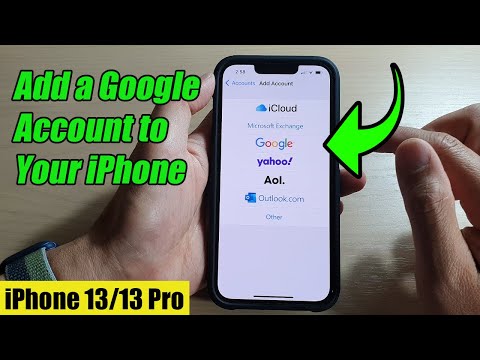 0:01:49
0:01:49
 0:07:39
0:07:39
 0:07:49
0:07:49
 0:02:26
0:02:26
 0:02:29
0:02:29
 0:10:35
0:10:35
 0:15:34
0:15:34
 0:52:41
0:52:41
 0:00:52
0:00:52
 0:01:30
0:01:30
 0:05:07
0:05:07
 0:14:06
0:14:06
 0:01:38
0:01:38
 0:01:26
0:01:26
 0:01:51
0:01:51
 0:03:52
0:03:52
 0:02:14
0:02:14
 0:01:16
0:01:16
 0:00:44
0:00:44
 0:01:40
0:01:40