filmov
tv
Learn React Router with a Beginners Project | Learn React JS
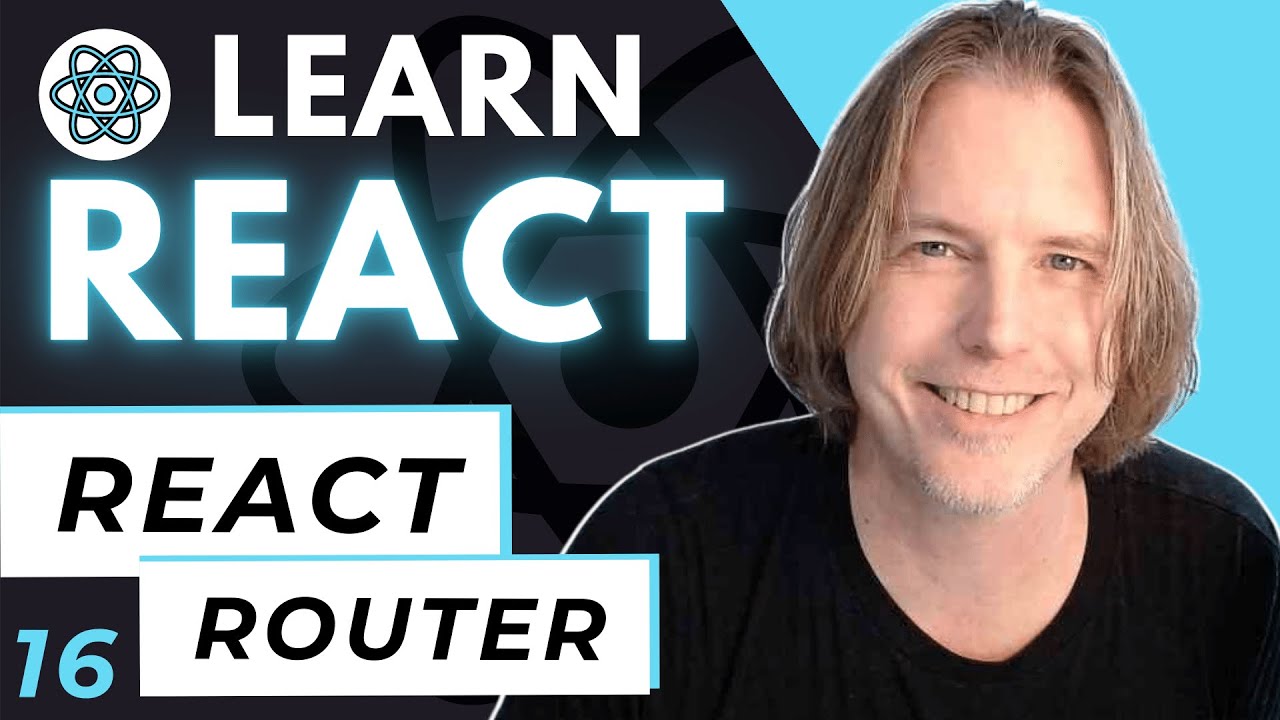
Показать описание
In this tutorial, you will learn React Router with a beginners project. React JS is capable of making amazing single page applications (SPAs), but with React Router, React can build complete websites!
🚀 This lesson is part of a Learn React tutorial series playlist:
After watching this tutorial, go to the refactor update tutorial with React Router version 6:
Learn React Router with a Beginners Project
(00:00) Intro
(00:05) Welcome
(00:14) Project Preview
(01:18) Quick Setup Guide
(03:13) Wrapping the App component in React Router
(04:42) Identifying all of the components
(08:04) Creating the functional components
(12:36) Placing the components in JSX
(13:49) Adding routes for the components
🔗 React Router:
🔗 JSON-Server:
🔗 ES7 React JS Snippets Extension for VS Code:
🔗 React Dev Tools Extension for Chrome:
📚 References:
✅ Follow Me:
Was this tutorial about React Router helpful? If so, please share. Let me know your thoughts in the comments.
#learn #react #router
Комментарии
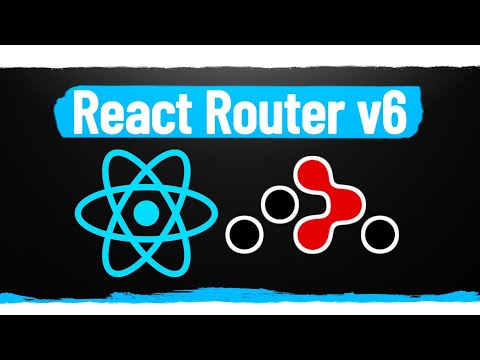 0:46:20
0:46:20
 0:08:04
0:08:04
 0:23:53
0:23:53
 1:43:23
1:43:23
 1:46:40
1:46:40
 0:20:14
0:20:14
 0:05:52
0:05:52
 9:44:43
9:44:43
 0:00:15
0:00:15
 1:25:12
1:25:12
 0:19:34
0:19:34
 10:07:53
10:07:53
 0:00:32
0:00:32
 0:51:12
0:51:12
 1:39:30
1:39:30
 1:55:45
1:55:45
 0:13:07
0:13:07
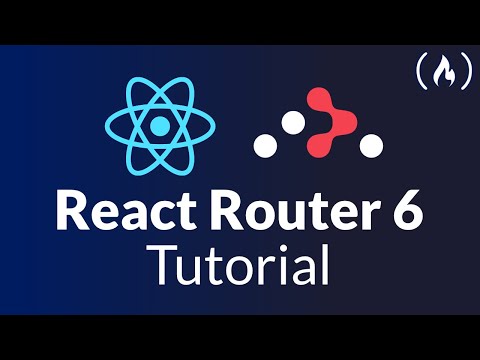 1:17:25
1:17:25
 0:20:01
0:20:01
 0:38:56
0:38:56
 0:00:16
0:00:16
 0:14:41
0:14:41
 0:17:00
0:17:00
 0:00:37
0:00:37