filmov
tv
Linux - Cron Jobs for Scheduled Tasks (crontab)

Показать описание
Cron Jobs are automated tasks that you can create in Linux to do such things as delete cache files or run antivirus scans. You simply set when you want the task to run and then type the full command with options.
Notes:
Each user has their own crontab file including root.
Cron Jobs will have the permissions of the user they are associated with
If you accidentally simply Type crontab with no options to exit Type – Control x c together
Crontab Editing and Viewing
crontab -e – Edit crontab file for logged in user
sudo crontab -e – Edit crontab file for root
rm ~/.selected_editor – Resets default crontab editor option
crontab -l – Allows you to view crontab file for logged in user
crontab -u username -l – Allows you to view crontab file for other user
Crontab Scheduling
Format = Minute Hour Day Month DayofWeek Command
* * * * * touch /home/bob/cronTestFile = Will touch cronTestFile every minute
00 01 * * * touch /home/bob/cronTestFile = Will touch cronTestFile at 1am every morning
Комментарии
 0:19:25
0:19:25
 0:12:47
0:12:47
 0:11:07
0:11:07
 0:18:51
0:18:51
 0:05:21
0:05:21
 0:09:08
0:09:08
 0:21:22
0:21:22
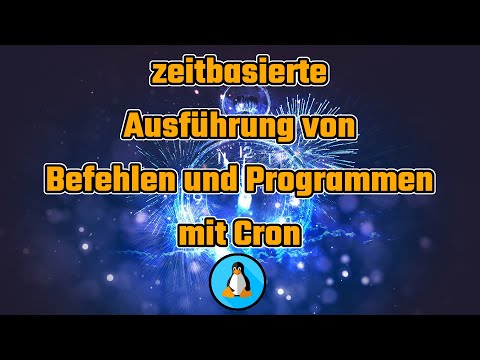 0:13:56
0:13:56
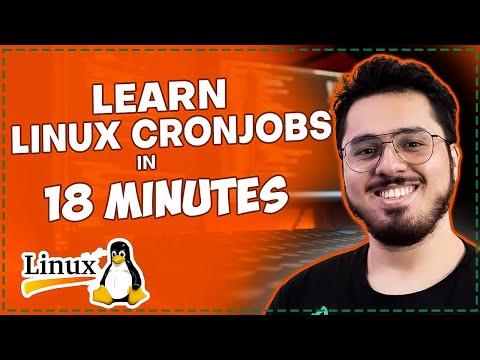 0:18:22
0:18:22
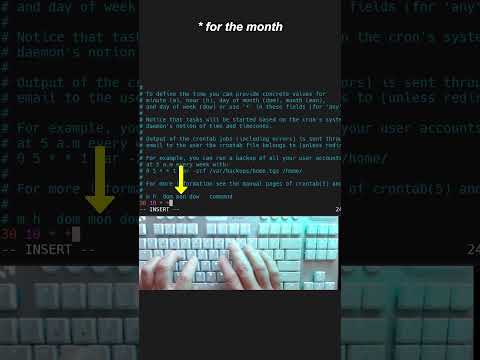 0:00:45
0:00:45
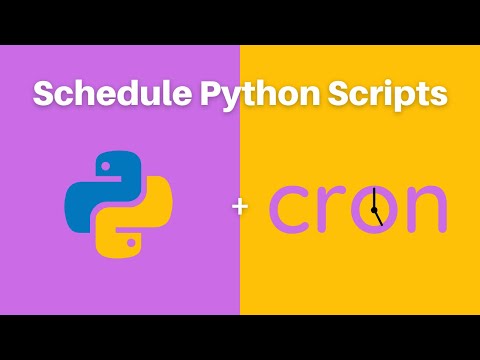 0:09:27
0:09:27
 0:15:35
0:15:35
 0:08:55
0:08:55
 0:03:33
0:03:33
 0:16:09
0:16:09
 0:05:12
0:05:12
 0:11:19
0:11:19
 0:10:48
0:10:48
 0:06:50
0:06:50
 0:03:35
0:03:35
 0:13:25
0:13:25
 0:54:22
0:54:22
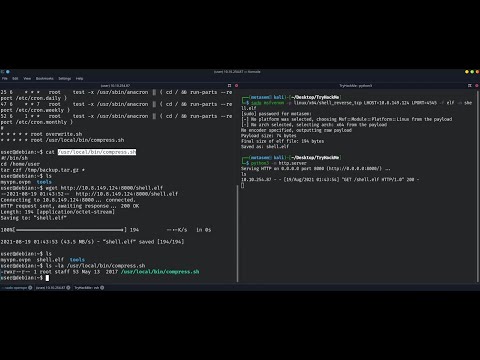 0:17:21
0:17:21
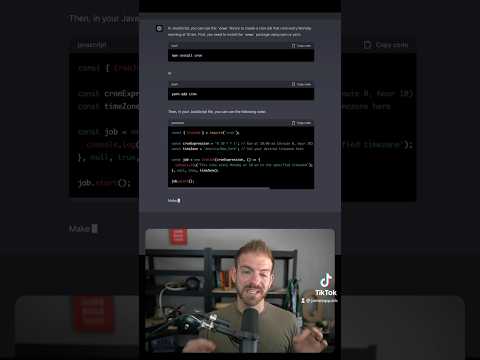 0:00:24
0:00:24