filmov
tv
Installation Guide : Reviving the Nexus 7 (2013) with Android 13 | Step-by-Step

Показать описание
Step by Step Installation Guide on how to install Android 13 on the Google Nexus 7 (2013).
✅ If this video helped you, don't forget to LIKE and SUBSCRIBE, it really helps ! ✅
🍀My Website with Exclusive Discount Codes and Links to all the gear I use : 🍀
Recommended Gear I use :
Filming Gear :
The links provided are Amazon affiliate links. If you use them, I may earn a small commission, but there is no additional cost to you. Using the links is optional, but is greatly appreciated, and helps me to continue to make these videos.
00:00 : Intro
01:02 : Little Warning
02:02 : Running Android 13
02:35 : What you need
03:15 : Let's go to the computer
03:56 : Make sure you have the Nexus 7 (2013) Wifi or LTE
04:44 : 1) DOWNLOAD
07:30 : 2) INSTALL WINDOWS DRIVERS AND BACKUP
09:00 : 3) UNLOCK BOOTLOADER OF GOOGLE NEXUS 7 2013
14:47 : 4) FLASH TWRP 3.7 RECOVERY
17:06 : 5) FORMAT PARTITIONS
18:55 : 6) FLASH ANDROID + GAPPS (+ MAGISK)
20:49 : 7) ROOT WITH MAGISK (OPTIONAL)
21:06 : You did it ! Reviving your old beloved Nexus 7(2013) !
#nexus7
#android13
#customrom
#tablet
#techtutorials
#androidupdate
#diytech
#androidos
#androidmods
#techhowto
#upgrade
#androidtips
#androidhacks
#tablets
#androidtech
#developer
#reviving
#custom
Nexus 7 (2013)
Android 13
Installation Guide
Nexus 7 Android Upgrade
Android Custom ROM
Nexus 7 Android Update
Android Tablet
Nexus 7 Tutorial
Android 13 Features
Nexus 7 Performance Boost
DIY Tablet Upgrade
Android OS Update
Nexus 7 Tips and Tricks
Custom ROM Installation
Android Tablet Revival
Nexus 7 Legacy Support
Android OS Customization
Nexus 7 XDA
Android 13 Nexus 7 Experience
Android Tablet Mods
✅ If this video helped you, don't forget to LIKE and SUBSCRIBE, it really helps ! ✅
🍀My Website with Exclusive Discount Codes and Links to all the gear I use : 🍀
Recommended Gear I use :
Filming Gear :
The links provided are Amazon affiliate links. If you use them, I may earn a small commission, but there is no additional cost to you. Using the links is optional, but is greatly appreciated, and helps me to continue to make these videos.
00:00 : Intro
01:02 : Little Warning
02:02 : Running Android 13
02:35 : What you need
03:15 : Let's go to the computer
03:56 : Make sure you have the Nexus 7 (2013) Wifi or LTE
04:44 : 1) DOWNLOAD
07:30 : 2) INSTALL WINDOWS DRIVERS AND BACKUP
09:00 : 3) UNLOCK BOOTLOADER OF GOOGLE NEXUS 7 2013
14:47 : 4) FLASH TWRP 3.7 RECOVERY
17:06 : 5) FORMAT PARTITIONS
18:55 : 6) FLASH ANDROID + GAPPS (+ MAGISK)
20:49 : 7) ROOT WITH MAGISK (OPTIONAL)
21:06 : You did it ! Reviving your old beloved Nexus 7(2013) !
#nexus7
#android13
#customrom
#tablet
#techtutorials
#androidupdate
#diytech
#androidos
#androidmods
#techhowto
#upgrade
#androidtips
#androidhacks
#tablets
#androidtech
#developer
#reviving
#custom
Nexus 7 (2013)
Android 13
Installation Guide
Nexus 7 Android Upgrade
Android Custom ROM
Nexus 7 Android Update
Android Tablet
Nexus 7 Tutorial
Android 13 Features
Nexus 7 Performance Boost
DIY Tablet Upgrade
Android OS Update
Nexus 7 Tips and Tricks
Custom ROM Installation
Android Tablet Revival
Nexus 7 Legacy Support
Android OS Customization
Nexus 7 XDA
Android 13 Nexus 7 Experience
Android Tablet Mods
Комментарии
 0:22:03
0:22:03
 0:20:43
0:20:43
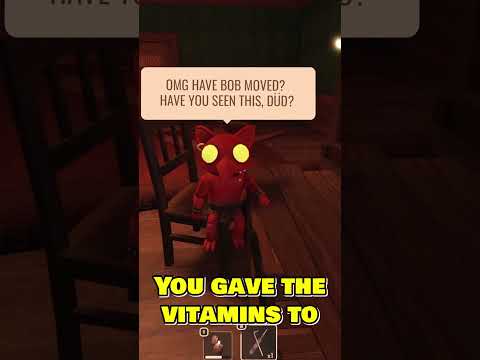 0:01:00
0:01:00
 0:00:56
0:00:56
 0:00:35
0:00:35
 0:21:50
0:21:50
 0:00:15
0:00:15
 0:00:12
0:00:12
 0:13:51
0:13:51
 0:01:18
0:01:18
 0:00:32
0:00:32
 0:08:13
0:08:13
 0:00:59
0:00:59
 0:00:54
0:00:54
 0:00:44
0:00:44
 0:11:10
0:11:10
 0:00:48
0:00:48
 0:01:16
0:01:16
 0:05:10
0:05:10
 0:04:46
0:04:46
 0:08:00
0:08:00
 0:00:21
0:00:21
 0:00:46
0:00:46
 0:00:40
0:00:40