filmov
tv
How to Create an FAQ Page in Minutes

Показать описание
In today's Daily SEO Tips video, I'm going to show you how to create FAQ pages using Wordtune Read.
If you have any SEO questions, make sure to watch one of my other videos for more SEO tips. If you thought this video was helpful, click that subscribe for more SEO tips.
#seo #seotips #searchengineoptimization
Welcome to Cases SEO. Today I want to show you guys how you can add an FAQ section with lots of material using Word Tunes Read Plugin. So, let's go over to the computer. I want to show you guys how to do this really quick, really simple. But first, if you guys like this tip, make sure to hit that subscribe button for more daily SEO tips.
This is where Tunes read plugin. It is a premium plug in, but they do give you five free summaries each month if you want to try it out. After that, they're going to charge anywhere from $20 a month to $50 a month, depending on how many summaries that you guys want to use. So here is what you do. Once you log in, you can either upload a PDF, paste a link, or add text.
Generally speaking, you can paste any link that you need. Sometimes it will not pull the text, so you might have to copy and paste the text, but from there it does everything that you want. So for example, I have an FAQ section on one of my pages. What I did here was I took a piece of Google's content that talked about doing SEO and then I summarized that content, made a few changes and posted it under can I do SEO on my own? So, I took that URL and here you can see it saves all the content that you have ever done.
So right here we have SEO starter guide the basics. So, if I click on that URL, you can see the content that it pulled and then it has a summary of each section with all the main points that it thought was important. And if you keep scrolling down, you can see this goes on for quite a while. This was a very long page. They had lots of content on here about how you can do SEO and all the important topics that you need to focus on.
Overall, though, it was really quick and easy. Just paste the link and then you can copy all these summaries. If you want. You can hit. Copy all.
You can hit Export. It will export into a Word doc and then you can make some edits, go back to your site and add it to an FAQ section. So, for example, you can see there's lots of content and it goes on for quite a while. But I did this for multiple different sections. I found some good content that I wanted to focus on, made a summary of it, added my own ideas, made some changes, and then went ahead and posted those in the FAQ section.
So now this page here has around 6000 words and it did not take me a whole lot of time. Now this plugin is also really good. If you want to read a lot of articles each day or each month, you can make a summary for it and then you can take all the good stuff out of it, read it in about two minutes, and you're done. There you go. There were word tunes, read plugin.
Really easy and simple to use. It summarizes all the content that you want. Now you can always go back and read. Maybe it didn't pull out the exact content that you were looking for. Maybe it pulled out something that was not relevant to you, and you can go ahead and make changes, download that text, make some changes, and then if you want to use that content, repurpose it.
And you could have some fast, easy content to place on your website, your social media sites, whatever it is. So, if you need a co, quick, easy way to get some summaries, make sure to check out that Word Tune Read Plug in. And if you have any comments or questions, please leave them below. If you need more daily SEO tips, hit that subscribe button for more.
If you have any SEO questions, make sure to watch one of my other videos for more SEO tips. If you thought this video was helpful, click that subscribe for more SEO tips.
#seo #seotips #searchengineoptimization
Welcome to Cases SEO. Today I want to show you guys how you can add an FAQ section with lots of material using Word Tunes Read Plugin. So, let's go over to the computer. I want to show you guys how to do this really quick, really simple. But first, if you guys like this tip, make sure to hit that subscribe button for more daily SEO tips.
This is where Tunes read plugin. It is a premium plug in, but they do give you five free summaries each month if you want to try it out. After that, they're going to charge anywhere from $20 a month to $50 a month, depending on how many summaries that you guys want to use. So here is what you do. Once you log in, you can either upload a PDF, paste a link, or add text.
Generally speaking, you can paste any link that you need. Sometimes it will not pull the text, so you might have to copy and paste the text, but from there it does everything that you want. So for example, I have an FAQ section on one of my pages. What I did here was I took a piece of Google's content that talked about doing SEO and then I summarized that content, made a few changes and posted it under can I do SEO on my own? So, I took that URL and here you can see it saves all the content that you have ever done.
So right here we have SEO starter guide the basics. So, if I click on that URL, you can see the content that it pulled and then it has a summary of each section with all the main points that it thought was important. And if you keep scrolling down, you can see this goes on for quite a while. This was a very long page. They had lots of content on here about how you can do SEO and all the important topics that you need to focus on.
Overall, though, it was really quick and easy. Just paste the link and then you can copy all these summaries. If you want. You can hit. Copy all.
You can hit Export. It will export into a Word doc and then you can make some edits, go back to your site and add it to an FAQ section. So, for example, you can see there's lots of content and it goes on for quite a while. But I did this for multiple different sections. I found some good content that I wanted to focus on, made a summary of it, added my own ideas, made some changes, and then went ahead and posted those in the FAQ section.
So now this page here has around 6000 words and it did not take me a whole lot of time. Now this plugin is also really good. If you want to read a lot of articles each day or each month, you can make a summary for it and then you can take all the good stuff out of it, read it in about two minutes, and you're done. There you go. There were word tunes, read plugin.
Really easy and simple to use. It summarizes all the content that you want. Now you can always go back and read. Maybe it didn't pull out the exact content that you were looking for. Maybe it pulled out something that was not relevant to you, and you can go ahead and make changes, download that text, make some changes, and then if you want to use that content, repurpose it.
And you could have some fast, easy content to place on your website, your social media sites, whatever it is. So, if you need a co, quick, easy way to get some summaries, make sure to check out that Word Tune Read Plug in. And if you have any comments or questions, please leave them below. If you need more daily SEO tips, hit that subscribe button for more.
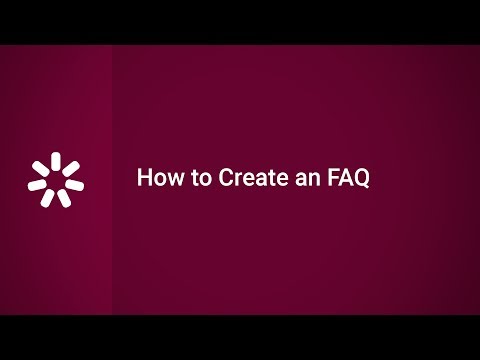 0:02:51
0:02:51
 0:04:59
0:04:59
 0:07:27
0:07:27
 0:07:00
0:07:00
 0:00:23
0:00:23
 0:04:14
0:04:14
 0:01:53
0:01:53
 0:06:43
0:06:43
 0:49:07
0:49:07
 0:01:07
0:01:07
 0:00:49
0:00:49
 0:01:10
0:01:10
 0:00:21
0:00:21
 0:06:17
0:06:17
 0:04:32
0:04:32
 0:06:21
0:06:21
 0:01:48
0:01:48
 0:05:22
0:05:22
 0:08:27
0:08:27
 0:03:30
0:03:30
 0:06:04
0:06:04
 0:04:25
0:04:25
 0:09:21
0:09:21
 0:02:55
0:02:55