filmov
tv
Oracle 19c | Database Backup and Restore Validation Process Using RMAN | Backup Restore - Session 2!

Показать описание
#OracleF1 #RMAN #Backup #Restore #BackupValidation #BackupAvailability
In this session, we shall mainly focus on RMAN backups. This brings us to a point of knowing how exactly we perform the backup.
I have categorized it into the following four sections
What is a Backup?
Why Backup?
How to Backup?
How to test/validate your Database Backup – Recovery Strategies?
What is a Database Backup?
Before we begin to learn more about backups, we need to understand an organization’s most important asset – Data. Considering your organization runs on Oracle database.
Data of an organization is the most integral part of an organization. Consider a retailing, banking company. They all have enormous amounts of data – user, system, etc. As a database administrator, System administrator or any personnel who has been assigned the job to protect this data should be aware of how important data is to an organization. How to make sure the data is always available? A backup is an exact copy of your database which can help you restore or reconstruct your data in case of any data loss.
Why Backup Database?
Consider a simple case where your banking organization who has data regarding millions of customers in terms of account numbers, names, nominees, bank balance and the organization lost all of their data, how would their customers react to it? How would the organization deal with the pressure of losing so much data? How would they be answerable to so many customers dissatisfaction?
This is why we backup this data so that in case of any failure of a disk (storage), the disk controller (storage controller) we can always rely on our backup from where we can restore it into the database i.e. storage filesystem and not have customers lose any of their data.
Hypothetically speaking, suppose there are millions of customer and each of them performing millions of transactions and the database accidentally crashes and lose their data, would we ask all these customers to re-enter their data again? How would cope with losing so much data? That would be highly unacceptable.
Similarly, consider a telecommunications company which supports millions of customers and have all of their data regarding phone numbers, addresses, credit availed, pending payments. What if we lose all of their data? The company is doomed and would have to bear huge costs potentially bringing the organization to a halt. It would certainly be a huge catastrophe.
The Oracle-suggested strategy leverages Oracle's incremental backup and incrementally-updated backup features to provide faster backups than whole database backups, and faster recoverability than is possible through applying database changes from the archived log to your datafiles.
How to Backup the Database?
To backup data in an Oracle Database, we have several methods. They can be broadly classified as physical and logical backups
Method #1 - Physical Backups:
Third Party Backup Tools:
Such as Veritas NetBackup, SAP, IBM Tivoli Manager, EMC, HP, and DDBoost
User-Managed Backups:
Backup of a database using OS utilities such as copy( windows), cp (Unix).
Oracle Secure Backup:
My favourite and the most preferred recommended Oracle utility – Recovery Manager (RMAN).
Method #2 - Logical Backups:
Conventional Export/import utilities and Datapump utilities. A logical backup is a backup of logical data – objects such as tables, indexes etc which are constituents of a database independent of the location of the above objects.
To understand physical and logical storage structures of a database you could refer to this and this oracle documentation.
Which is the best method for Database Backup?
Each of these backup strategies has their own pros and cons and we shall not deal too much with them in this session.
We need to understand that unless you have a physical backup in place, just having a logical backup isn’t always safe against physical data corruption, hardware storage issues. Having a valid, good physical backup makes it a good backup and recovery strategy. Always make sure you have a physical backup in place.
In reality, we can use any of the above methods but we always need to make sure we have a good backup and recovery strategy in place to avoid any unnecessary hiccups during the course of the operation of a database. Testing your back and recovery strategies on a mirrored test system is always advised so that we can predict the amount of time it takes to get your database up and running in case of any unforeseen situations.
Hope this helps!
Cheers!
Ramesh
Follow Me On:
In this session, we shall mainly focus on RMAN backups. This brings us to a point of knowing how exactly we perform the backup.
I have categorized it into the following four sections
What is a Backup?
Why Backup?
How to Backup?
How to test/validate your Database Backup – Recovery Strategies?
What is a Database Backup?
Before we begin to learn more about backups, we need to understand an organization’s most important asset – Data. Considering your organization runs on Oracle database.
Data of an organization is the most integral part of an organization. Consider a retailing, banking company. They all have enormous amounts of data – user, system, etc. As a database administrator, System administrator or any personnel who has been assigned the job to protect this data should be aware of how important data is to an organization. How to make sure the data is always available? A backup is an exact copy of your database which can help you restore or reconstruct your data in case of any data loss.
Why Backup Database?
Consider a simple case where your banking organization who has data regarding millions of customers in terms of account numbers, names, nominees, bank balance and the organization lost all of their data, how would their customers react to it? How would the organization deal with the pressure of losing so much data? How would they be answerable to so many customers dissatisfaction?
This is why we backup this data so that in case of any failure of a disk (storage), the disk controller (storage controller) we can always rely on our backup from where we can restore it into the database i.e. storage filesystem and not have customers lose any of their data.
Hypothetically speaking, suppose there are millions of customer and each of them performing millions of transactions and the database accidentally crashes and lose their data, would we ask all these customers to re-enter their data again? How would cope with losing so much data? That would be highly unacceptable.
Similarly, consider a telecommunications company which supports millions of customers and have all of their data regarding phone numbers, addresses, credit availed, pending payments. What if we lose all of their data? The company is doomed and would have to bear huge costs potentially bringing the organization to a halt. It would certainly be a huge catastrophe.
The Oracle-suggested strategy leverages Oracle's incremental backup and incrementally-updated backup features to provide faster backups than whole database backups, and faster recoverability than is possible through applying database changes from the archived log to your datafiles.
How to Backup the Database?
To backup data in an Oracle Database, we have several methods. They can be broadly classified as physical and logical backups
Method #1 - Physical Backups:
Third Party Backup Tools:
Such as Veritas NetBackup, SAP, IBM Tivoli Manager, EMC, HP, and DDBoost
User-Managed Backups:
Backup of a database using OS utilities such as copy( windows), cp (Unix).
Oracle Secure Backup:
My favourite and the most preferred recommended Oracle utility – Recovery Manager (RMAN).
Method #2 - Logical Backups:
Conventional Export/import utilities and Datapump utilities. A logical backup is a backup of logical data – objects such as tables, indexes etc which are constituents of a database independent of the location of the above objects.
To understand physical and logical storage structures of a database you could refer to this and this oracle documentation.
Which is the best method for Database Backup?
Each of these backup strategies has their own pros and cons and we shall not deal too much with them in this session.
We need to understand that unless you have a physical backup in place, just having a logical backup isn’t always safe against physical data corruption, hardware storage issues. Having a valid, good physical backup makes it a good backup and recovery strategy. Always make sure you have a physical backup in place.
In reality, we can use any of the above methods but we always need to make sure we have a good backup and recovery strategy in place to avoid any unnecessary hiccups during the course of the operation of a database. Testing your back and recovery strategies on a mirrored test system is always advised so that we can predict the amount of time it takes to get your database up and running in case of any unforeseen situations.
Hope this helps!
Cheers!
Ramesh
Follow Me On:
 0:09:12
0:09:12
 0:27:58
0:27:58
 0:36:03
0:36:03
 0:15:38
0:15:38
 0:25:04
0:25:04
 0:08:39
0:08:39
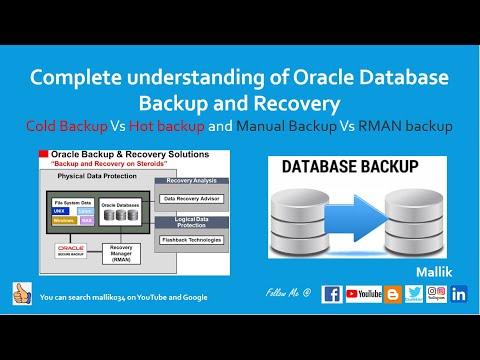 0:23:17
0:23:17
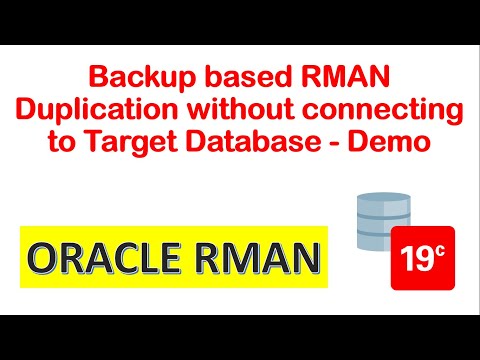 0:35:22
0:35:22
 1:24:23
1:24:23
 0:28:32
0:28:32
 0:30:45
0:30:45
 0:06:37
0:06:37
 0:20:46
0:20:46
 0:03:17
0:03:17
 0:03:25
0:03:25
 0:28:27
0:28:27
 0:17:27
0:17:27
 0:58:42
0:58:42
 0:12:39
0:12:39
 0:23:46
0:23:46
 0:39:46
0:39:46
 0:11:20
0:11:20
 0:20:28
0:20:28
 0:19:29
0:19:29