filmov
tv
10 x GarageBand iOS Features I Want to See in the Next Update (iPhone, iPad)

Показать описание
In this GarageBand iOS video, I give you my Top 10 features I want to see in the next version of GarageBand iOS.
How many of my "predictions" will come true? Only time will tell!
10 - Performance Management Options - the ability to choose when to optimise performance and accept reduced quality while tracking
9 - File Management - allow integration with other online file storage solutions such as Dropbox and Google Drive
8 - Collaboration - make it easy to collaborate with other GarageBand users
7 - Track Grouping and Folders - with up to 32 tracks, being able to group vocals, percussion and guitars in one place would help with management
6 - Track Templates - the ability to set up a template to use for new tracks with pre-set instruments and track settings
5 - Export Options - provide a way to export audio tracks with a visualisation to Facebook and YouTube directly
4 - Automation for Panning and Effects - volume automation is the BOMB and a great feature - would be even better to be able to use it for anything
3 - Effect sends - being able to set a single track as just an effect and then send other tracks to this effect track
2 - Better Guitar Samples - we have had the same guitar sounds since version 2.0 and they need a refresh
1 - Master Track - being able to mix down to a master track and add effects on the master bus
How many of my "predictions" will come true? Only time will tell!
10 - Performance Management Options - the ability to choose when to optimise performance and accept reduced quality while tracking
9 - File Management - allow integration with other online file storage solutions such as Dropbox and Google Drive
8 - Collaboration - make it easy to collaborate with other GarageBand users
7 - Track Grouping and Folders - with up to 32 tracks, being able to group vocals, percussion and guitars in one place would help with management
6 - Track Templates - the ability to set up a template to use for new tracks with pre-set instruments and track settings
5 - Export Options - provide a way to export audio tracks with a visualisation to Facebook and YouTube directly
4 - Automation for Panning and Effects - volume automation is the BOMB and a great feature - would be even better to be able to use it for anything
3 - Effect sends - being able to set a single track as just an effect and then send other tracks to this effect track
2 - Better Guitar Samples - we have had the same guitar sounds since version 2.0 and they need a refresh
1 - Master Track - being able to mix down to a master track and add effects on the master bus
Комментарии
 0:12:31
0:12:31
 0:14:07
0:14:07
 0:07:36
0:07:36
 0:18:17
0:18:17
 0:10:58
0:10:58
 0:08:55
0:08:55
 0:16:07
0:16:07
 0:08:11
0:08:11
 0:14:41
0:14:41
 0:00:37
0:00:37
 0:08:13
0:08:13
 0:00:10
0:00:10
 0:14:36
0:14:36
 0:19:17
0:19:17
 0:01:49
0:01:49
 0:33:33
0:33:33
 0:25:56
0:25:56
 0:07:29
0:07:29
 0:12:36
0:12:36
 0:08:07
0:08:07
 0:04:08
0:04:08
 0:19:53
0:19:53
 0:06:45
0:06:45
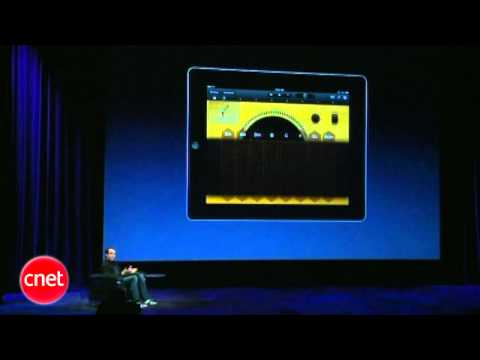 0:03:34
0:03:34