filmov
tv
Mac Photo Projects - Books, Calendars, and Cards

Показать описание
You can make amazing looking photo books, calendars and cards from your Mac right from the application "Photos." In this tutorial we'll walk you through how to make each of these and show you a few tips and tricks along the way.
Want to jump ahead to a specific section? Here's the time codes of each section:
3:02 Books
11:43 Calendars
19:21 Cards
We'll start of this class by showing you how to organize your photos by marking them as favorites, which you can do either by clicking the heart icon at the bottom left of each photo or you can simply hit the period key on your keyboard. From there we will go over the process of making either a photo book, calendar, or card. The quality is wonderful and we hope that if you do decide to order one of these that you'll leave us a comment below and let us know if you were happy with the quality.
Want to jump ahead to a specific section? Here's the time codes of each section:
3:02 Books
11:43 Calendars
19:21 Cards
We'll start of this class by showing you how to organize your photos by marking them as favorites, which you can do either by clicking the heart icon at the bottom left of each photo or you can simply hit the period key on your keyboard. From there we will go over the process of making either a photo book, calendar, or card. The quality is wonderful and we hope that if you do decide to order one of these that you'll leave us a comment below and let us know if you were happy with the quality.
Mac Photo Projects - Books, Calendars, and Cards
How to Create a photo book on Mac
Create a Slideshow with Apple Photos for Mac
How to create a photo book on Mac
How to Organize Your Photos On A Mac
MILK Handcrafted Photo Books BEST Mac App Store Apps
Mac Tips: How to Create a Photo Album
A Simple Trick to ORGANIZE Your Photos on Your Mac
M2 Mac - 8GB vs 16GB RAM - Avoid This Costly Mistake!
iPhoto for Mac Lesson: How to build a photo book in iPhoto
How to Use Smart Albums - Apple Photos for Mac
22 Ways to Customize Your Mac in 6 Minutes
New! Mimeo Photos Online Editor (Mac/Windows) + Photo Book Review + 15% Off
Top 10 BEST Mac Apps For Productivity: M1 & M2
MAC: IMPORTING PHOTOS AND CREATING ALBUMS
How to create a photo book using Photobox's Mac desktop editor
10 Actually useful Mac tips & tricks!
How to create EASY MOVIE SLIDESHOWS in APPLE PHOTOS on your Mac - EVERYTHING you NEED TO KNOW!
Best Way To Organize Files and Folders on a New Mac
The BEST Way to Create A Slideshow On A Mac
How to Add Music to a Slideshow on a Mac Using Apple Photos
10 Best Tips to Organize Photos on Mac 2020
How to Purchase and Use iTunes Music in a Mac Photos Slideshow
Installing Jamjar photo book software on Mac
Комментарии
 0:24:48
0:24:48
 0:03:52
0:03:52
 0:08:36
0:08:36
 0:02:38
0:02:38
 0:13:04
0:13:04
 0:01:09
0:01:09
 0:01:09
0:01:09
 0:05:41
0:05:41
 0:04:19
0:04:19
 0:10:46
0:10:46
 0:11:58
0:11:58
 0:06:00
0:06:00
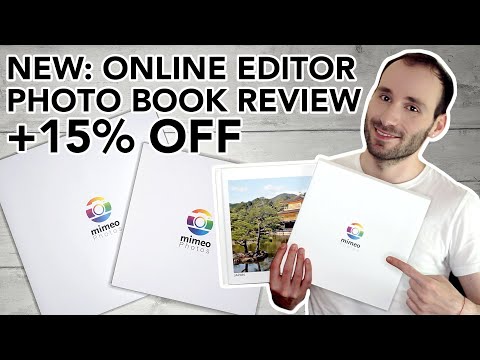 0:15:01
0:15:01
 0:11:10
0:11:10
 0:01:18
0:01:18
 0:03:10
0:03:10
 0:07:39
0:07:39
 0:37:48
0:37:48
 0:11:37
0:11:37
 0:05:56
0:05:56
 0:04:20
0:04:20
 0:17:45
0:17:45
 0:01:56
0:01:56
 0:01:45
0:01:45