filmov
tv
How to Prevent Apps from Being Deleted on iPhone, iPad - iOS 17

Показать описание
Video on how to prevent apps from being deleted on iPhone and iPad [iOS 14, iPadOS 14]
00:00 intro
00:29 Steps Start
01:30 outro
very easy to Disable or Restrict Apps from Getting Deleted for that you will have to just follow some steps
To do this, you must have the screen time feature activated on your device.
after successfully apply my video steps you can Stop your Kids from Deleting Apps on iPhone & iPad.
before getting started I would like to request you subscribe to my channel to get more tips on my youtube channel.
So let's See
step one open the settings app
step two scroll the screen tap Screen time
step three tap content & Privacy restrictions
in my case I have screen time activated, if you cant get this type of screen then please activate screen time for that follow your device on-screen instructions.
step four tap iTunes and app store purchase
step five enter screen time passcode if asked
in case you forgot the screen time passcode, let's watch the video guide given on the above card.
step six tap Deleting Apps
step seven Choose Don't Allow
Now go back to the home screen. by a tap on the back button.
Let's try to delete the app. Now your app unable to delete due to app uninstallation restrictions.
So you can see my phone screen just show up remove from the home screen but the Delete option missing that means the mission to Restrict Apps from Getting Deleted is successful.
_*_*_*_Best Deals_*_*_*_*_Useful Accessories_*_*_*_*_*_*_*_*_*_*_*_*_*_*_
*_*_*_*_*_*_*_*_*_*_*_*_*_*_*_*_*_*_*_*_*_*_*_*_*_*_*_*_*_*_*_*_*_*_*_*_*_*_*_*_
********************XX**************************XX**************
Follow Us on: Get a Chance to Win a Giveaway competitions,
00:00 intro
00:29 Steps Start
01:30 outro
very easy to Disable or Restrict Apps from Getting Deleted for that you will have to just follow some steps
To do this, you must have the screen time feature activated on your device.
after successfully apply my video steps you can Stop your Kids from Deleting Apps on iPhone & iPad.
before getting started I would like to request you subscribe to my channel to get more tips on my youtube channel.
So let's See
step one open the settings app
step two scroll the screen tap Screen time
step three tap content & Privacy restrictions
in my case I have screen time activated, if you cant get this type of screen then please activate screen time for that follow your device on-screen instructions.
step four tap iTunes and app store purchase
step five enter screen time passcode if asked
in case you forgot the screen time passcode, let's watch the video guide given on the above card.
step six tap Deleting Apps
step seven Choose Don't Allow
Now go back to the home screen. by a tap on the back button.
Let's try to delete the app. Now your app unable to delete due to app uninstallation restrictions.
So you can see my phone screen just show up remove from the home screen but the Delete option missing that means the mission to Restrict Apps from Getting Deleted is successful.
_*_*_*_Best Deals_*_*_*_*_Useful Accessories_*_*_*_*_*_*_*_*_*_*_*_*_*_*_
*_*_*_*_*_*_*_*_*_*_*_*_*_*_*_*_*_*_*_*_*_*_*_*_*_*_*_*_*_*_*_*_*_*_*_*_*_*_*_*_
********************XX**************************XX**************
Follow Us on: Get a Chance to Win a Giveaway competitions,
Комментарии
 0:03:01
0:03:01
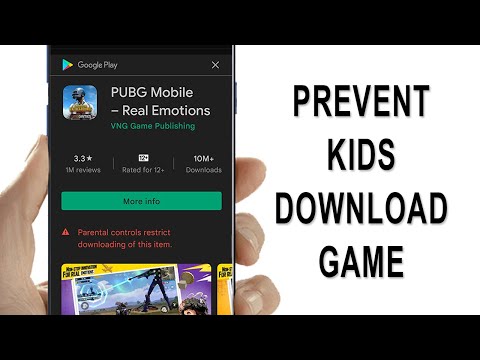 0:00:45
0:00:45
 0:01:52
0:01:52
 0:01:29
0:01:29
 0:00:18
0:00:18
 0:02:11
0:02:11
 0:01:58
0:01:58
 0:06:58
0:06:58
 0:01:00
0:01:00
 0:02:20
0:02:20
 0:01:23
0:01:23
 0:04:59
0:04:59
 0:01:33
0:01:33
 0:01:10
0:01:10
 0:03:05
0:03:05
 0:01:10
0:01:10
 0:01:44
0:01:44
 0:00:54
0:00:54
 0:04:45
0:04:45
 0:01:43
0:01:43
 0:03:25
0:03:25
 0:03:32
0:03:32
 0:01:42
0:01:42
 0:01:25
0:01:25