filmov
tv
How to Turn Toggle Keys On & Off on Windows® 10 - GuruAid

Показать описание
GuruAid channel can help you to learn simple & easy steps of How to Turn Toggle Keys On & Off on Windows® 10.
Toggle Keys refers to the Caps Lock key, the Num Lock key and the Scroll Lock key. Toggle keys are a great feature of Microsoft Windows. Whenever you turn on/off a toggle key in Windows 10 you can hear a tone when you press the key. Sometimes you press a wrong key when typing and it is very confusing when you press a Caps Lock, Num Lock and Scroll Lock keys without your knowledge. The Toggle Key option is there for solving your problem. After you turn it on, you will be able to hear a tone whenever you press a wrong key, like Caps Lock, Num Lock and Scroll Lock. A Toggle Key is really helpful during typing. Using the Toggle key you get notified about the changes. The most common toggle key is Caps Lock that toggles the letter keys between lowercase and uppercase mode. Some keyboards also have other toggle keys like (Num Lock, Scroll Lock and Insert). There is a Toggle Keys button in Windows 10 that specifies whether to make a sound when certain keys are press by you. Moreover, turning on Toggle Keys enables you to hear a tone when you press the keys mentioned, which helps you quickly confirm whether they have been turned on or not without checking the top-right indicators on your keyboard. For your better reference, this text respectively illustrates how to turn on and turn off Toggle Keys in Windows 10 computer.
GuruAid’s Mission is to make Information Technology Work easy & user friendly for people. In today’s digital world many users who are not tech savvy, often struggle to setup, & configure hardware and software products. Some run into challenges in using the myriad feature-functions of some of these products. Other times users run into some unexpected glitches, with error messages, that are hard to comprehend and fix. GuruAid’s mission is to help customers around the globe deal with these technical challenges.
GuruAid, a division of Lester, helps consumers and businesses all around the globe with technical support service. GuruAid was launched in 2009 and has grown exponentially since then to become one of the top-5 independent technical support organizations in the world. The service is currently offered in US, Canada, United Kingdom, Australia and Ireland. GuruAid on a daily basis, helps more than 5,000 subscribers get high quality technical support.
Toggle Keys refers to the Caps Lock key, the Num Lock key and the Scroll Lock key. Toggle keys are a great feature of Microsoft Windows. Whenever you turn on/off a toggle key in Windows 10 you can hear a tone when you press the key. Sometimes you press a wrong key when typing and it is very confusing when you press a Caps Lock, Num Lock and Scroll Lock keys without your knowledge. The Toggle Key option is there for solving your problem. After you turn it on, you will be able to hear a tone whenever you press a wrong key, like Caps Lock, Num Lock and Scroll Lock. A Toggle Key is really helpful during typing. Using the Toggle key you get notified about the changes. The most common toggle key is Caps Lock that toggles the letter keys between lowercase and uppercase mode. Some keyboards also have other toggle keys like (Num Lock, Scroll Lock and Insert). There is a Toggle Keys button in Windows 10 that specifies whether to make a sound when certain keys are press by you. Moreover, turning on Toggle Keys enables you to hear a tone when you press the keys mentioned, which helps you quickly confirm whether they have been turned on or not without checking the top-right indicators on your keyboard. For your better reference, this text respectively illustrates how to turn on and turn off Toggle Keys in Windows 10 computer.
GuruAid’s Mission is to make Information Technology Work easy & user friendly for people. In today’s digital world many users who are not tech savvy, often struggle to setup, & configure hardware and software products. Some run into challenges in using the myriad feature-functions of some of these products. Other times users run into some unexpected glitches, with error messages, that are hard to comprehend and fix. GuruAid’s mission is to help customers around the globe deal with these technical challenges.
GuruAid, a division of Lester, helps consumers and businesses all around the globe with technical support service. GuruAid was launched in 2009 and has grown exponentially since then to become one of the top-5 independent technical support organizations in the world. The service is currently offered in US, Canada, United Kingdom, Australia and Ireland. GuruAid on a daily basis, helps more than 5,000 subscribers get high quality technical support.
Комментарии
 0:00:23
0:00:23
 0:00:44
0:00:44
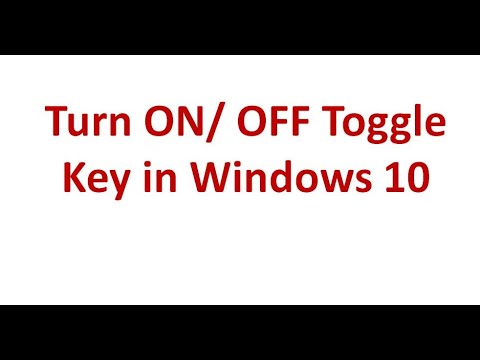 0:01:39
0:01:39
 0:02:07
0:02:07
 0:01:04
0:01:04
 0:01:13
0:01:13
 0:00:35
0:00:35
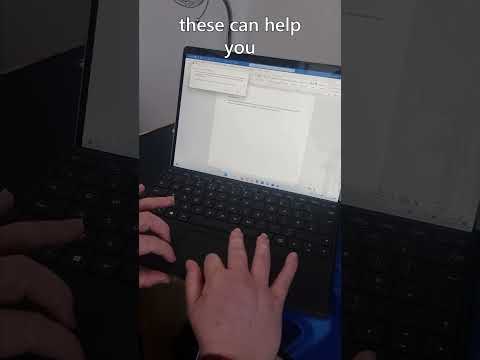 0:00:43
0:00:43
 0:01:01
0:01:01
 0:01:34
0:01:34
 0:00:40
0:00:40
 0:00:50
0:00:50
 0:01:00
0:01:00
 0:00:36
0:00:36
 0:01:03
0:01:03
 0:00:53
0:00:53
 0:01:10
0:01:10
 0:01:50
0:01:50
 0:00:28
0:00:28
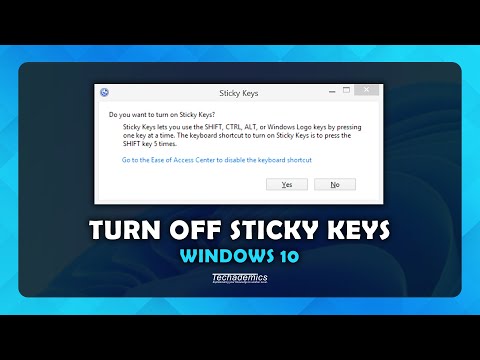 0:01:01
0:01:01
 0:01:30
0:01:30
 0:01:35
0:01:35
 0:01:19
0:01:19
 0:01:33
0:01:33