filmov
tv
How To Disable Text Message Notifications On Samsung Galaxy A35 5G

Показать описание
Learn how to disable text message notifications on the Samsung Galaxy A35 5G.
In today's digital age, our smartphones are constantly buzzing with notifications, keeping us informed about various updates, messages, and alerts. While these notifications can be helpful, they can also become overwhelming, especially when you're trying to focus or relax.
If you're a Samsung Galaxy A35 5G user and you find yourself inundated with text message notifications, you may want to disable them temporarily or permanently. Fortunately, Samsung provides users with the flexibility to customize their notification settings according to their preferences. Here's a step-by-step tutorial on how to disable text message notifications on your Samsung Galaxy A35 5G
How To Disable Text Message Notifications On Samsung Galaxy A35 5G
How To Turn OFF Text Message Notifications On Samsung Galaxy A35 5G
1: Begin by unlocking your Samsung Galaxy A35 5G and navigating to the home screen. From there, locate the Settings app, which is represented by a gear icon, and tap on it to open the Settings menu.
2: At this point, scroll down until you find the "Notifications" option within the settings menu. Then, tap on the "App Notifications" option to proceed to the next step.
3: Following this, you'll see a list of apps installed on your Samsung Galaxy A35 5G that can send notifications. Look for "Messages" or "Messaging" in the list and tap on it to access the notification settings specific to the messaging app. To disable text message notifications, toggle off the switch next to the app.
Samsung Galaxy A25 5G, Factory Unlocked GSM:
Samsung Galaxy S24 Ultra (Factory Unlocked):
Samsung Galaxy A15:
Samsung Galaxy A05 (Unlocked):
SAMSUNG Galaxy FIT 3:
SAMSUNG 55-Inch Class QLED 4K Smart TV
TCL 55-Inch Q7 QLED 4K Smart Google TV:
-----My Gear for Youtube videos-----
As full disclosure, I use affiliate links on this channel, and purchasing through these links earns me a small commission. The price you pay will be the same!
In today's digital age, our smartphones are constantly buzzing with notifications, keeping us informed about various updates, messages, and alerts. While these notifications can be helpful, they can also become overwhelming, especially when you're trying to focus or relax.
If you're a Samsung Galaxy A35 5G user and you find yourself inundated with text message notifications, you may want to disable them temporarily or permanently. Fortunately, Samsung provides users with the flexibility to customize their notification settings according to their preferences. Here's a step-by-step tutorial on how to disable text message notifications on your Samsung Galaxy A35 5G
How To Disable Text Message Notifications On Samsung Galaxy A35 5G
How To Turn OFF Text Message Notifications On Samsung Galaxy A35 5G
1: Begin by unlocking your Samsung Galaxy A35 5G and navigating to the home screen. From there, locate the Settings app, which is represented by a gear icon, and tap on it to open the Settings menu.
2: At this point, scroll down until you find the "Notifications" option within the settings menu. Then, tap on the "App Notifications" option to proceed to the next step.
3: Following this, you'll see a list of apps installed on your Samsung Galaxy A35 5G that can send notifications. Look for "Messages" or "Messaging" in the list and tap on it to access the notification settings specific to the messaging app. To disable text message notifications, toggle off the switch next to the app.
Samsung Galaxy A25 5G, Factory Unlocked GSM:
Samsung Galaxy S24 Ultra (Factory Unlocked):
Samsung Galaxy A15:
Samsung Galaxy A05 (Unlocked):
SAMSUNG Galaxy FIT 3:
SAMSUNG 55-Inch Class QLED 4K Smart TV
TCL 55-Inch Q7 QLED 4K Smart Google TV:
-----My Gear for Youtube videos-----
As full disclosure, I use affiliate links on this channel, and purchasing through these links earns me a small commission. The price you pay will be the same!
Комментарии
 0:01:32
0:01:32
 0:00:47
0:00:47
 0:01:21
0:01:21
 0:00:35
0:00:35
 0:01:59
0:01:59
 0:02:33
0:02:33
 0:03:37
0:03:37
 0:02:08
0:02:08
 0:00:19
0:00:19
 0:00:50
0:00:50
 0:01:14
0:01:14
 0:01:29
0:01:29
 0:02:12
0:02:12
 0:01:08
0:01:08
 0:02:30
0:02:30
 0:01:47
0:01:47
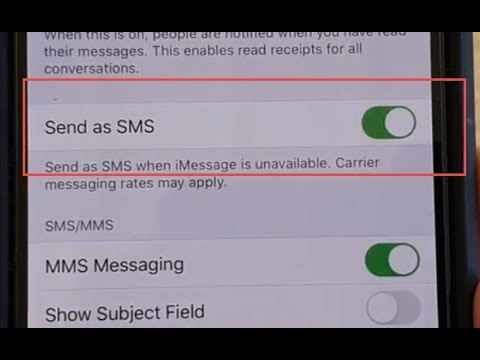 0:00:34
0:00:34
 0:01:05
0:01:05
 0:01:37
0:01:37
 0:00:57
0:00:57
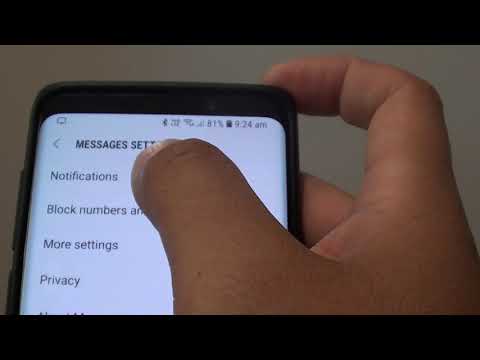 0:00:46
0:00:46
 0:01:31
0:01:31
 0:01:11
0:01:11
 0:01:13
0:01:13