filmov
tv
Rollback strategies with Octopus Deploy

Показать описание
Often, we want to solve the most complex DevOps challenge first: automatically rolling back when we discover an issue. But is that feasible or recommended for your application?
Rolling back would be simple if it weren't for that pesky database. Without the database, a rollback is as simple as changing a load balancer configuration or redeploying the previous version. Applications need to store data somewhere. Changing an existing application from a relational database to a NoSQL database is costly and time-consuming.
Because of the database, rolling forward is faster and less risky, especially if a deployment pushes dozens or hundreds of changes. But rollbacks can be an effective recovery strategy.
In this webinar, Bob Walker (Field CTO, Octopus Deploy) discusses techniques to remove databases from rollbacks. Specifically, he outlines 4 strategies you can apply in your application today:
- Skip database-specific steps in your deployment process during a rollback.
- Decouple database changes and apply the expand / contract pattern.
- Adopt a blue/green or "staging" deployment pattern to test changes in production before users can access them.
- Use blue/green or "staging" deployment patterns to promote a roll-forward mentality.
Rolling back would be simple if it weren't for that pesky database. Without the database, a rollback is as simple as changing a load balancer configuration or redeploying the previous version. Applications need to store data somewhere. Changing an existing application from a relational database to a NoSQL database is costly and time-consuming.
Because of the database, rolling forward is faster and less risky, especially if a deployment pushes dozens or hundreds of changes. But rollbacks can be an effective recovery strategy.
In this webinar, Bob Walker (Field CTO, Octopus Deploy) discusses techniques to remove databases from rollbacks. Specifically, he outlines 4 strategies you can apply in your application today:
- Skip database-specific steps in your deployment process during a rollback.
- Decouple database changes and apply the expand / contract pattern.
- Adopt a blue/green or "staging" deployment pattern to test changes in production before users can access them.
- Use blue/green or "staging" deployment patterns to promote a roll-forward mentality.
Rollback strategies with Octopus Deploy
Rollback strategies with Octopus Deploy
Skipping Steps during Rollbacks (Octopus Builds #17)
Top 5 Most-Used Deployment Strategies
Getting Started with Octopus Deploy
Strategies for an efficient release pipeline
Deployment Strategies for a Hybrid Cloud Environment
Configure rolling deployments (Octopus Builds #4)
Google Cloud Platform Kubernetes deployments and provisioning with Octopus
Lifecycles and git Branching Strategies (Octopus Builds #12)
Delivering Database DevOps with Liquibase and Octopus Deploy
Enabling Maintenance Notifications (Octopus Builds #18)
31 Demo Deployments Update and Rollback
Turbocharging TeamCity with Octopus Deploy
Ask Octopus Episode #31 - Deploying a series of incremental changes
Ask Octopus Episode #21 - Retry rolling deployments without bringing down entire webfarm
Octopus 101: Getting started with Octopus and modern deployments
Leveraging Config as Code (Octopus Builds #9)
Streamline Database Deployments with Flyway and Octopus Deploy
Demo - Deploying microservice containers to Kubernetes with Octopus
Deploy on Friday, Ep. 33 (October 6, 2023)
Ask Octopus - Can I show a progress bar during a deployment?
DevOps & SysAdmins: Automatic rollbacks for deployments
Converting a Project to Version Controlled with Octopus Deploy Config as Code
Комментарии
 0:42:40
0:42:40
 0:48:35
0:48:35
 0:19:57
0:19:57
 0:10:00
0:10:00
 0:55:05
0:55:05
 0:51:28
0:51:28
 0:49:50
0:49:50
 0:14:10
0:14:10
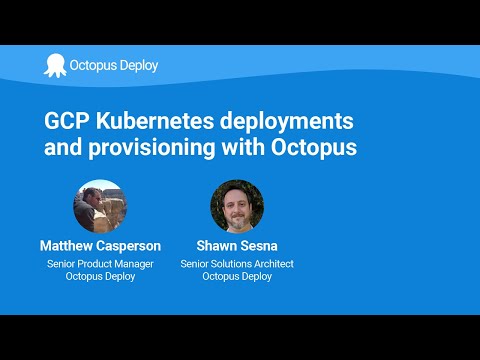 0:51:59
0:51:59
 0:15:42
0:15:42
 0:45:59
0:45:59
 0:23:49
0:23:49
 0:15:08
0:15:08
 0:47:52
0:47:52
 0:10:30
0:10:30
 0:11:14
0:11:14
 0:53:31
0:53:31
 0:23:20
0:23:20
 0:59:05
0:59:05
 0:38:10
0:38:10
 0:12:19
0:12:19
 0:01:46
0:01:46
 0:01:24
0:01:24
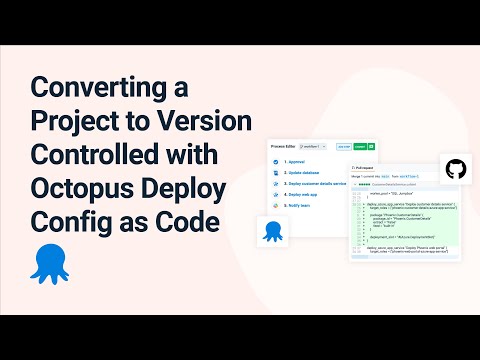 0:10:09
0:10:09