filmov
tv
CDTRS 3 - How to turn on the Attendance Kiosk Feature
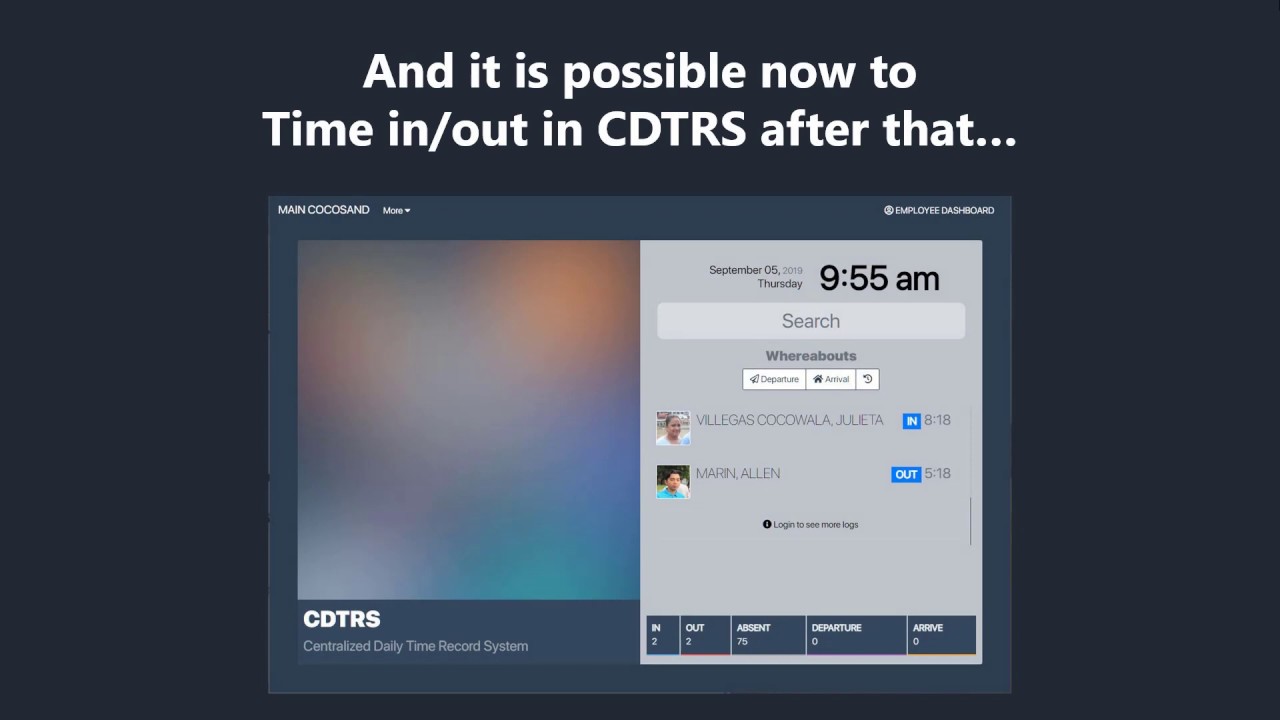
Показать описание
After you update(GIT PULL) to CDTRS version 3 or CDTRS 3 you can enable this feature(Attendance Kiosk).
Login to CDTRS 3 - System - Settings - and set the CDTRS "Attendance Kiosk" and "Allow no Camera in Kiosk" values to zero and finally you can close the modal and log out to test it.
To use the Attendance Kiosk feature, type your employee number on the big search box in the CDTRS home screen and hit the "Enter" button on your keyboard. Finally, you should be able to see your most recent attendance record in the bottom of the Search Box with your picture.
Login to CDTRS 3 - System - Settings - and set the CDTRS "Attendance Kiosk" and "Allow no Camera in Kiosk" values to zero and finally you can close the modal and log out to test it.
To use the Attendance Kiosk feature, type your employee number on the big search box in the CDTRS home screen and hit the "Enter" button on your keyboard. Finally, you should be able to see your most recent attendance record in the bottom of the Search Box with your picture.
 0:01:07
0:01:07
 0:00:56
0:00:56
 0:01:01
0:01:01
 0:01:21
0:01:21
 0:00:58
0:00:58
 0:00:33
0:00:33
 0:01:04
0:01:04
 0:00:48
0:00:48
 0:01:15
0:01:15
 0:01:43
0:01:43
 0:00:41
0:00:41
 0:02:08
0:02:08
 0:00:45
0:00:45
 0:00:27
0:00:27
 0:01:04
0:01:04
 0:01:19
0:01:19
 0:00:16
0:00:16
 0:04:41
0:04:41
 0:03:05
0:03:05
 0:04:08
0:04:08
 0:03:15
0:03:15
 0:04:40
0:04:40
 0:05:11
0:05:11
 0:06:56
0:06:56