filmov
tv
Syslog Server on a Raspberry Pi | How to configure in a few simple steps

Показать описание
Syslog Server on a Raspberry Pi | How to configure in a few simple steps. In this video we take a look at the few simple steps you need to do to get your raspberry pi working as a syslog server. Once you have configured the raspberry Pi, we then look at the UDM pro to set up the forwarding of the syslogs.
Links for products (all countries):
============================================================================
Help me to bring you more great content by:
=============================================================================
Snippet of code:
if $fromhost-ip startswith "10.1.1.1" then -?unifi
& stop
Be sure to replace the ip address.
If you would like to engage InsideWire please contact me via below or my email.
Music by: Warriyo
Track name: (e.g. "Venom")
Links for products (all countries):
============================================================================
Help me to bring you more great content by:
=============================================================================
Snippet of code:
if $fromhost-ip startswith "10.1.1.1" then -?unifi
& stop
Be sure to replace the ip address.
If you would like to engage InsideWire please contact me via below or my email.
Music by: Warriyo
Track name: (e.g. "Venom")
Syslog Server on a Raspberry Pi | How to configure in a few simple steps
Raspberry Pi Syslog Server
Installing Syslog on the Raspberry Pi using Syslog-NG
IAM Mikrotik + Syslog Server (phpsyslog-ng on raspberry Pi)
SSD or HDD for your RasPi 4 PLUS MQTT / Syslog Server Install
Remote Syslog Classic (Free Syslog Server for Ubuntu / Debian)
IT#1. Mikrotik + free Kiwi syslog server (fast & easy)
FREE Windows Syslog Server!
Configuring a syslog server
Free remote syslog server with a GUI and CLI
Der Einsatz von Syslog
Alpine Linux on Raspberry Pi: Remote Syslog with TLS Encryption
Free remote syslog server with GUI and CLI (Tested with Ubuntu 16.04)
NetScaler Setting Up An External Syslog Server
Setup centralized syslog server
MikroTik Tutorial 09 Logging & Syslog Server [deutsch]
Syslog-ng on Raspberry Pi --Test
Free Remote Syslog server based on Elasticsearch. (Webinterface + CLI)
Tuto | Comment relever les logs syslog sur Raspberry Pi dans le cloud | log | HD Français
GNS3 Talks: Syslog with Papertrail - easy, online, free syslog server for your GNS3 Labs!
Mikrotik Router Syslog Server Setup | syslog configuration example
Installing Kiwi Syslog Server Step by Step Process!
Syslog-ng on Raspberry Pi --Show Test
Kiwi Syslog Server: Custom DNS Resolution Setup
Комментарии
 0:09:27
0:09:27
 0:04:42
0:04:42
 0:11:25
0:11:25
 0:06:41
0:06:41
 0:24:06
0:24:06
 0:06:23
0:06:23
 0:02:21
0:02:21
 0:06:35
0:06:35
 0:00:32
0:00:32
 0:02:14
0:02:14
 0:08:18
0:08:18
 1:38:00
1:38:00
 0:02:52
0:02:52
 0:11:18
0:11:18
 0:19:57
0:19:57
 0:09:45
0:09:45
 0:00:56
0:00:56
 0:07:50
0:07:50
 0:05:00
0:05:00
 0:09:29
0:09:29
 0:01:14
0:01:14
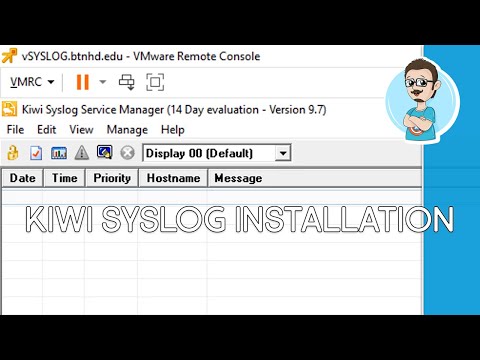 0:08:28
0:08:28
 0:02:59
0:02:59
 0:01:17
0:01:17