filmov
tv
PowerPoint Triangle Animation: Tips for Stunning Visuals
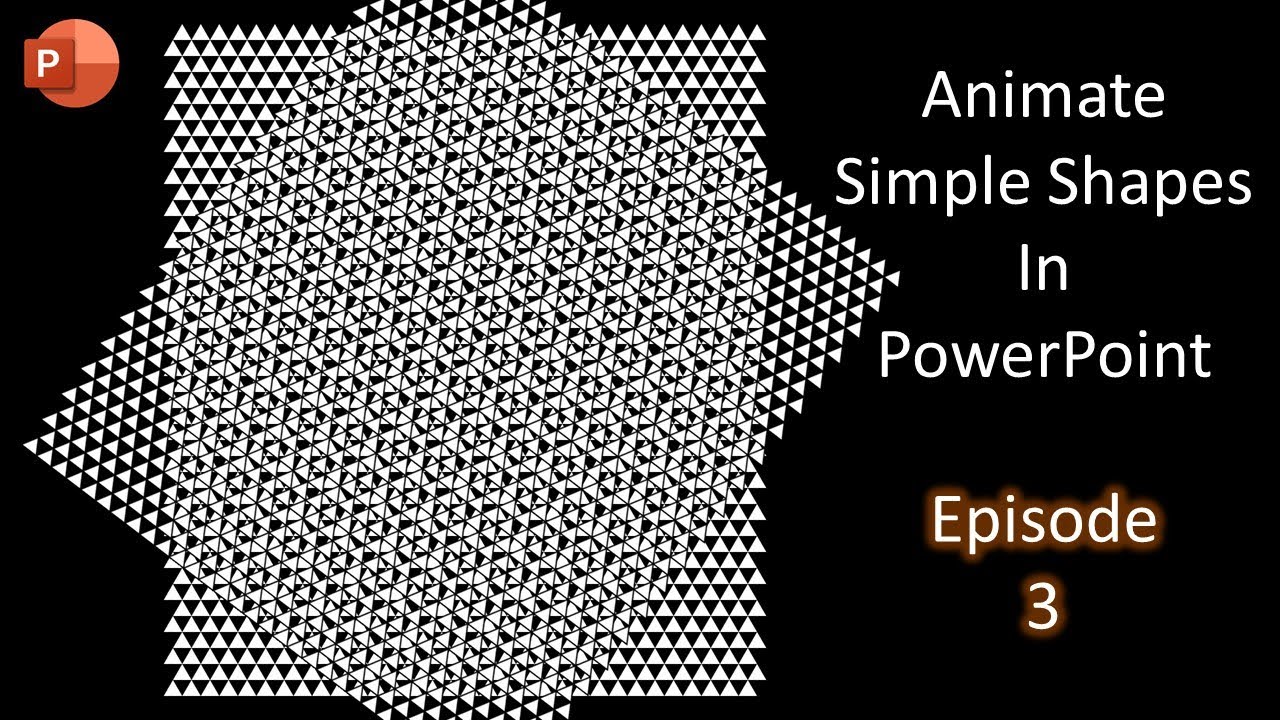
Показать описание
Welcome to Episode 3 of our PowerPoint animation tutorial series! In this tutorial, we'll dive deep into creating captivating animated backgrounds using simple triangle shapes and the Spin Animation Effect in PowerPoint.
🌟 **Key Tutorial Highlights**:
- Learn step-by-step how to craft stunning animated backgrounds in PowerPoint.
- Discover the power of the Spin Animation Effect and its creative applications.
- Get inspired by the mesmerizing work of "So Many Questions" on Imgur.
🎨 **Experiment with Animation**:
- Customize your animated backgrounds with different Spin Effect Options.
- Adjust Smooth Start and Smooth End Timings to control animation flow.
- Explore Auto Reverse to add an extra layer of dynamism to your designs.
- Play with Fill and Outline Color options to achieve various visual effects.
Explore the magic of PowerPoint animation and elevate your presentations with our expert guidance. Join us in creating eye-catching, professional visuals!
⭐ Download PowerPoint Presentation PPT File:
⭐ Animation Inspiration By:
✅ Recommend Videos and Playlists:
🔹 How To Animate Simple Shapes in PowerPoint Tutorial - Infinite Animated Background - Ep. 2
🔸 How To Animate Simple Shapes in PowerPoint Tutorial | Elephant Animation - Ep.1
👌 Follow Me :
#Animation #PowerPoint #TheTeacher #theteacherpoint
🌻 A Microsoft PowerPoint Animated Template By The Teacher
🌟 **Key Tutorial Highlights**:
- Learn step-by-step how to craft stunning animated backgrounds in PowerPoint.
- Discover the power of the Spin Animation Effect and its creative applications.
- Get inspired by the mesmerizing work of "So Many Questions" on Imgur.
🎨 **Experiment with Animation**:
- Customize your animated backgrounds with different Spin Effect Options.
- Adjust Smooth Start and Smooth End Timings to control animation flow.
- Explore Auto Reverse to add an extra layer of dynamism to your designs.
- Play with Fill and Outline Color options to achieve various visual effects.
Explore the magic of PowerPoint animation and elevate your presentations with our expert guidance. Join us in creating eye-catching, professional visuals!
⭐ Download PowerPoint Presentation PPT File:
⭐ Animation Inspiration By:
✅ Recommend Videos and Playlists:
🔹 How To Animate Simple Shapes in PowerPoint Tutorial - Infinite Animated Background - Ep. 2
🔸 How To Animate Simple Shapes in PowerPoint Tutorial | Elephant Animation - Ep.1
👌 Follow Me :
#Animation #PowerPoint #TheTeacher #theteacherpoint
🌻 A Microsoft PowerPoint Animated Template By The Teacher
Комментарии
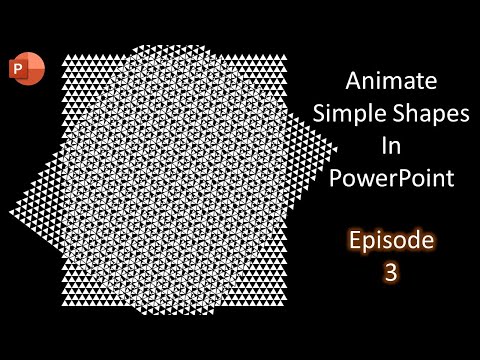 0:05:34
0:05:34
 0:00:58
0:00:58
 0:10:04
0:10:04
 0:01:36
0:01:36
 0:00:55
0:00:55
 0:00:48
0:00:48
 0:00:08
0:00:08
 0:00:14
0:00:14
 0:00:59
0:00:59
 0:00:09
0:00:09
 0:00:26
0:00:26
 0:00:53
0:00:53
 0:00:23
0:00:23
 0:01:01
0:01:01
 0:00:18
0:00:18
 0:00:14
0:00:14
 0:00:47
0:00:47
 0:10:58
0:10:58
 0:00:49
0:00:49
 0:00:47
0:00:47
 0:05:24
0:05:24
 0:01:46
0:01:46
 0:00:37
0:00:37
 0:06:57
0:06:57