filmov
tv
Visual Studio Code Portable Mode | Use Visual Studio Code without Installation

Показать описание
In today’s video, we will learn to install Visual Studio Code (VSCode) in Windows and the ways to keep and run Visual Studio Code in Portable Mode. The portable mode enables all data created and maintained by VS Code to live near itself, moving it around across environments and devices. This means you can easily carry and move your customized Visual Studio Code setup and extensions wherever you go.
we will cover everything about using Visual Studio Code in Portable Mode. We'll walk you through setting up Visual Studio Code Portable Mode. We will guide you to set installation folder location for VS code extensions, that prevents VS Code extensions from being installed in the Windows AppData folder. In the Visual Studio Code Portable Mode, you will be able to move all the configurations, extensions, data, and environments easily across different devices.
We will also discuss the benefits of using Visual Studio Code in portable mode, such as increased flexibility, the ability to work on multiple machines without leaving traces, and the convenience of having your preferred development environment readily available.
We will also demonstrate, how you can migrate an existing VS Code installation into VS Code Portable Mode. You can migrate VS Code data, extensions, and other configurations from the installed version to the portable one. As the portable mode of Visual Studio Code does not update itself, we will guide you on the process of updating the VS Code portable to a more recent and newer version.
Chapters:
0:00 What is Portable Mode in a software context?
0:17 Benefits of Portable Software
0:31 Visual Studio Code Portable Mode
0:59 Download VS Code zip folder to make it portable
1:16 Extract the contents of VS Code compressed folder
1:43 How to contain or save VSCode data in portable mode?
2:05 Important for VS Code portable mode
2:13 Migrating installed VS Code to portable mode
The topics covered are:
Benefits of using Visual Studio Code in portable mode
Best practices for using Visual Studio Code in portable mode
Can I use Visual Studio Code in portable mode on different operating systems?
Comparing the performance of Visual Studio Code in portable mode vs installed mode.
Configure portable mode for visual code
Customizing the Visual Studio Code portable environment
How to install the Visual Studio Code
How to run Visual Studio Code from a USB drive?
How to set up VSCode Portable
How to transfer Visual Studio Code portable settings to another device?
How to uninstall Visual Studio Code from portable mode?
How to update Visual Studio Code in portable mode?
How to use Visual Studio Code in portable mode?
How to use VSCode Portable Mode
I installed VS Code on Android phone
install vs code in windows 10
install vs code in Windows 11
Is it possible to run Visual Studio Code from a cloud storage service?
Limitations of Visual Studio Code in portable mode.
Migrate an existing vs code installation to portable mode
Portable Mode
Portable mode extensions for Visual Studio Code.
Portable mode in Visual Studio Code: Step-by-step guide.
Portable mode vs. installed mode in Visual Studio Code.
Portable Visual Studio Code tutorial
Portable VSCode
Portable VSCode setup
Recommended hardware requirements for running Visual Studio Code in portable mode.
Run VSCode from a USB stick
Run VSCode from USB
Setting up Visual Studio Code as portable.
Sharing Visual Studio Code portable configurations with teammates.
Tips and tricks for optimizing Visual Studio Code portable mode experience.
Troubleshooting common issues with Visual Studio Code portable mode.
Using VSCode without installation
Visual Studio Code on a USB drive
Visual Studio Code Portable best practices
Visual Studio Code Portable Mode
Visual Studio Code Portable Mode explained
Visual Studio Code Portable Mode for Windows | VS Code
Visual Studio Code Portable Mode guide
Visual Studio Code portable para USB
Visual Studio Code Portable setup
Visual Studio Code Portable tips
Visual Studio Code without installation
Vs code migration to portable mode
Vs code mobile
Vs code on my phone
VS Code on my Phone for Website Dev..
vs code portable mode
VSCode
VSCode on the go
VSCode Portable Mode benefits
VSCode Portable Mode guide
VSCode Portable tutorial
how to download Visual Studio code
download Visual Studio code
how to download VS code
how to download VS code on Windows
we will cover everything about using Visual Studio Code in Portable Mode. We'll walk you through setting up Visual Studio Code Portable Mode. We will guide you to set installation folder location for VS code extensions, that prevents VS Code extensions from being installed in the Windows AppData folder. In the Visual Studio Code Portable Mode, you will be able to move all the configurations, extensions, data, and environments easily across different devices.
We will also discuss the benefits of using Visual Studio Code in portable mode, such as increased flexibility, the ability to work on multiple machines without leaving traces, and the convenience of having your preferred development environment readily available.
We will also demonstrate, how you can migrate an existing VS Code installation into VS Code Portable Mode. You can migrate VS Code data, extensions, and other configurations from the installed version to the portable one. As the portable mode of Visual Studio Code does not update itself, we will guide you on the process of updating the VS Code portable to a more recent and newer version.
Chapters:
0:00 What is Portable Mode in a software context?
0:17 Benefits of Portable Software
0:31 Visual Studio Code Portable Mode
0:59 Download VS Code zip folder to make it portable
1:16 Extract the contents of VS Code compressed folder
1:43 How to contain or save VSCode data in portable mode?
2:05 Important for VS Code portable mode
2:13 Migrating installed VS Code to portable mode
The topics covered are:
Benefits of using Visual Studio Code in portable mode
Best practices for using Visual Studio Code in portable mode
Can I use Visual Studio Code in portable mode on different operating systems?
Comparing the performance of Visual Studio Code in portable mode vs installed mode.
Configure portable mode for visual code
Customizing the Visual Studio Code portable environment
How to install the Visual Studio Code
How to run Visual Studio Code from a USB drive?
How to set up VSCode Portable
How to transfer Visual Studio Code portable settings to another device?
How to uninstall Visual Studio Code from portable mode?
How to update Visual Studio Code in portable mode?
How to use Visual Studio Code in portable mode?
How to use VSCode Portable Mode
I installed VS Code on Android phone
install vs code in windows 10
install vs code in Windows 11
Is it possible to run Visual Studio Code from a cloud storage service?
Limitations of Visual Studio Code in portable mode.
Migrate an existing vs code installation to portable mode
Portable Mode
Portable mode extensions for Visual Studio Code.
Portable mode in Visual Studio Code: Step-by-step guide.
Portable mode vs. installed mode in Visual Studio Code.
Portable Visual Studio Code tutorial
Portable VSCode
Portable VSCode setup
Recommended hardware requirements for running Visual Studio Code in portable mode.
Run VSCode from a USB stick
Run VSCode from USB
Setting up Visual Studio Code as portable.
Sharing Visual Studio Code portable configurations with teammates.
Tips and tricks for optimizing Visual Studio Code portable mode experience.
Troubleshooting common issues with Visual Studio Code portable mode.
Using VSCode without installation
Visual Studio Code on a USB drive
Visual Studio Code Portable best practices
Visual Studio Code Portable Mode
Visual Studio Code Portable Mode explained
Visual Studio Code Portable Mode for Windows | VS Code
Visual Studio Code Portable Mode guide
Visual Studio Code portable para USB
Visual Studio Code Portable setup
Visual Studio Code Portable tips
Visual Studio Code without installation
Vs code migration to portable mode
Vs code mobile
Vs code on my phone
VS Code on my Phone for Website Dev..
vs code portable mode
VSCode
VSCode on the go
VSCode Portable Mode benefits
VSCode Portable Mode guide
VSCode Portable tutorial
how to download Visual Studio code
download Visual Studio code
how to download VS code
how to download VS code on Windows
Комментарии
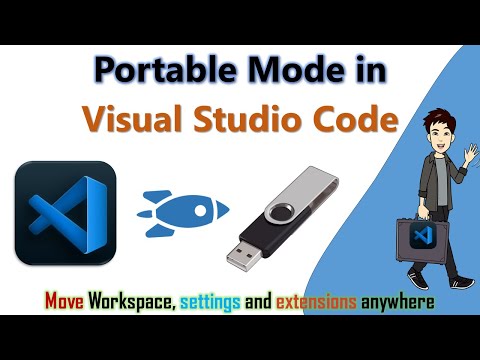 0:04:09
0:04:09
 0:01:30
0:01:30
 0:01:43
0:01:43
 0:15:11
0:15:11
 0:01:20
0:01:20
 0:04:32
0:04:32
 0:20:38
0:20:38
 0:10:23
0:10:23
 0:15:04
0:15:04
 0:26:59
0:26:59
 0:02:34
0:02:34
 0:16:18
0:16:18
 0:03:19
0:03:19
 0:21:22
0:21:22
 0:01:12
0:01:12
 0:01:00
0:01:00
 0:12:27
0:12:27
 0:14:26
0:14:26
 0:02:56
0:02:56
 0:00:55
0:00:55
 0:10:52
0:10:52
 0:04:00
0:04:00
 0:07:46
0:07:46
 0:05:08
0:05:08