filmov
tv
5 Ways to Check Windows Server Operating System Version (2016, 2019, 2022)

Показать описание
Do you need to check which version of Windows Server operating system you are running on your computer? Join Adam in this video to learn how to check your Windows Server operating system version using 5 different methods; Server Manager, PowerShell, Start Menu Settings, File Explorer, and BgInfo. These methods are the same in Windows Server 2016, 2019, and 2022.
00:00 Intro
01:28 Using Server Manager
02:56 Using PowerShell
04:20 Using Start Menu Settings
06:03 Using File Explorer
07:13 Using BgInfo
Connect with Adam Gordon:
#checkserverversion2019 #checkserverversion2016 #checkserverversion2022
00:00 Intro
01:28 Using Server Manager
02:56 Using PowerShell
04:20 Using Start Menu Settings
06:03 Using File Explorer
07:13 Using BgInfo
Connect with Adam Gordon:
#checkserverversion2019 #checkserverversion2016 #checkserverversion2022
5 Ways To Check Your Hard Drive's Health - Windows 10
Windows 10 - How to check RAM/Memory - System Specs - Free & Easy
How to tell if your windows 10 or 11 computer has been hacked
How to Check Hardware & Software Problems In Windows PC without Software
Find your computer ip address | how to | Windows 10 | 2021 💻⚙️🐞🛠️
Windows 10 - How to Check Which Graphics Card You Have
How to Check GPU Temperature on Windows 11
How to Check Your Disk Space in Windows 10
5 Ways to Simplify Your Beach Trips with Kids || Minimalist Friendly (2024)
How To Find Windows 10 Product Key | Find Your OEM Digital License Key
How to Event Log Login and Shutdown Activities in Windows 10/8/7
How to Check SSD Read and Write Speeds on Windows 10
How to check the RAM type DDR3 or DDR4 in Windows 10
How to Check How Many Cores Your CPU(Processor) Has on Windows 10
Fix Your Slow Computer - 5 Easy Steps - Windows 10 (2023)
How to REALLY Check RAM Speed in Windows 10
How to check Battery Health in Windows 10 (2022)
How to Free Up Disk Space on Windows 11
How to Check Your Graphics Card Video Memory (VRAM) Size on Windows 10?
How to Find IP Address on Windows 11 & Windows 10, Easiest Method to view IP Address on Windows ...
How To Update Drivers For Windows 10
How to Clear ALL CACHE & JUNK From Windows 11 & Windows 10 (Easy Way)
How to FREE Up Disk Space on Windows 10, 8 or 7! 🖥️ More than 50GB+!
How to Check Your Mouse DPI in Windows (PC)
Комментарии
 0:09:24
0:09:24
 0:03:24
0:03:24
 0:03:40
0:03:40
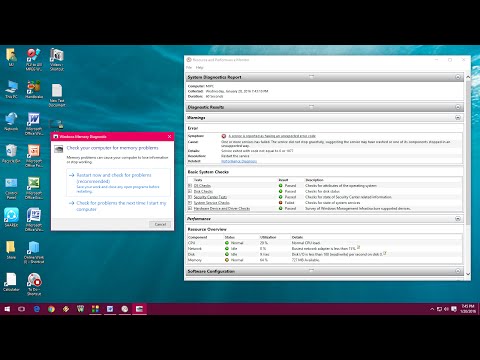 0:01:56
0:01:56
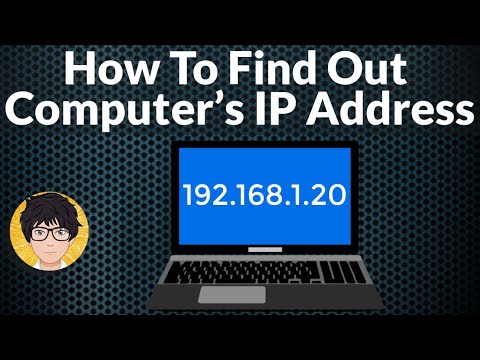 0:02:00
0:02:00
 0:02:25
0:02:25
 0:00:37
0:00:37
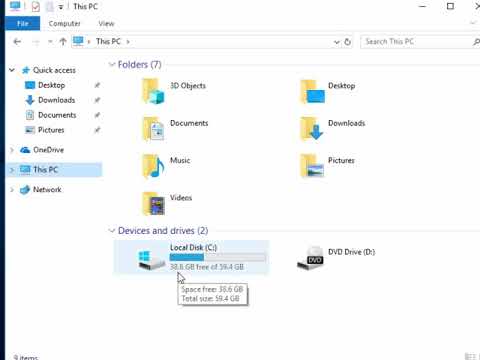 0:02:26
0:02:26
 0:13:36
0:13:36
 0:03:20
0:03:20
 0:03:56
0:03:56
 0:03:03
0:03:03
 0:03:45
0:03:45
 0:02:38
0:02:38
 0:06:02
0:06:02
 0:06:41
0:06:41
 0:02:07
0:02:07
 0:00:30
0:00:30
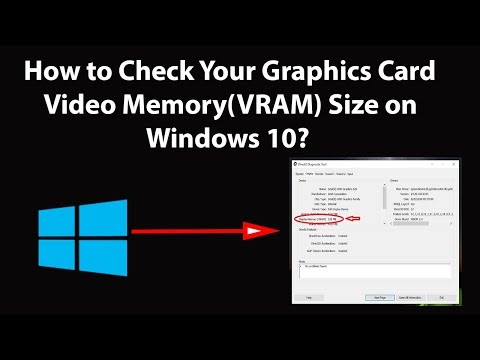 0:03:34
0:03:34
 0:02:09
0:02:09
 0:01:13
0:01:13
 0:04:09
0:04:09
 0:04:04
0:04:04
 0:02:36
0:02:36