filmov
tv
Finally! Faster 4:2:2 Video Editing (RTX 50 Series)

Показать описание
Discussing NVIDIA's new support for encoding and decoding 4:2:2 footage in DaVinci Resolve with RTX 50-Series Blackwell GPUs.
=============================
Table of Contents:
=============================
0:00 - Intro & Disclosure
0:31 - The Problem
1:11 - Enter Blackwell
1:59 - Resolve Demonstration
7:17 - Benchmarks
9:04 - Split Encoding
10:12 - Final Thoughts
=============================
Gear Used to Make This Video:
=============================
=============================
Music:
=============================
=============================
Follow Me:
=============================
=============================
Affiliate Links:
=============================
Some of the links in my video descriptions are affiliate links, which means at no extra cost to you, I will make a small commission if you click them and make a qualifying purchase. If you have a different purchase in mind, you can also use these storewide links below.
=============================
@NvidiaStudio
#nvidia #davinciresolve #rtx5090
=============================
Table of Contents:
=============================
0:00 - Intro & Disclosure
0:31 - The Problem
1:11 - Enter Blackwell
1:59 - Resolve Demonstration
7:17 - Benchmarks
9:04 - Split Encoding
10:12 - Final Thoughts
=============================
Gear Used to Make This Video:
=============================
=============================
Music:
=============================
=============================
Follow Me:
=============================
=============================
Affiliate Links:
=============================
Some of the links in my video descriptions are affiliate links, which means at no extra cost to you, I will make a small commission if you click them and make a qualifying purchase. If you have a different purchase in mind, you can also use these storewide links below.
=============================
@NvidiaStudio
#nvidia #davinciresolve #rtx5090
Комментарии
 0:11:09
0:11:09
 0:00:13
0:00:13
 0:00:29
0:00:29
 0:00:12
0:00:12
 0:00:22
0:00:22
 0:00:33
0:00:33
 0:00:11
0:00:11
 0:00:26
0:00:26
 0:00:20
0:00:20
 0:00:28
0:00:28
 0:00:42
0:00:42
 0:00:17
0:00:17
 0:00:21
0:00:21
 0:00:38
0:00:38
 0:00:48
0:00:48
 0:00:15
0:00:15
 0:00:21
0:00:21
 0:00:09
0:00:09
 0:00:21
0:00:21
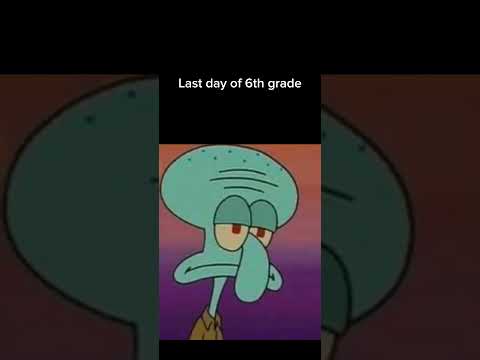 0:00:30
0:00:30
 0:00:15
0:00:15
 0:00:12
0:00:12
 0:00:23
0:00:23
 0:00:18
0:00:18