filmov
tv
SOLIDWORKS: DXF DWG Export
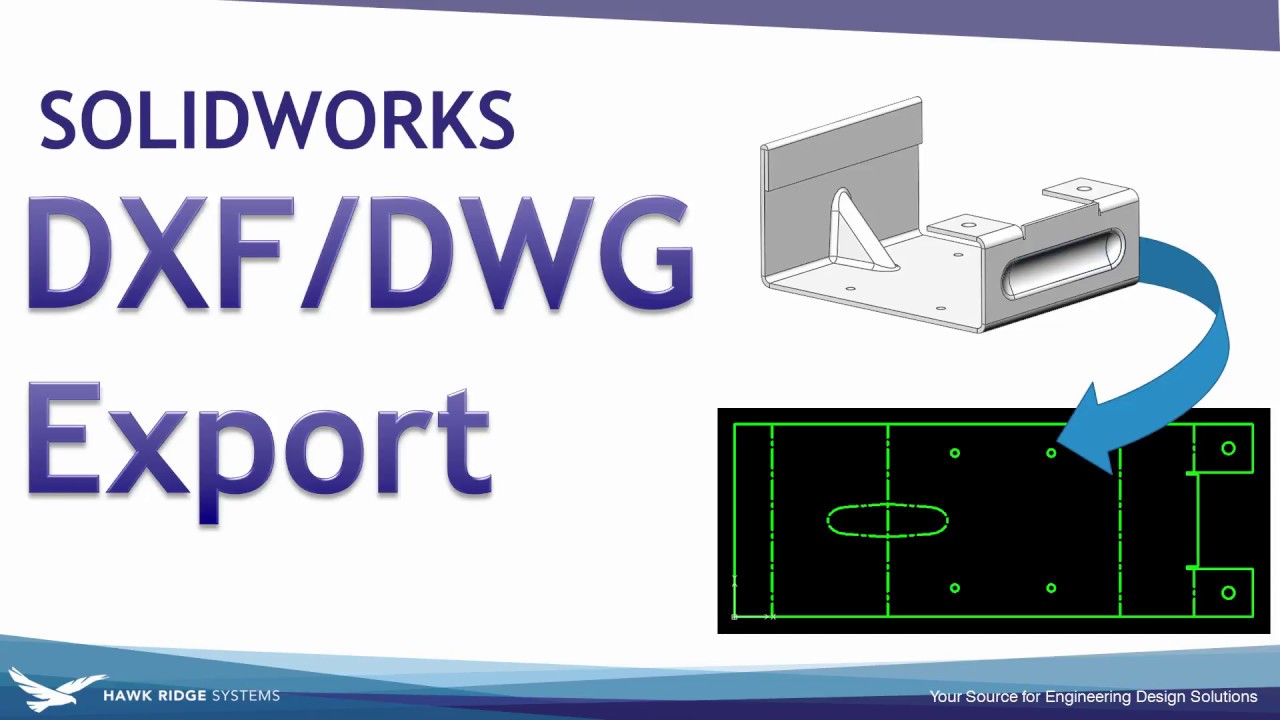
Показать описание
This video cover key options and workflows for exporting parts and drawings from SOLIDWORKS as 2D DXF and DWG files. The export is performed by a File - Save As operation and choosing DXF or DWG as the file type.
Video timestamps below to jump to a specific section:
0:00 Introduction
0:29 Sheet Metal DXF Export
2:10 Verifying 2D Output
3:38 DXF Export Options
6:30 Part DXF Export (non-sheet metal)
7:25 Drawing DXF Export (also works for Assembly drawings)
9:00 Drawing Scale Settings for DXF Export
Additional resources:
Presented by Ryan Navarro
Video timestamps below to jump to a specific section:
0:00 Introduction
0:29 Sheet Metal DXF Export
2:10 Verifying 2D Output
3:38 DXF Export Options
6:30 Part DXF Export (non-sheet metal)
7:25 Drawing DXF Export (also works for Assembly drawings)
9:00 Drawing Scale Settings for DXF Export
Additional resources:
Presented by Ryan Navarro
SOLIDWORKS: DXF DWG Export
Exporting DWG/DXF in SolidWorks Explained
How to convert Solidworks to AutoCAD | Exporting Drawings as DXF or DWG.
Export to DXF/DWG For Sheet Metal Parts
Export SolidWorks Data to PDF, DXF, DWG
How to Quickly Create DXF Exports in SolidWorks (without drawings)
How to Map Sheet Metal Layers for DXF DWG Flat Pattern Export for Manufacturing - SOLIDWORKS Tips
Converting a Solidworks part into a DXF file
EASY DXF SHEET METAL export #solidworks #sheetmetal #tips #tricks #shortcuts #export #plasma
Export All Flat Patterns from SOLIDWORKS assembly components
Export SolidWorks files to PDF, DXF, DWG
Import/export DXF/DWG pour SOLIDWORKS
Quickest solidworks export to dxf
Importing, Scaling, and Moving DWG and DXF Files in SolidWorks
What's New in Drawings for SOLIDWORKS 2025 - Reload, BOM Cutlists, Block Export to DWG/DXF
SOLIDWORKS Drawing 43 ( Export DXF DWG )
Creating Laser cutting Drawings into a DXF in Solidworks
SolidWorks Batch export all sheetmetal in assembly to dwg
What's New in SOLIDWORKS 2025 - Export Drawing View
Export SOLIDWORKS drawings to PDF and DXF in one click | Drew Feature
Export All Flat Patterns from SOLIDWORKS assembly components
Learn How to Export SOLIDWORKS File to AutoCAD DWG/DXF | Conversion of Solidworks to Autocad
Exporting Sheet Metal to DXF Layers | SOLIDWORKS Tech Tip
Solidworks export PDF, DXF, DWG,BOM
Комментарии
 0:10:54
0:10:54
 0:14:14
0:14:14
 0:03:33
0:03:33
 0:05:52
0:05:52
 0:06:33
0:06:33
 0:05:05
0:05:05
 0:02:23
0:02:23
 0:03:23
0:03:23
 0:00:45
0:00:45
 0:00:47
0:00:47
 0:01:27
0:01:27
 0:10:14
0:10:14
 0:01:04
0:01:04
 0:20:42
0:20:42
 0:03:05
0:03:05
 0:02:59
0:02:59
 0:04:49
0:04:49
 0:01:40
0:01:40
 0:00:37
0:00:37
 0:01:30
0:01:30
 0:03:01
0:03:01
 0:06:32
0:06:32
 0:03:10
0:03:10
 0:01:50
0:01:50